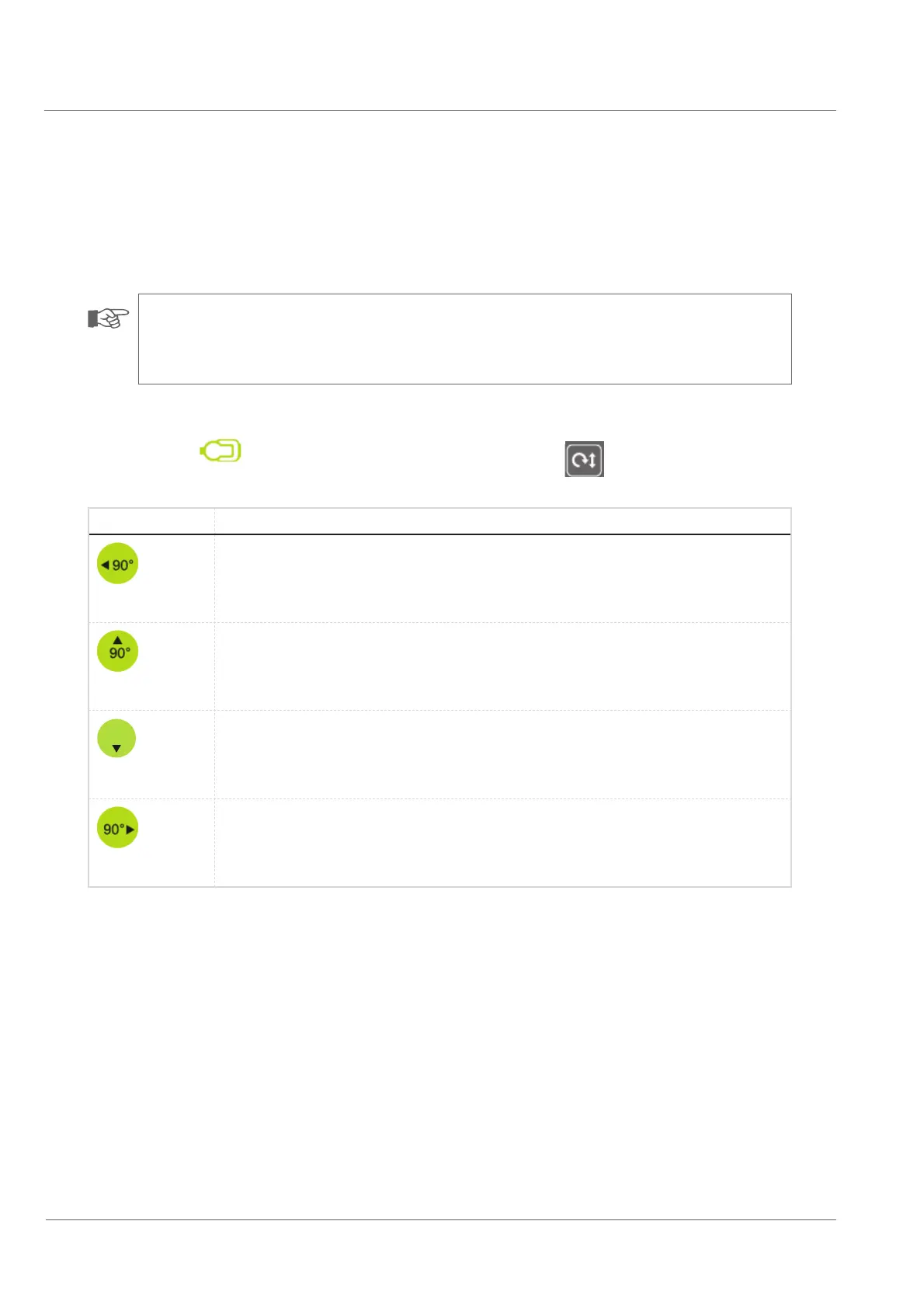Operation of the system
Function buttons
44
Function buttons
Camera menu functions
NOTE!
You can interrupt the initiated program with the button on the left joystick anytime and return to the home position. When you press
a function button the camera head starts the newly selected program.
In the camera menu the following standard panning movements of the camera head are preset (macros).
Macro symbol Program description
Panning to +90° and rotation by +90°
When you press this button the camera head pans to the left at a 90 degree angle to the pipe wall and the driving
direction. As long as no other button or the left joystick will be moved the camera head stays in this position. For
returning to the home position (driving direction) press the button on the left joystick.
Panning to +90° and rotation by 0°
When you press this button the camera head pans upwards at a 90 degree angle to the pipe wall. As long as no
other button or the left joystick will be moved the camera head stays in this position. For returning to the home
position (driving direction) press the button on the left joystick.
90°
Panning to -90° and rotation by 0°
When you press this button the camera head pans downwards at a 90 degree angle to the pipe wall. As long as
no other button or the left joystick will be moved the camera head stays in this position. For returning to the home
position (driving direction) press the button on the left joystick.
Panning to +90° and rotation by -90°
When you press this button the camera head pans to the right at a 90 degree angle to the pipe wall and the dri-
ving direction. As long as no other button or the left joystick will be moved the camera head stays in this position.
For returning to the home position (driving direction) press the button on the left joystick.