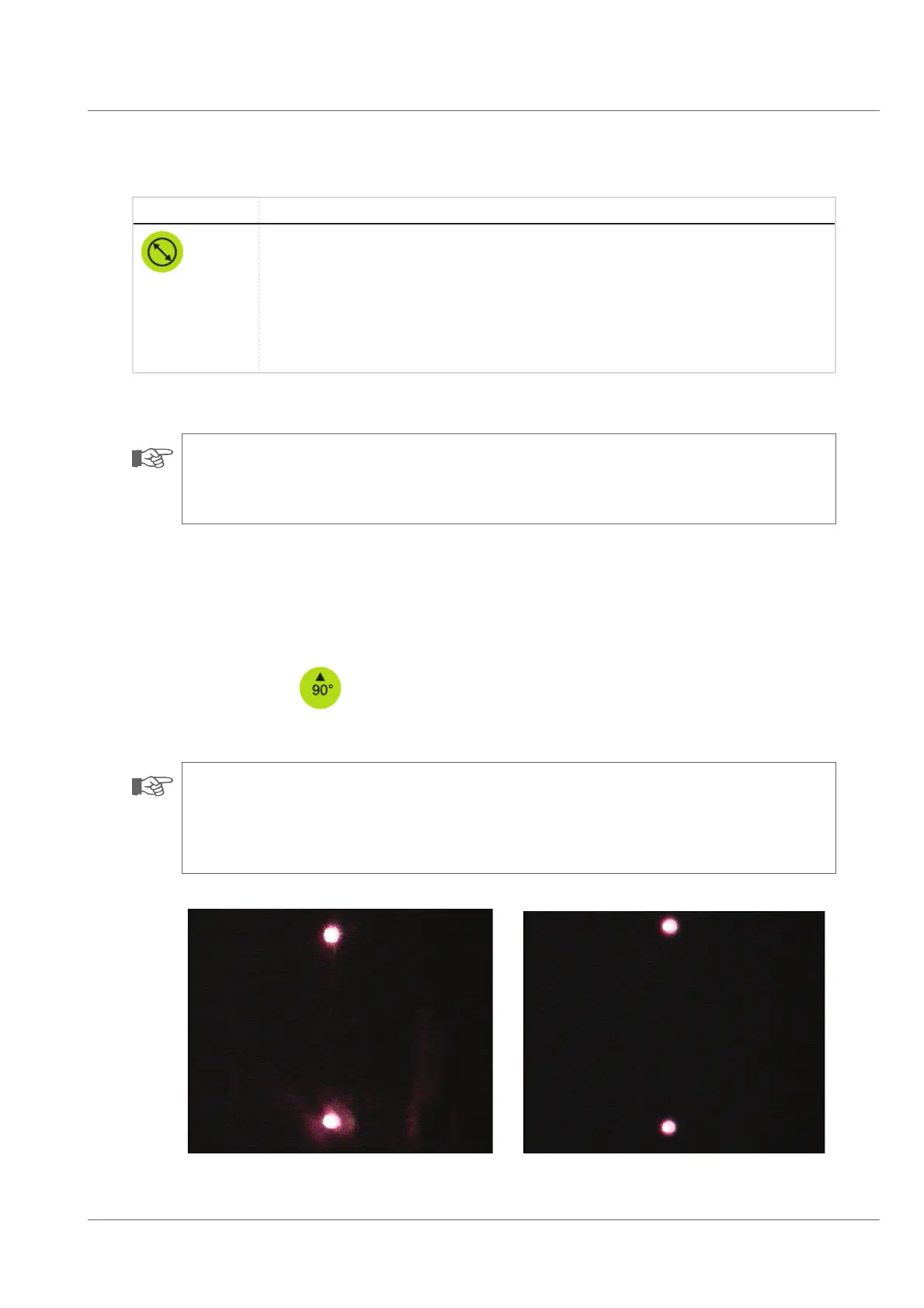Operation of the system
Function buttons
45
Macro symbol Program description
Diameter measurement by means of laser
WinCan macro for diameter measurement by means of parallel laser (diameter measurement sequence)
1. Panning to -90°
2. Activating the camera illumination / Disabling the camera illumination
3. Activating the autofocus (depending on the camera connected)
4. Activating the laser and 360° rotation
5. Disabling the laser / activating the camera illumination
NOTE!
Before starting with the measurement you need to make sure that the pipe fulƂlls certain conditions for inspection.
Only if those conditions are fulƂlled a correct measurement is possible.
• Make sure that the camera is positioned in the center of the pipe.
• Make sure that as little extraneous light as possible can be seen on the display.
• Reduce the zoom to the minimum by pressing the zoom out button.
• Switch on the laser to 75% in the Device Settings menu. This is the intensity with which the measurement is carried out.
• Execute camera macro
.
The camera is panning 90° to the top.
NOTE!
Blurred laser points can cause erroneous results.
If the laser points are blurred and if there are strong edges of light around the laser, please contact your ENVIROSIGHT service partner.
The laser intensity needs to be redeuced.
Example of blurred laser points Example of clear laser points