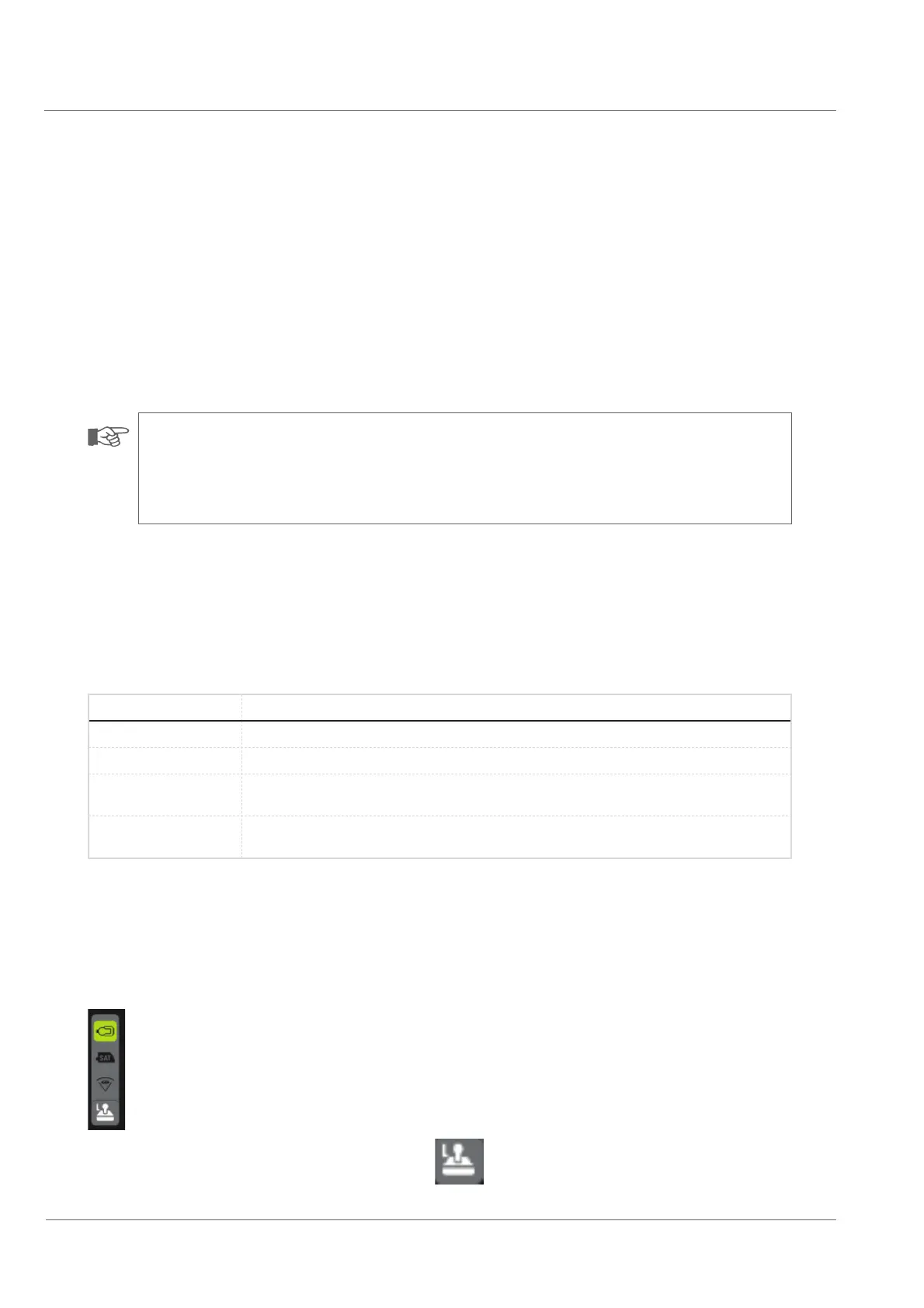Operation of the satellite system
RX140SAT II
104
RX140SAT II
Operating the system with the RX140SAT II crawler
The crawler is controlled with the right joystick of the DCX5000 control panel.
The insertion unit of the crawler or the SAT camera are controlled with the left joystick of the DCX5000 control panel.
Switching the system on / off
• To start the system press the ON/OFF switch of the CCUI control unit.
NOTE!
When starting the system the connected system components are automatically identiƂed. To ensure that the SAT cable reel will be
recognized and that the basic functions for operating the lateral launch system will be loaded a SAT crawler must be connected to
the cable reel.
If a RX140SAT II crawler is connected the status monitor changes and additional elements are displayed.
Functions of the left joysticks when operating the RX140SAT II crawler
Depending on the active mode different functions are controlled by turning the left joystick on its own axix (Z axis).
Mode Function of Z axis
SAT push camera Controls the forward and backward movement of the feeder unit.
Insertion unit Controls the forward and backward movement of the feeder unit.
Integrated observation
camera
Controls the zoom of the observation camera (zoom in, zoom out).
Additional observation
camera RCX90
Controls the zoom of the additional observation camera RCX90 (zoom in, zoom out).
By douple-tapping the joystick button of the left joystick the functions can be toggled.
– Control of insertion unit
– Control of SAT camera
– Control of the integrated observation camera or the additional observation camera RCX90 (the currently displayed observation
camera is controlled).
• For toggling the functions, you can also press fuction button .
The display on the status monitor switches to the next function.