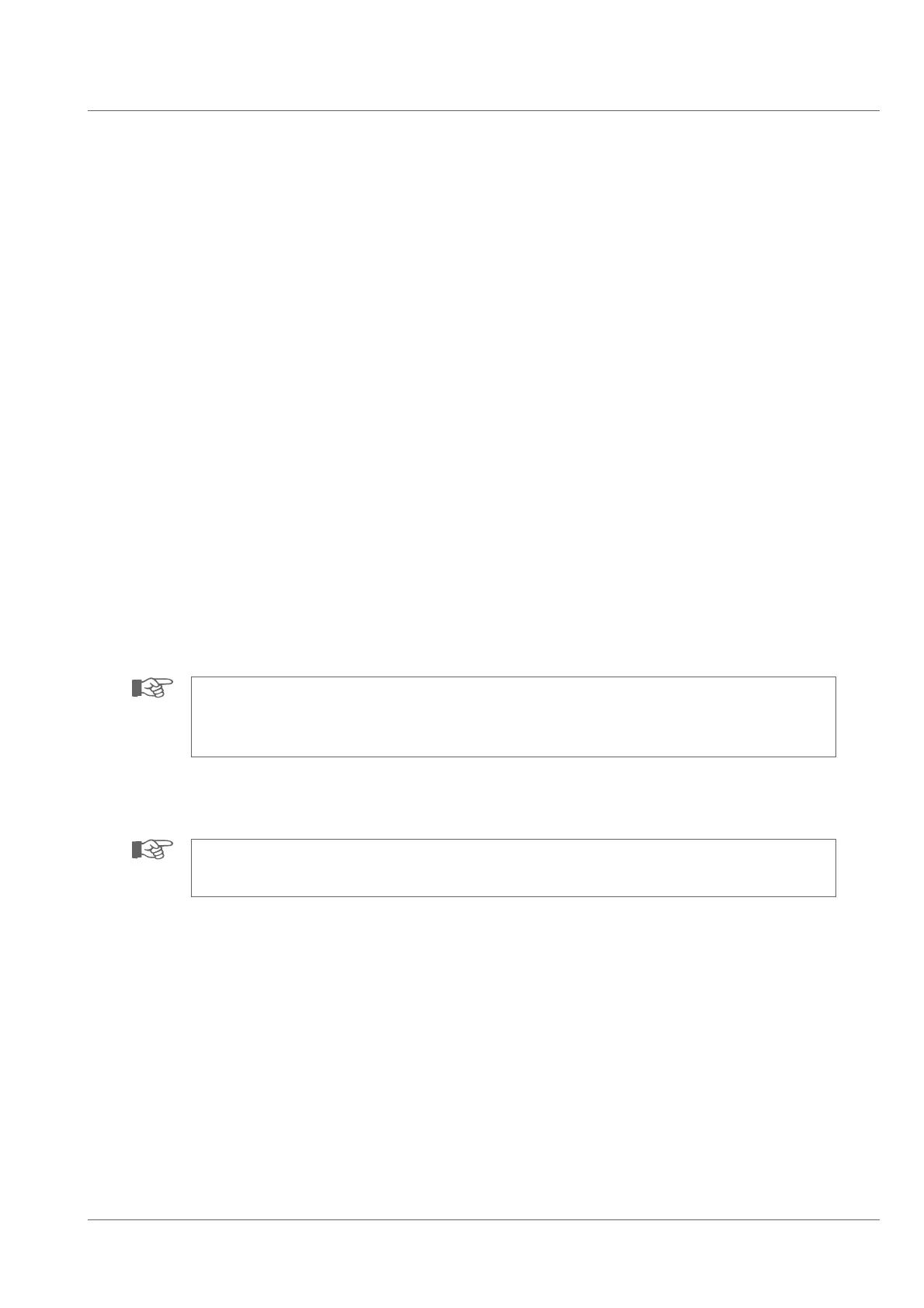Operation of the system
Right control panel
35
Cable reel automatic / manual mode
As a standard the automatic mode of the cable reel is activated. In this mode the crawler‘s movements and speed are synchronized with the unwinding
of the cable.
In the manual mode the cable reel can be controlled independently of the crawler.
• For changing into manual mode press button for cable reel mode on the right joystick of the control panel.
The light display changes from “A“ to “M“.
• Press the button again to return into the autmatic mode.
Cable reel speed
In manual mode the cable reel speed is controlled by means of the center encoder wheel on the control panel of the right joystick. The LED bars show
changes in speed and the unwinding or rewinding speed.
• For unwinding the cable move the encoder wheel forwards.
• For rewinding the cable move the encoder wheel backwards.
• Release the encoder wheel if you wish to maintain the current winding speed.
• Press the button for reel speed or the joystick button to stop unwinding or rewinding.
NOTE!
The cable is unwound only as long as tensile force is applied. This way an uncontrolled unwinding of the cable from the reel is
prevented.
Tensile force cable rewind
NOTE!
When switching on the system, the tensile force has a default value of 30%.
The tensile force of the cable reel is adjusted with the topmost encoder wheel on the control panel of the right-hand joystick.
The tensile force display is located in the centre of the dashboard as an upright LED bar. The tensile force of the cable reel can also be adjusted at any
time in automatic mode.
• For increasing the tensile force move the encoder wheel forwards.
• For reducing the tensile force move the encoder wheel backwards.