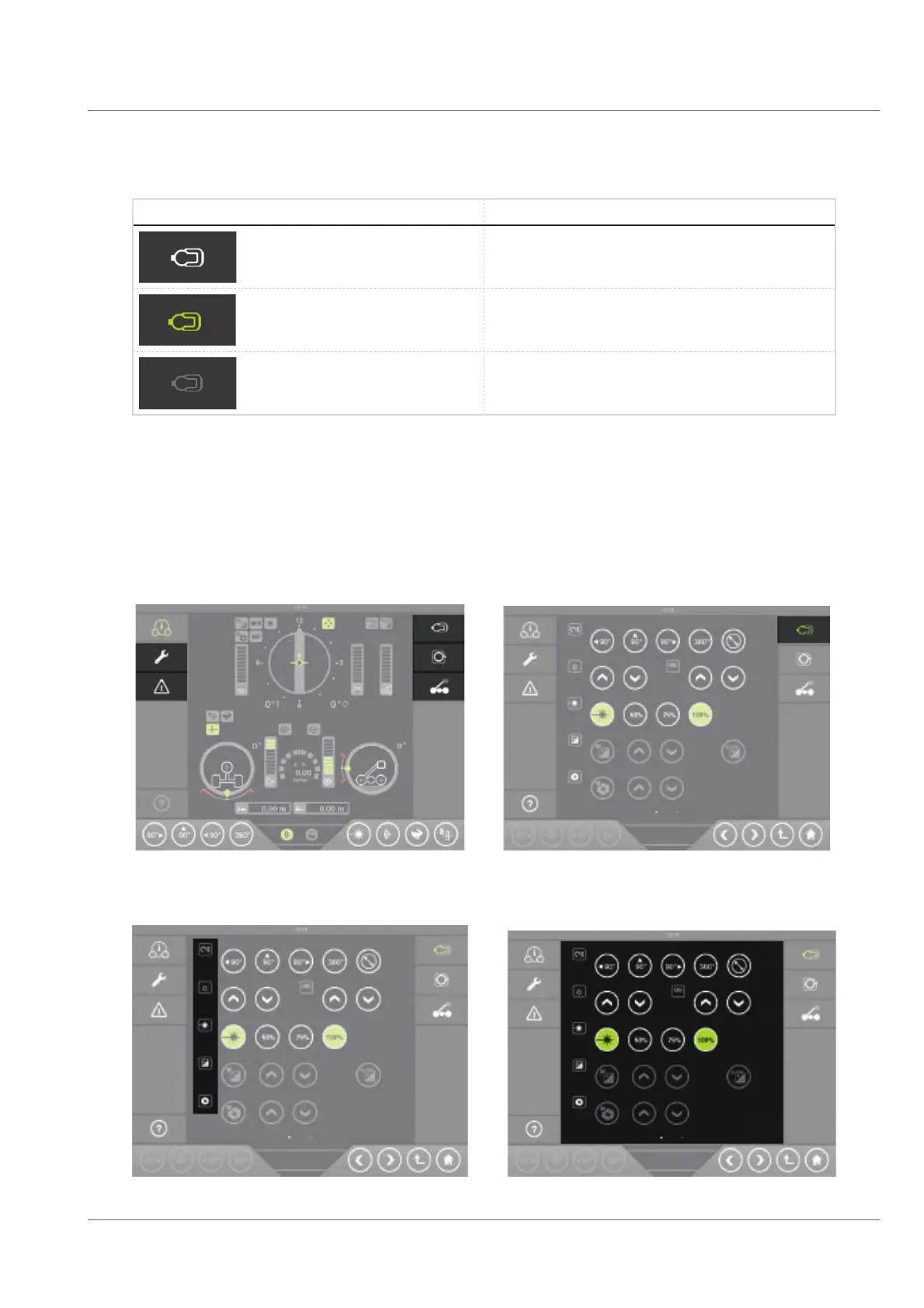Operation of the system
Touch-screen monitor
39
Function button submenu Status
Function available, but inactive
Function active
Function not available
Menu navigation
The main functions and system components (main screen, system settings, diagnosis, help) are main menus and can always be accessed directly.
In the submenu further function and components settings can be entered (Example: menu navigation system component camera). These are only
accessible through the main screen.
After pressing a main menu function button the submenus with the function buttons for extended settings are displayed in the context window.