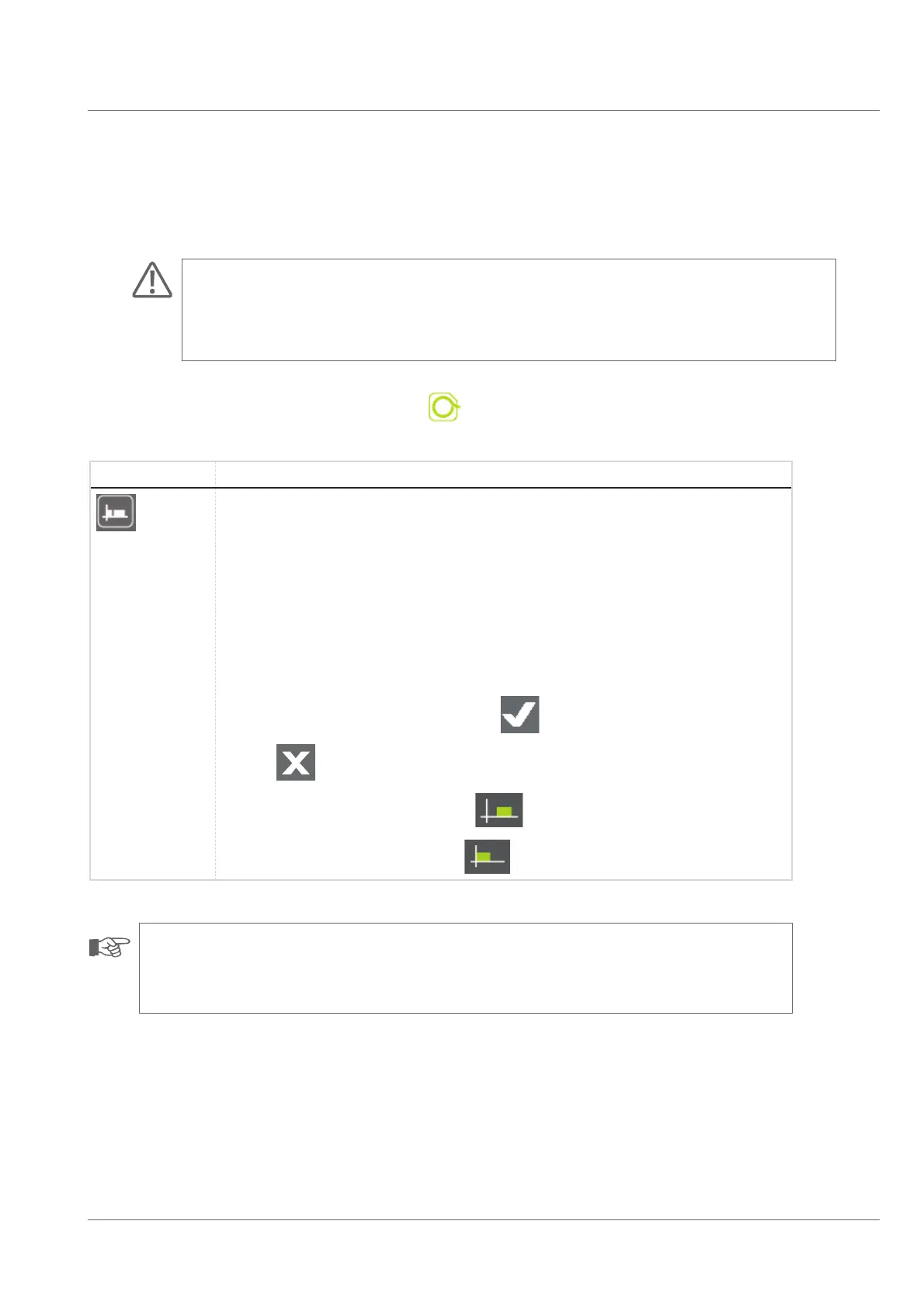Operation of the system
Function buttons
53
Cable reel functions
The following function buttons are available in the cable reel menu :
Function Description
Distance counter
Section distance counter
The section distance counter refers to an inspection section that can be freely selected.
Total distance counter
The total distance counter refers to the entire length of the ongoing inspection.
When activating the corresponding button the numeric keypad of the monitor is displayed:
• Enter the desired value and conƂrm the dialog with
.
• Press
to cancel the entry and to return to the previous menu.
• For setting the section distance counter press
.
• For setting the total distance counter press
.
NOTE!
You also have the option to set the respective distance counter in the WincCan software.
Section distance counter and total distance counter can be set independently from each other.
CAUTION!
Make sure not to drive over the camera cable to avoid damaging the cable.
With the invert mode being activated the winding direction of the cable reel also changes when operated manually!