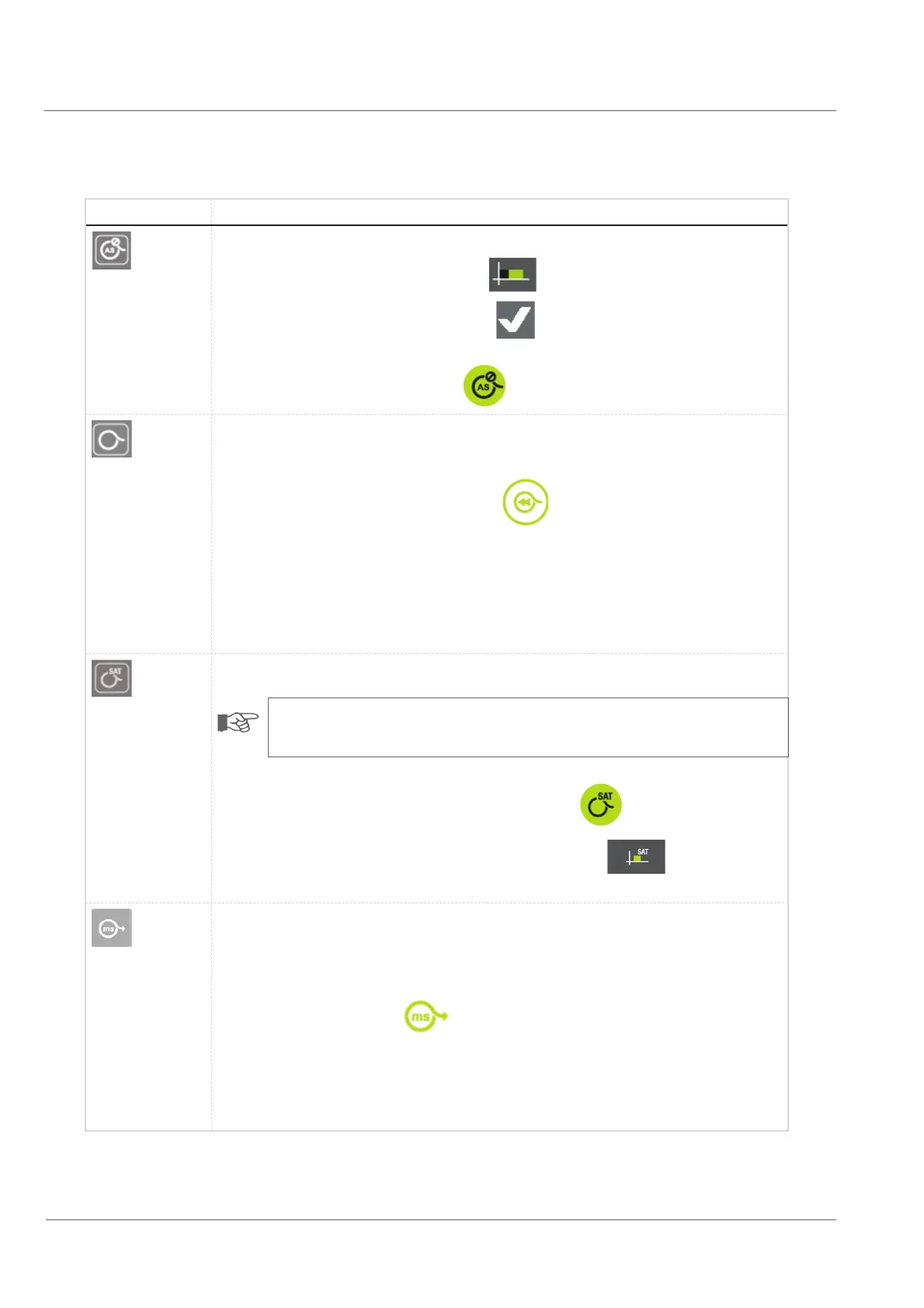Operation of the system
Function buttons
54
Function Description
Auto Stop
• For determining the value for the AutoStop press
.
• Enter the desired value and conƂrm the dialog with
.
• For activating or disabling the function press
.
Reel invert mode
When activating the reel invert mode it is possible to drive backwards into a pipeline with the crawler.
• For activating or disabling the reel invert mode press
.
When the reel invert mode is activated, the crawler moves forwards and the cable is being rewound. When the
crawler moves backwards, the cable is being unwound.
When the reel invert mode is disabled, the cable unwinds while the crawler moves forwards and rewinds while the
crawler moves backwards.
SAT cable reel
NOTE!
Only valid for RAXSAT150.
• For activating or disabling the control of the the SAT cable reel press
• For determining the value for the metercounter of the SAT cable reel press
.
• Enter the desired value and conƂrm the dialog with OK.
Unwinding delay
When unwinding the cable with a crawler attached you can delay the active winding process after the cable passes
the light barrier in order to have a smooth unwinding process.
• For accessing the delay window
.
• Enter the desired delay (0 to 5000 ms).
• For closing the dialog press OK.