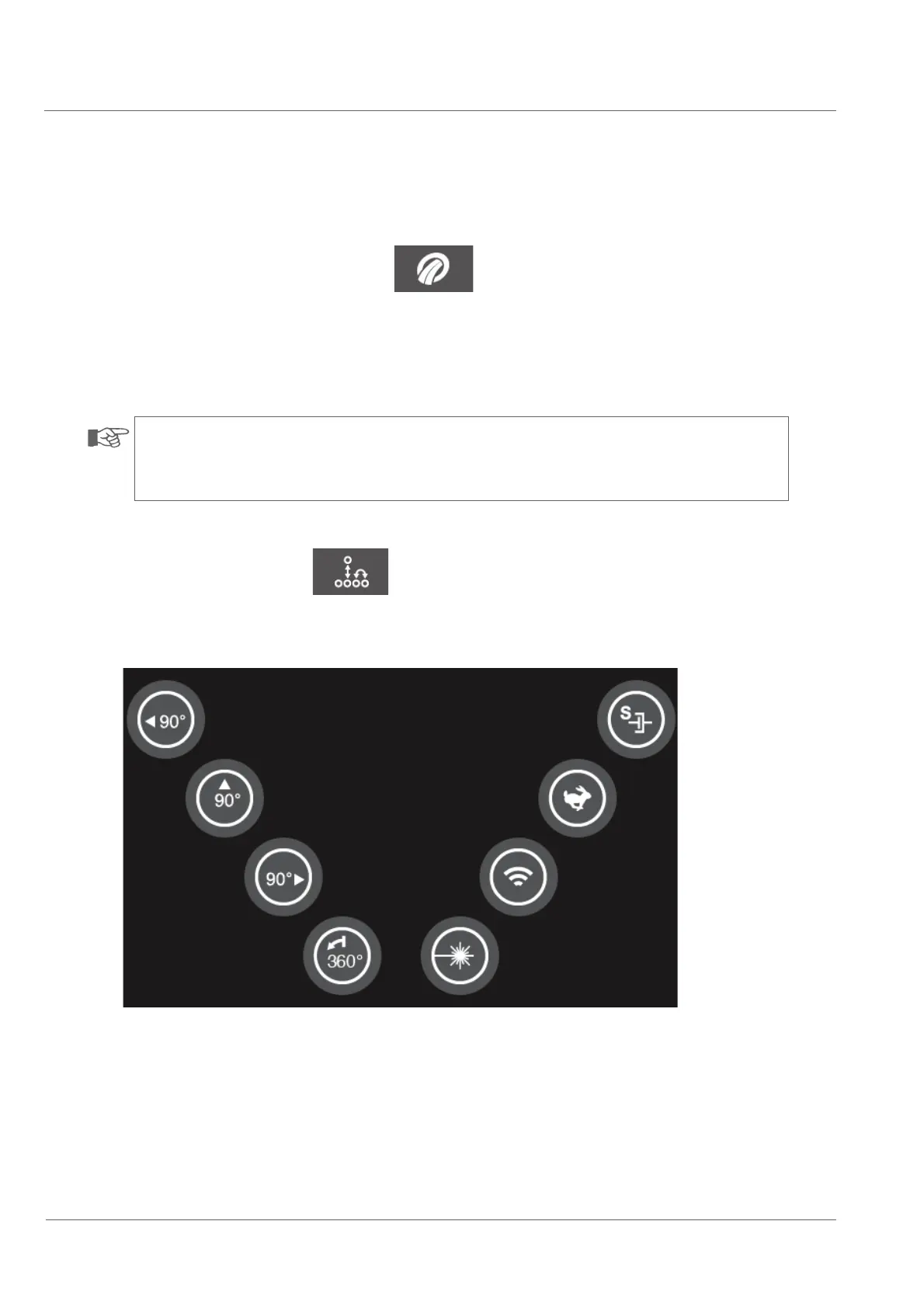Operation of the system
System Settings
66
Display of manufacturer's information
In this menu you will Ƃnd the manufacturer's information and information on the current software version.
• For displaying the manufacturer's information press
.
• For returning to the previous menu press OK.
Changing the assignment of the freely programmable buttons
• For changing the assignment press .
The standard assignment of the freely programmable buttons will be displayed.
NOTE!
It is not possible to change the assignment of the freely programmable buttons for the standard proƂle dcxAstandard.
For changing the assignment of the freely programmable buttons use a different user proƂle.