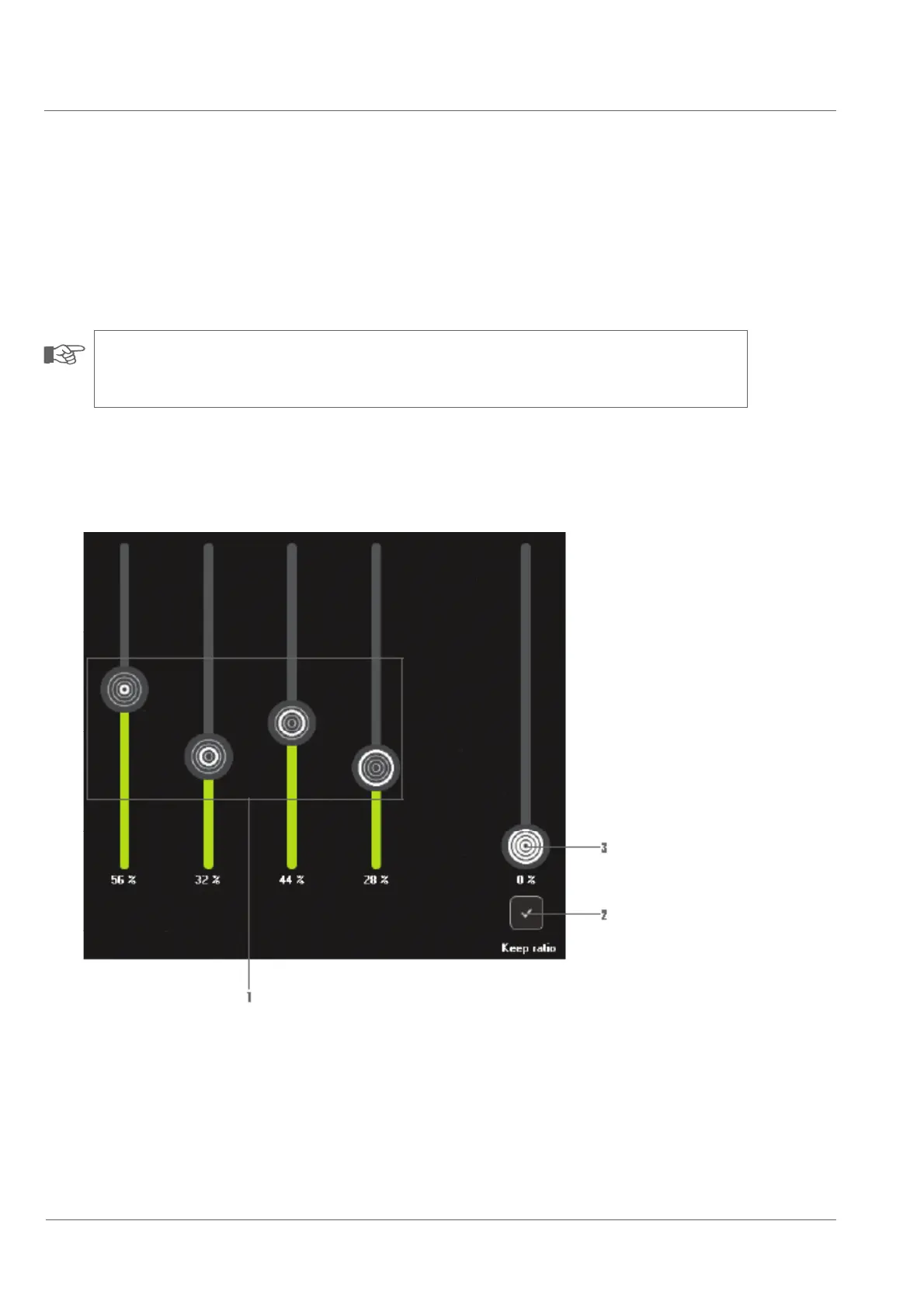Performing the inspection
Adjusting the Digisewer camera settings
96
Simultaneous increase of light intensity maintaining the set ratios
The DCX5000 desktop control unit enables you to adjust the light rings individually as desired and additionally to modify these light settings
on the whole while maintaining the set ratios.
NOTE!
When adjusting the light intensity with the right slide controller the set values correspond to 100 percent.
• Select the desired setting for the individual light rings (1).
• Activate the box "Keep ratio" (2).
• Adjust all four light rings with the previously set ratios simultaneously by touching the right slide control for all light rings and sliding it
in the desired direction (3).