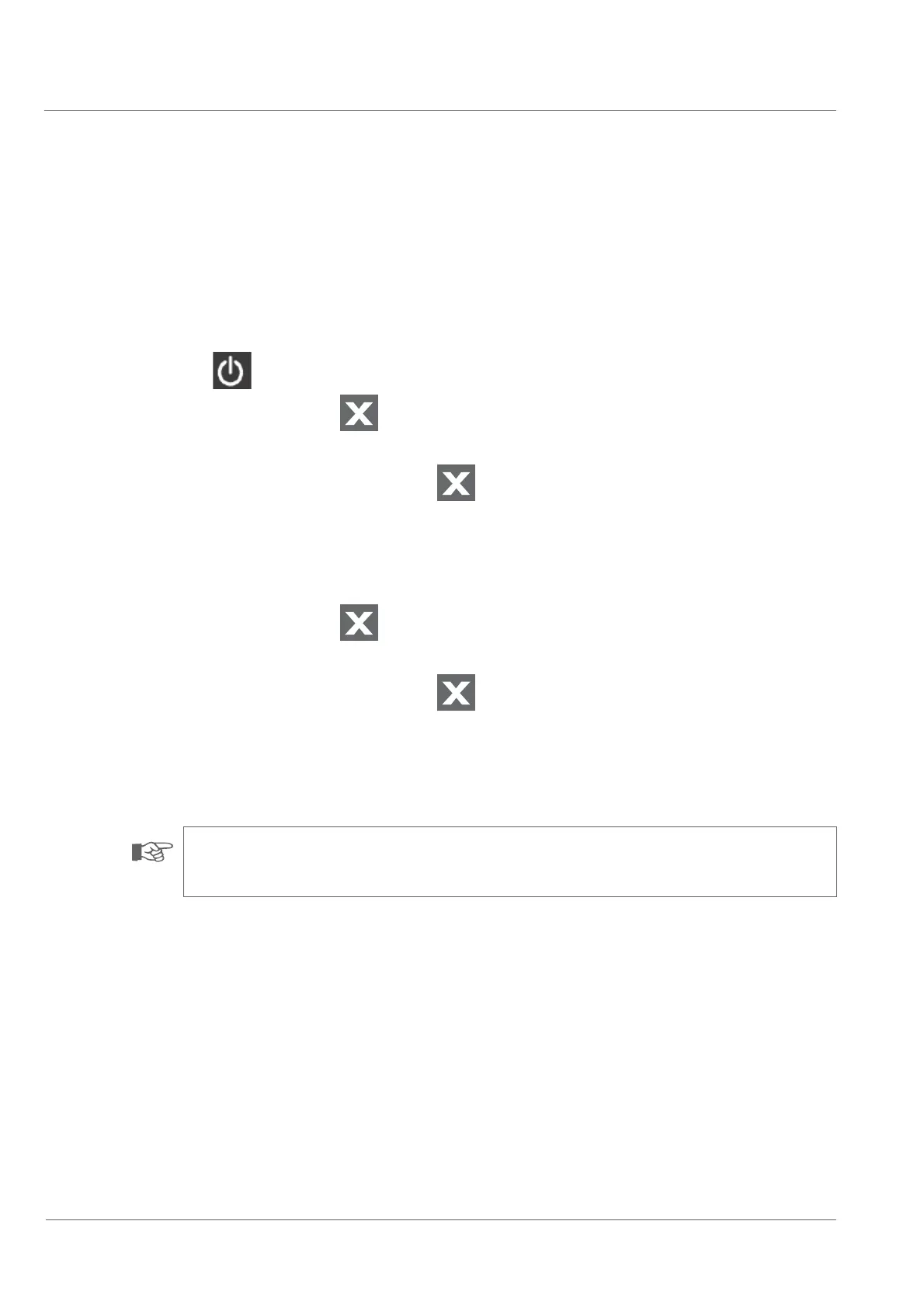Initial set-up
Switching off the DCX5000
32
Switching off the DCX5000
Normal shutdown
There are two possibilities to shut down the control panel normally.
• Press
on the inspection screen.
• To conƂrm the shutdown, press
.
The system will shut down.
• If you do not intend to switch the system off, press
to return to the main menu.
OR:
• Press the button of the CCUI for about two seconds.
You will hear a beep sound twice.
• To conƂrm the shutdown, press
.
The system will shut down.
• If you do not intend to switch the system off, press
to return to the main menu.
Quick shutdown
NOTE!
During a quick shutdown it is possible that unsaved data and settings will be lost.
• Press the button of the CCUI for about Ƃve seconds.
You will hear a beep sound four times.
The system will shut down.