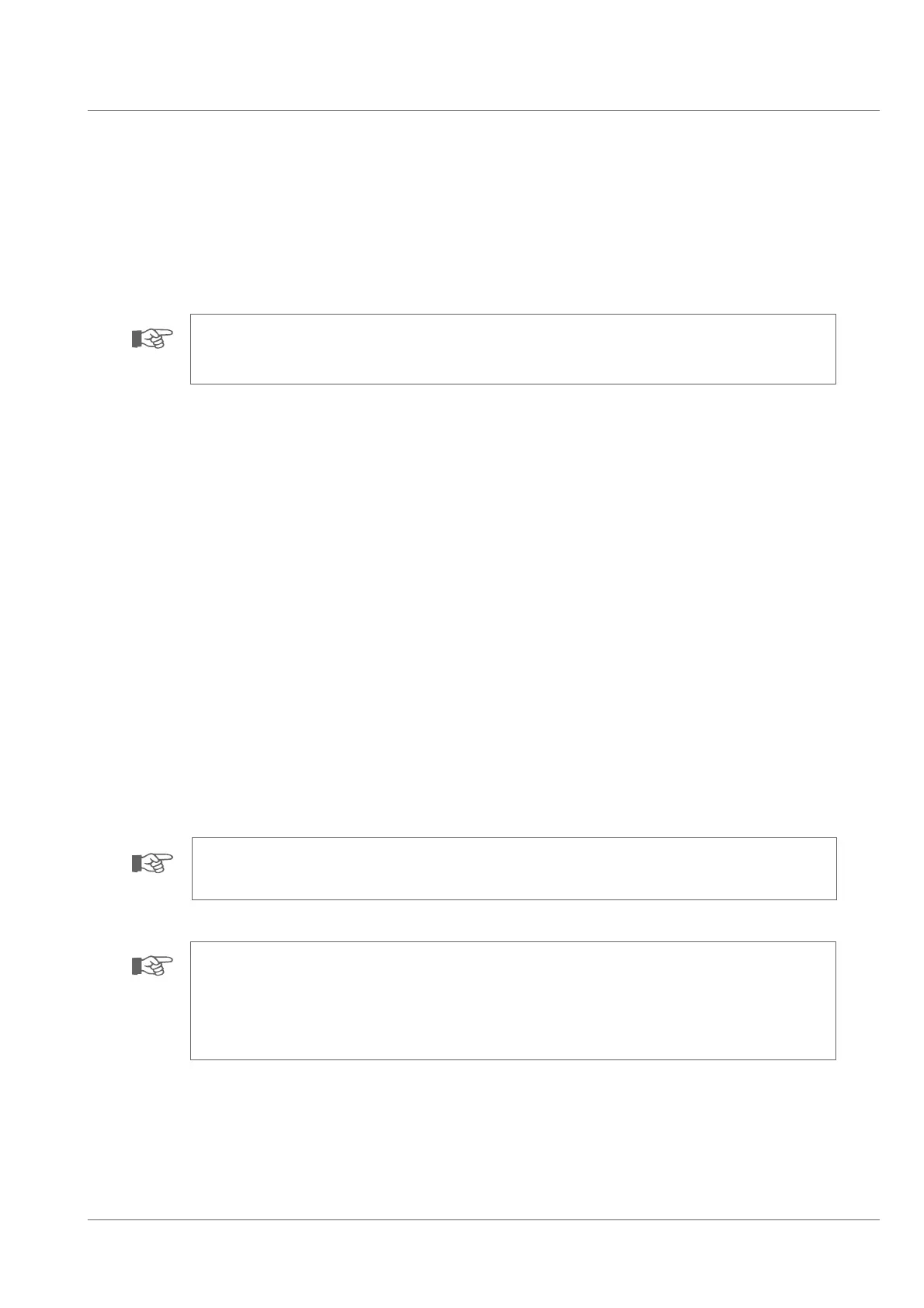Initial set-up
Unpacking the system and visual check
31
Initial set-up
Unpacking the system and visual check
NOTE!
If you detect any transport damages, please inform your responsible sales representative immediately.
• Unpack all parts.
• Check the system for visible transport damages.
Selecting a suitable location
• Never place the control panel and the line adapter on a heat-sensitive surface.
This may cause damage to that surface.
• Make sure the control panel is placed on a stable, level and non-skid surface.
• Please note that the rubber feet of the control panel may leave marks on sensitive surfaces.
• The system may not be exposed to extreme ambient temperatures.
Switching on the DCX5000
• Before switching on the DCX5000 desktop control unit, switch on the cable reel.
• Press the ON/OFF button of the CCUI.
You will hear a beep sound.
The ring around the ON/OFF switch lights up green and the system is booted.
The main screen will be displayed.
NOTE!
When starting the system the connected system components are automatically identiƂed.
NOTE!
In case components for both purposes, for operation in explosion hazard areas and for regular operation, are connected, an ATEX-er-
ror message will be displayed. ConƂrm this message with OK. For further information follow the instructions displayed on the screen.
For more detailed information please see the ROVVER X EX user manual.