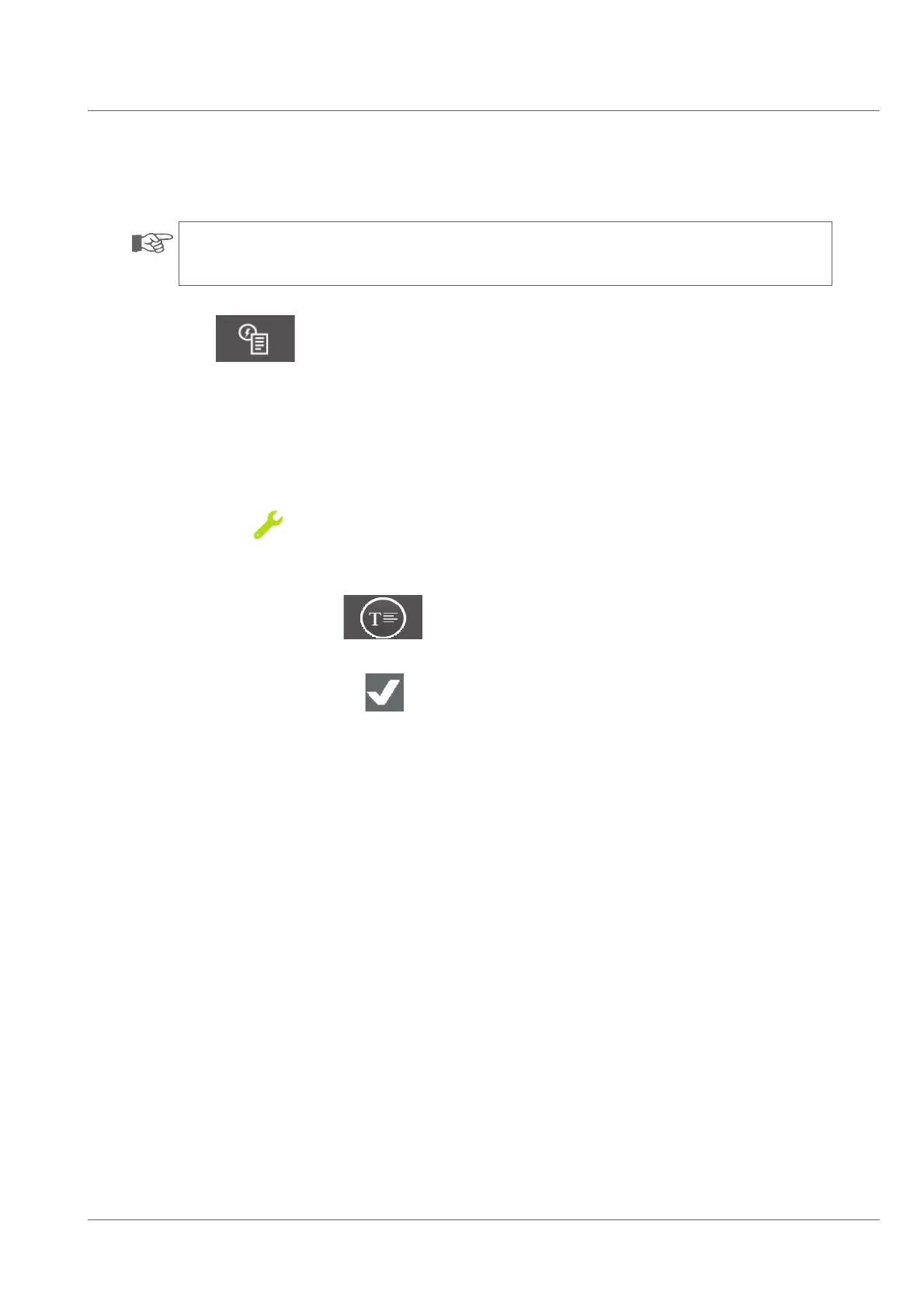Operation of the system
System Settings
77
NOTE!
An IP-address can only be obtained if the system is connected to the Internet.
Obtaining an IP-address (for ENVIROSIGHT service staff only)
• Press to open the menu Obtaining an IP-Address.
The current MAC address as well as the current IP-address of the system will be displayed.
Entering free texts
In the system settings you have the possibility to have a user deƂned free text displayed on the external monitor.
• For entering a free text click on
.
• Use the screen keyboard to enter the desired text.
• For displaying the written text press
.