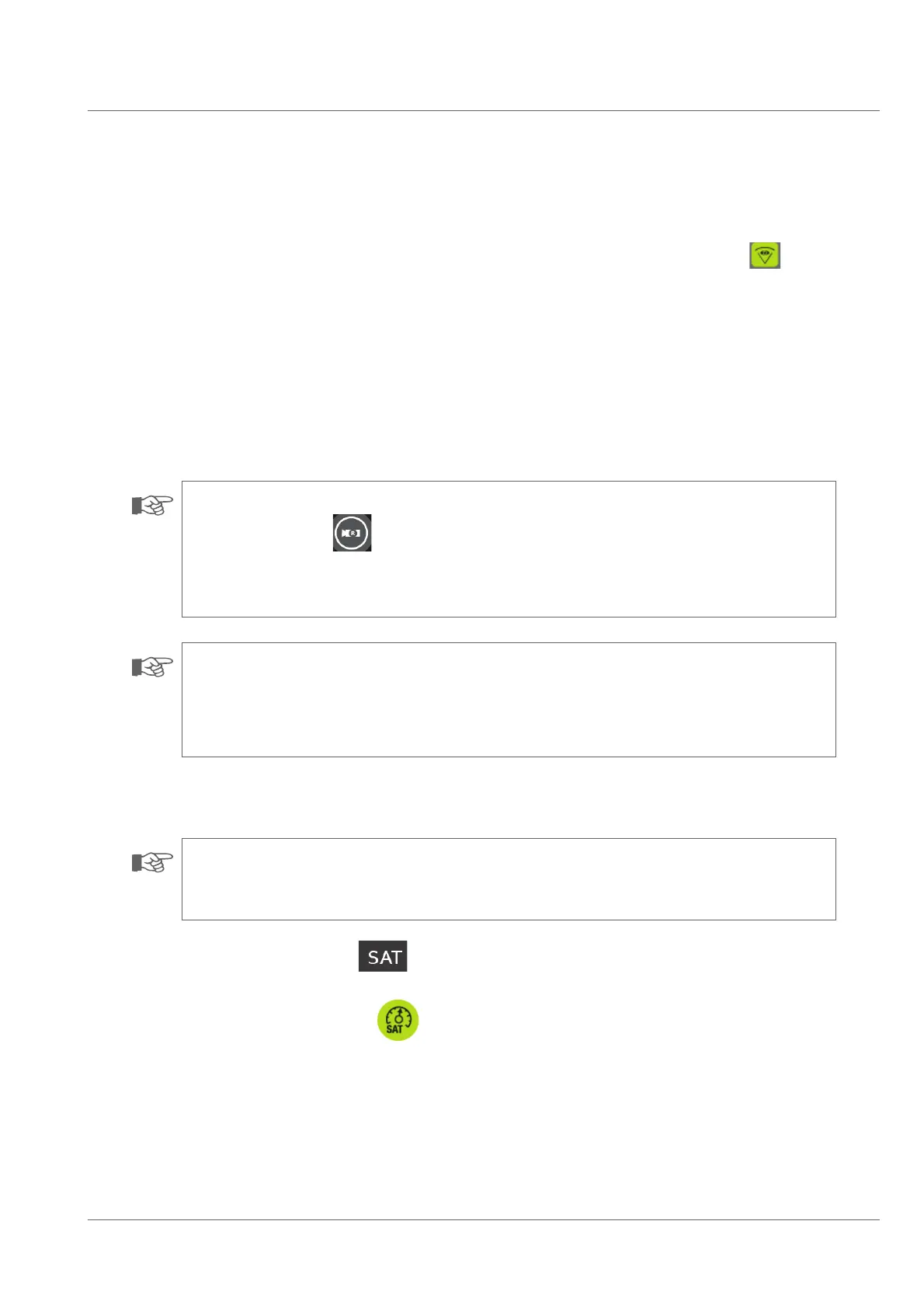Operation of the satellite system
RX140SAT II
107
Controlling the integrated observation camera or the additional observation camera RCX90
• Toggle the functions using the function button for the left joystick until the observation camera icon lights up green .
OR
• Double-click the left joystick button until the icon for the observation camera lights up green.
• Pull the joystick backwards / push the joystick forwards to move the observation camera upwards / downwards.
• Push the left joystick to the left / to the right to make the observation camera rotate.
• Press the joystick button to reset the observation camera to the home position (center position).
• To zoom in with the observation caamera, turn the left joystick on the Z axis to the right.
• To zoom out with the observation camera, turn the left joystick on the Z axis to the left.
• To move the observation camera in the enlarged section of the view, move the left joystick upwards / downwards / left / right.
NOTE!
With the rear camera button
on the control panel of the right joystick the observation camera can be selected (integrated
observation camera, RCX90, integrated rear view camera, rear view camera in the RAL200 auxiliary light). With the left joystick and
the auxuliary light encoder buttons you can control the currently active camera or the associated auxiliary light.
NOTE!
If the control of the SAT camera or the insertion unit is actove, turning the joystick on the z axis will move the feeder unit forwards or
backwards. Only if the observation camera is active turning the joystick on the z axis will control the zoom function of the currently
active observation camera.
Using the SAT criuse control
NOTE!
The SAT cruise control has to be activated Ƃrst. Only then the feeder direction and speed can be set by turning the left joystick! After
reaching the desired feeder speed, the joystick can be released.
The SAT cruise control can be activated in the menu.
You can set a constant feeder speed für unwinding and winding up the SAT camera cable with the SAT cruise control.
• To activate the SAT cruise control press
.
• To set the speed for unwinding the SAT camera cable turn the left joystick to the right until the desired speed has been reached.