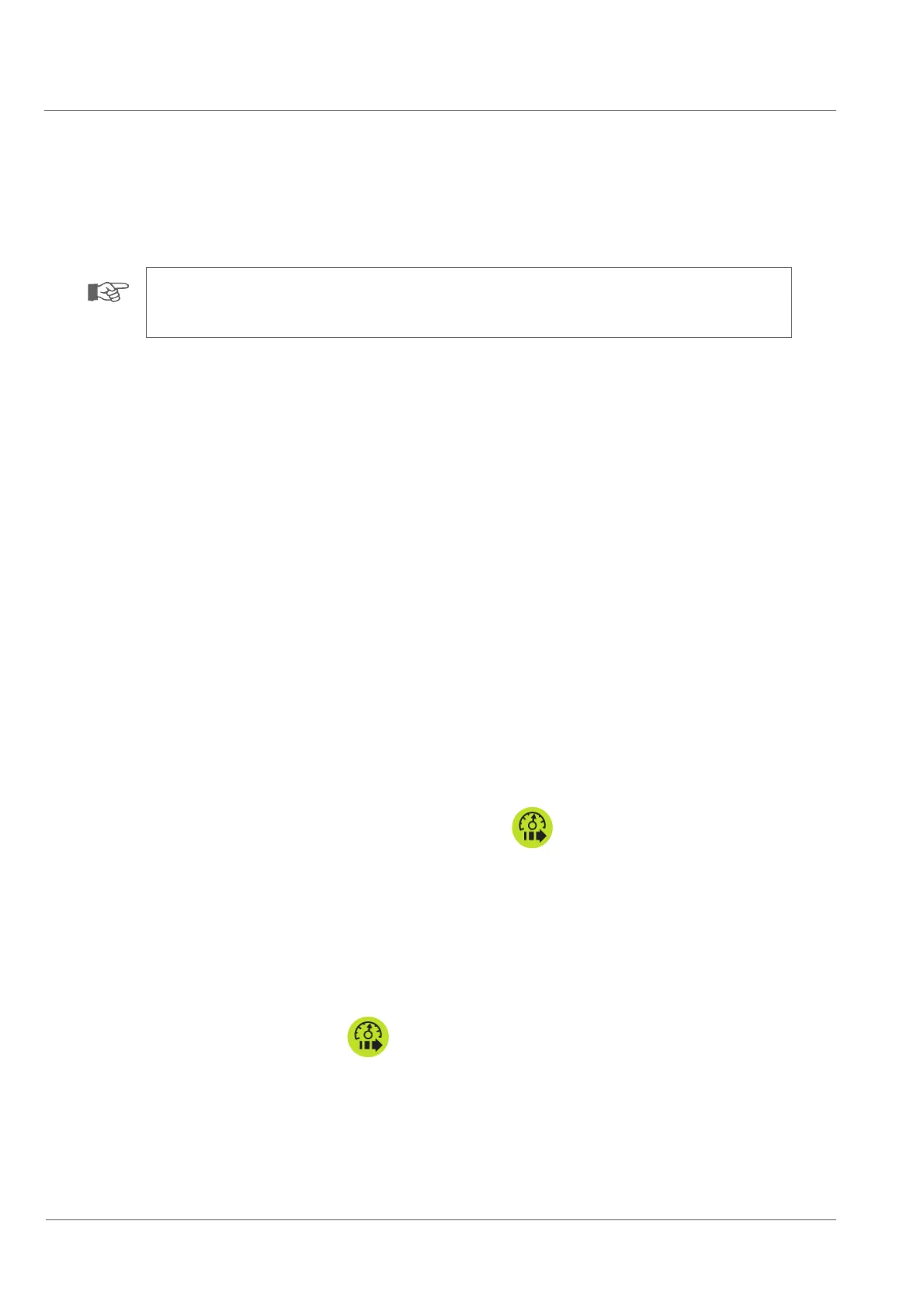Operation of the system
Right control panel
34
Operation of the system
NOTE!
When a function is active the corresponding symbols and bar diagrams are illuminated.
Right control panel
The right control panel serves to control the crawler functions.
The joystick is particularly suitable as control device for the exact positioning of the crawler and for driving curves.
Moving the crawler
• For moving the crawler forwards / backwards push the joystick forwards / backwards.
• For accelerating the crawler continue to push the joystick forwards.
• For moving the crawler to the left / to the right, push the joystick to the left / to the right.
• For rotating the crawler around its own axis move the joystick to the left / right
• For stopping the crawler while driving with the cruise control push the joystick button on top of the joystick.
• For stopping the crawler, let the joystick spring back to its starting position.
Cruise control
For larger distances it is recommended to move the crawler using the cruise control.
LED bars show changes in speed and direction of motion (forwards or backwards).
• For saving the following crawler speed during cruise control operation press
.
• For accelerating the crawler with the cruise control, push the encoder wheel forwards.
• For slowing down the crawler with the cruise control move the encoder wheel backwards.
• When the desired speed is reached release the encoder wheel.
The crawler continues to drive at the set speed.
• For stopping the crawler move the joystick.
• For resuming the set crawler speed move the encoder wheel forwards.
• For deactivating the saving function press
.