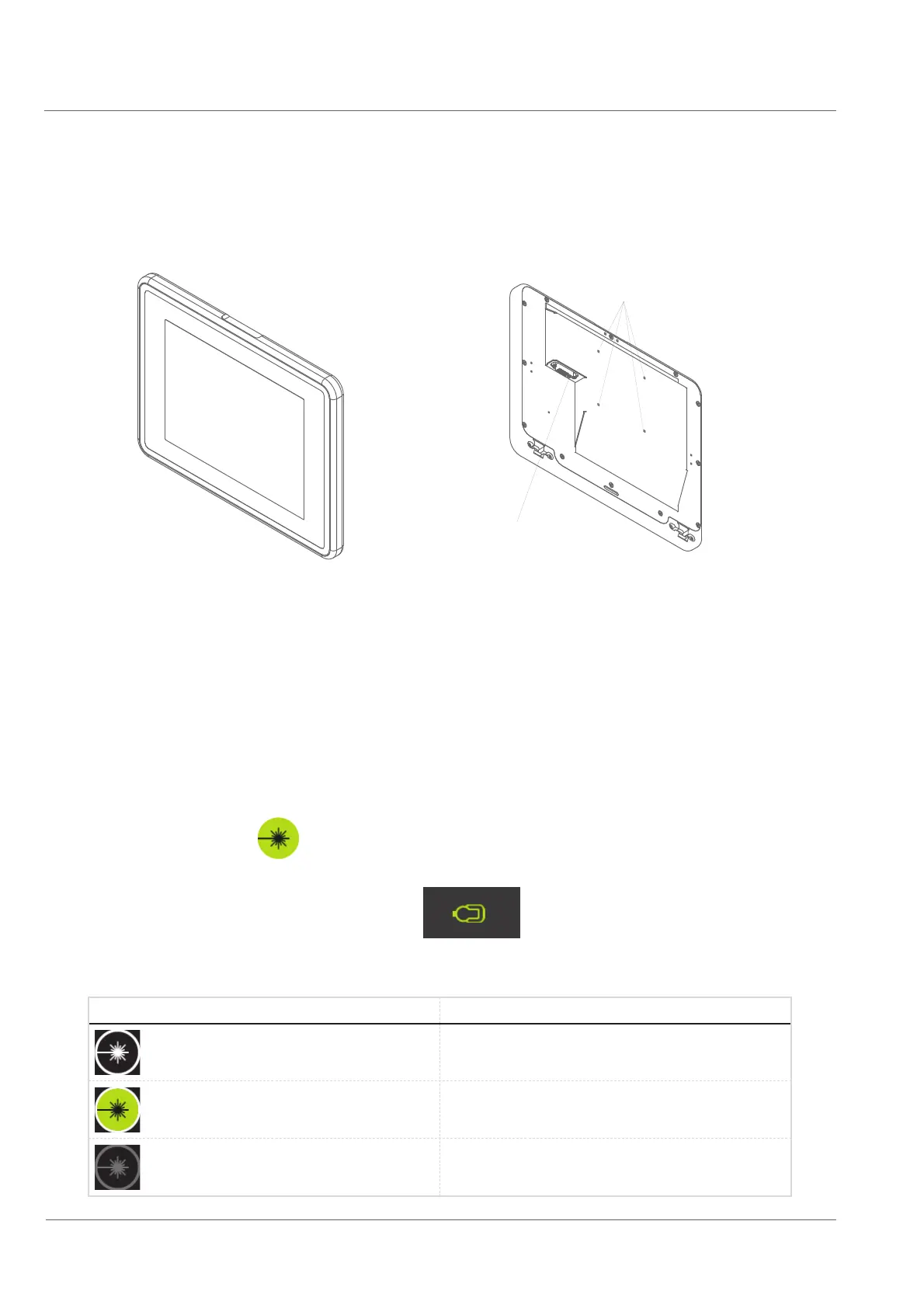Operation of the system
Touch-screen monitor
38
Touch-screen monitor
iPEK display interface
(only in connection with CCU I control unit)
Installation option for bracket
VESA MIS-D 75
1 ENVIROSIGHT touch-screen monitor (only in connection with the CCU I control unit)
Operation of function buttons
Function buttons are touch-sensitive buttons; they can be operated and execute commands by touching the monitor. There are two kinds of function
buttons. Function buttons that
- activate functions
- navigate to a submenu or open a new dialog
Status of function buttons
Function Status
Function available, but inactive
Function active
Function not available