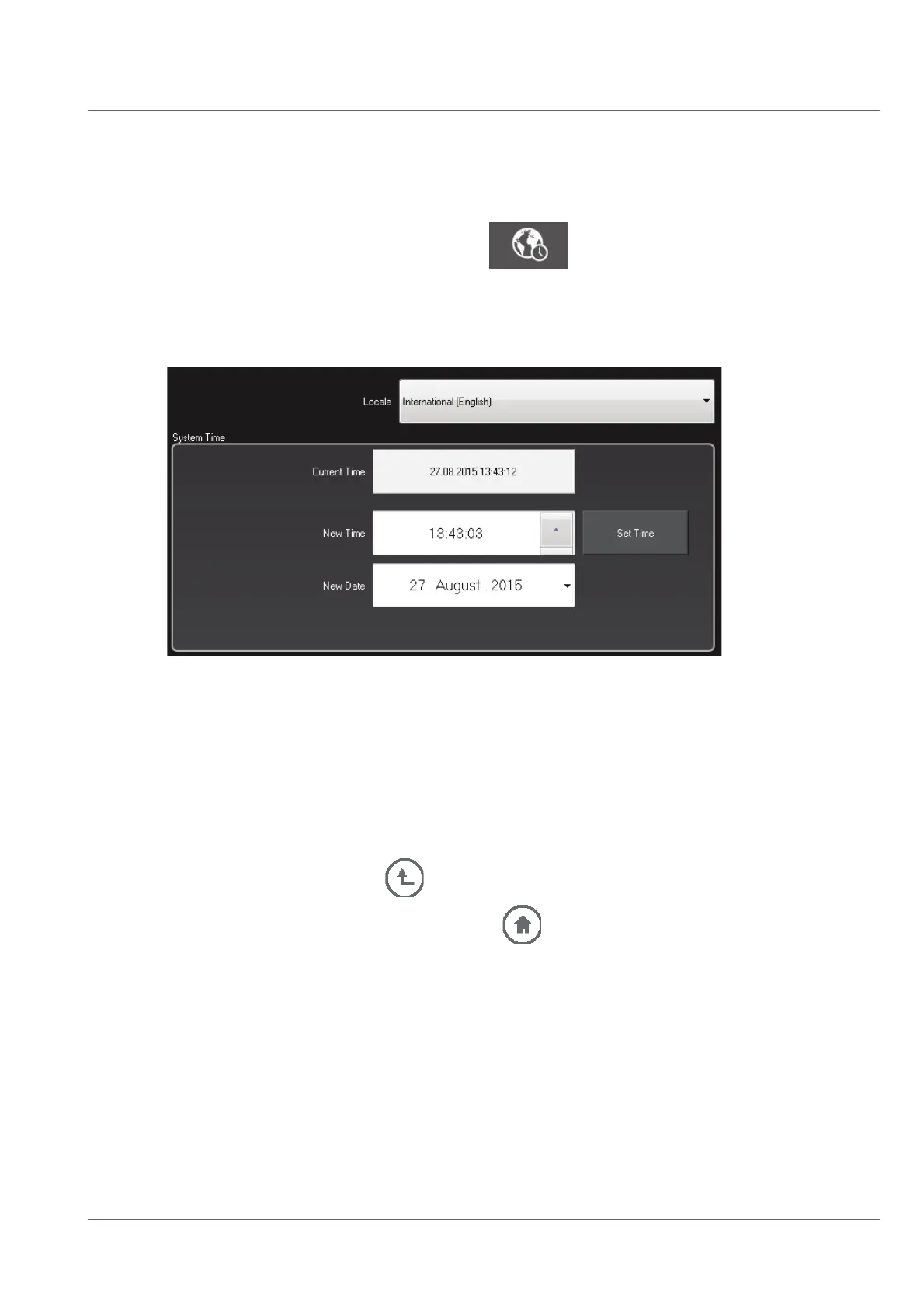Operation of the system
System Settings
65
Setting the system time and the country / language
• For setting the system time and the country / language press .
• Select the appropriate country / language from the drop-down list.
• For setting a new time touch Hours/Minutes/Seconds under New time.
• Set the desired values using the arrow keys.
• For conƂrming the selected time as new time press Set Time.
• For setting a new date open the drop-down list.
• Select the new date and conƂrm by pressing the button.
• For returning to the previous menu press
.
• For returning to the previous menu without saving changes press
.