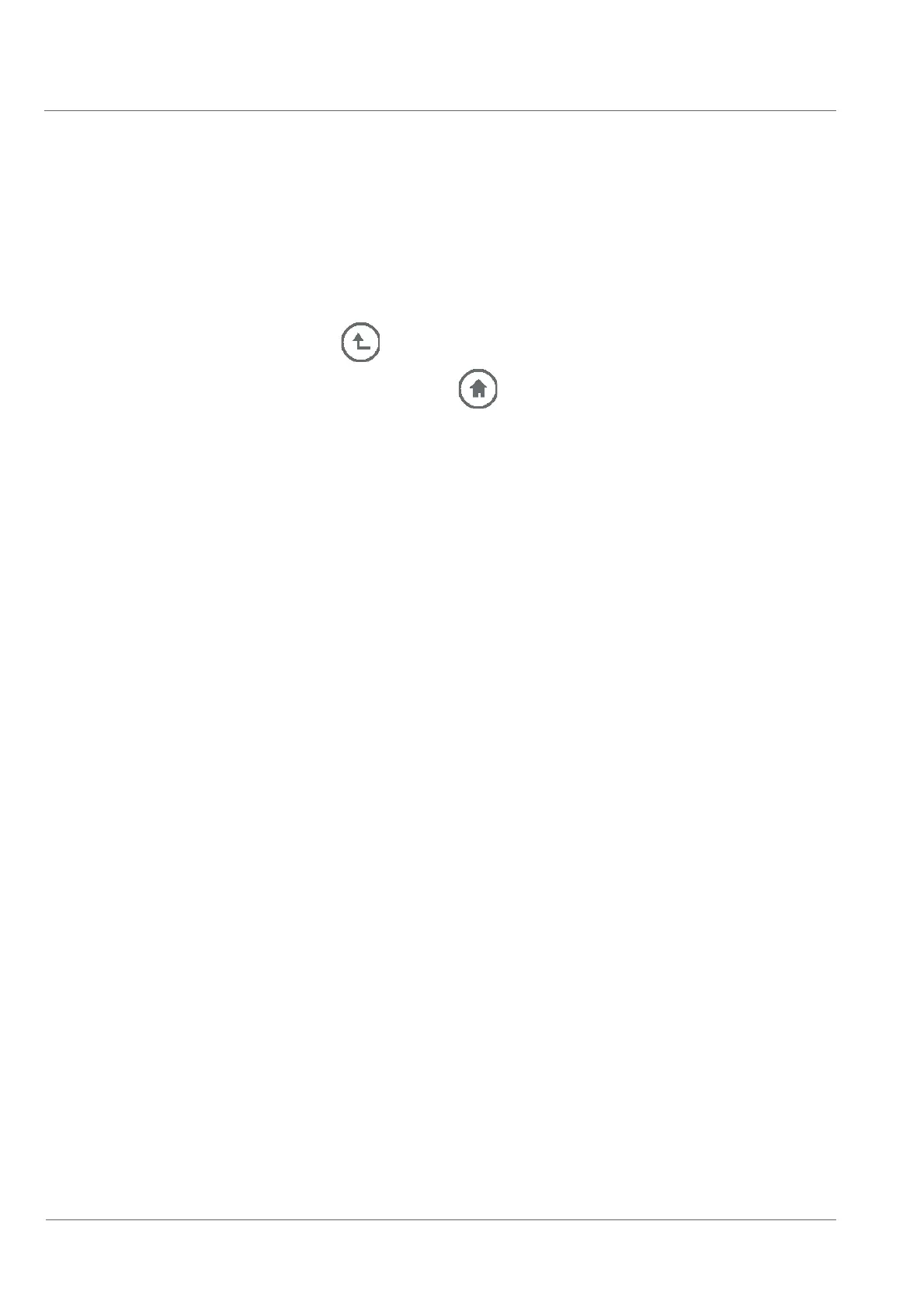Operation of the system
System Settings
64
• In the column Visibility you can select which information should be displayed on the external monitor.
• In the column Line you can select in which line the respective display should be shown.
• In the column Column you can select where the respective information is to be displayed.
• In the column Foreground you can select the font color to be used for the respective display.
• In the column Background you can select the background color for the respective display.
• For accepting the changes press OK.
• For returning to the previous menu press
.
• For returning to the previous menu without saving changes press
.