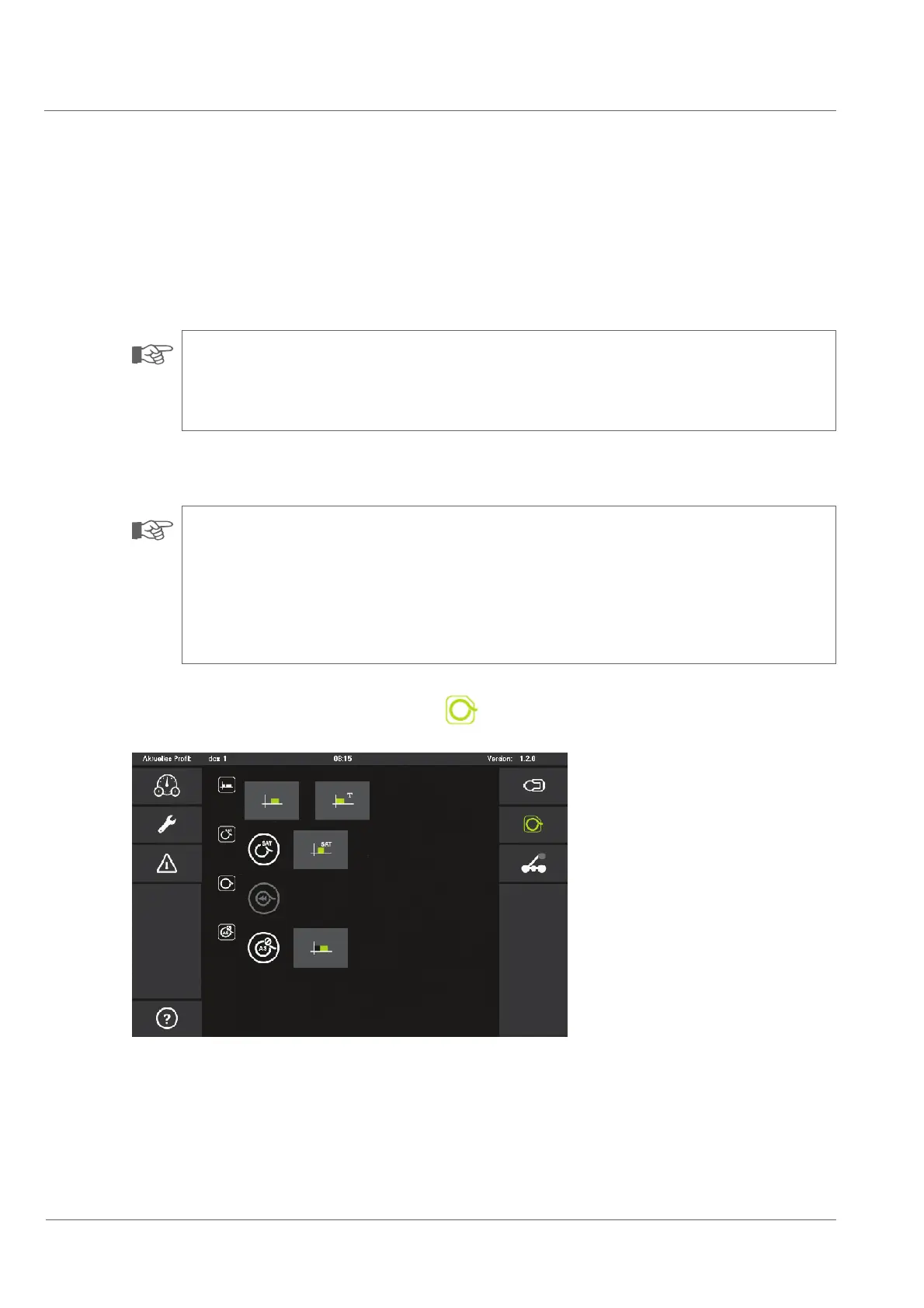Performing the inspection
AutoStop function
88
AutoStop function
When driving backwards from the inspection position the AutoStop function enables the crawler to automatically stop at a certain position e.g.
before reaching the lowering position. This function supports the operator in retrieving the crawler.
NOTE!
The AutoStop function only works when the crawler is moved backwards in the cruise control mode. The AutoStop function will be
interrupted whenever the crawler is navigated via joystick. When the crawler is moved backwards in the cruise control mode again,
the AutoStop function is re-activated.
Activating AutoStop
NOTE!
When the AutoStop function is activated the AntiRoll function is automatically active, as well.
If the limit value for crawler inclination (roll or pitch) is exceeded a warning message is displayed and the crawler automatically stops.
The crawler's position, alignment or direction in the pipe system must be checked and the crawler must be manually navigated out
of the critical situation. After the crawler is correctly aligned again you can drive on in the cruise control mode. The AutoStop function
continues to be active.
The AutoStop function can be activated in the cable reel menu .