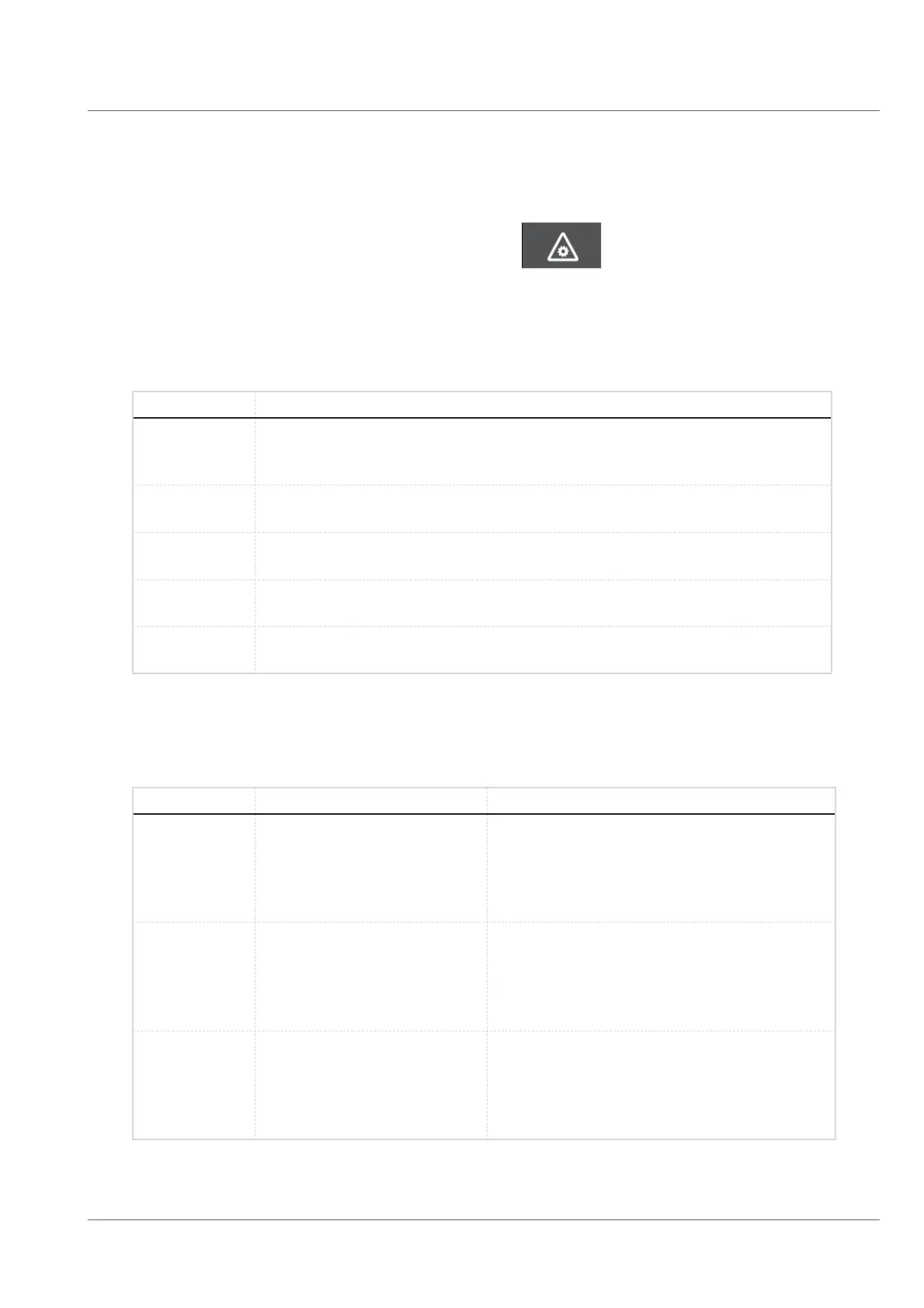Operation of the system
Diagnosis settings
79
System conƂguration, device status and serial number
• For opening the menu System ConƂguration and Device Status press .
This menu provides information on the connected components.
System conƂguration
Description Description
Device name Description of the connected component
Node Id Node Id of the connected component
SW Version Current software version of the connected component
Device Id Serial number of the connected component
Description Description of the connected component
Device status
Description Value / unit Status
Camera Pressure mbar
-
Pressure too low
Pressure OK
Pressure too high
Pressure Unknown
Pressure Sensor Not Available
Crawler Pressure mbar
-
Pressure too low
Pressure OK
Pressure too high
Pressure Unknown
Pressure Sensor Not Available
Elevator Pressure mbar
-
Pressure too low
Pressure OK
Pressure too high
Pressure Unknown
Pressure Sensor Not Available