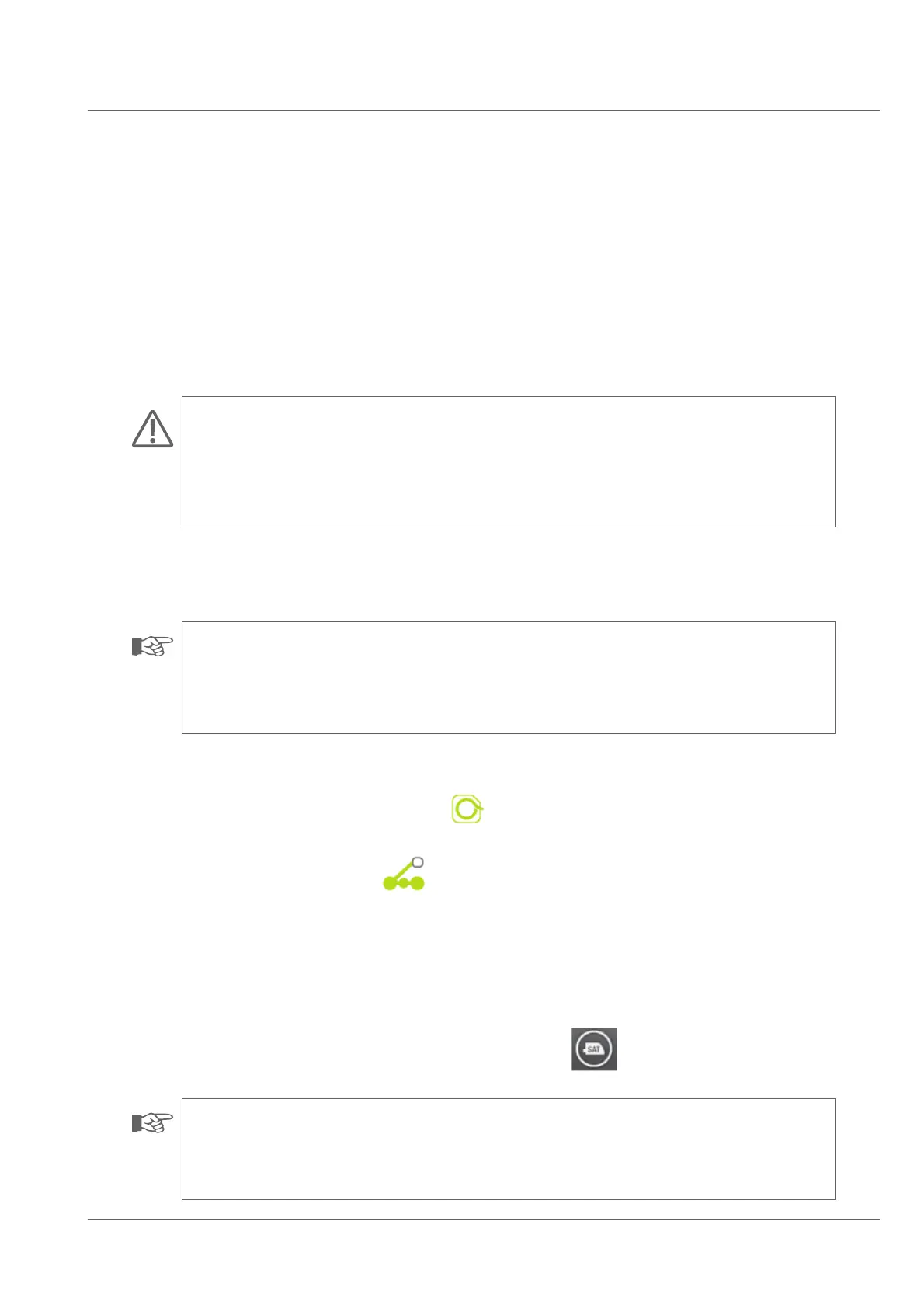Operation of the satellite system
RX140SAT
101
Operation of the satellite system
RX140SAT
Operating the system with the RX140SAT crawler
The crawler is controlled with the right joystick of the DCX5000 control panel.
The insertion unit of the crawler or the SAT camera are controlled with the left joystick of the DCX5000 control panel.
CAUTION!
Risk of damaging the crawler and the insertion unit.
The home position function of the insertion unit may not be activated during inspection of a lateral.
This may cause severe damage to the system.
The movement of the insertion unit can be stopped by pressing the right joystick button.
Switching the system on / off
• To start the system press the ON/OFF switch of the CCUI control unit.
NOTE!
When starting the system the connected system components are automatically identiƂed. To ensure that the SAT cable reel will be
recognized and that the basic functions for operating the lateral launch system will be loaded a SAT crawler must be connected to
the cable reel.
When the SAT component is connected, the display for SAT operation will be shown on the status monitor.
The SAT reel components are controlled via the cable reel menu
.
The SAT crawler is controlled via the crawler menu
.
As a standard the Insertion unit and the AC40, PTP50 or PTP70 pan & tilt camera can be controlled through the joystick of the left control panel
during operation of the lateral launch system. You can switch between operation of the Insertion unit and operation of the SAT camera in the
crawler menu.
Switching between the insertion unit and the SAT camera
You can switch the control between the insertion unit and the SAT camera by pressing the button.
NOTE!
As a standard the button is active, which means that the functions and the operation of the Insertion unit are activated.
Further, it is possible during operation of the insertion unit to move the SAT camera to the home position by pressing the joystick
button.