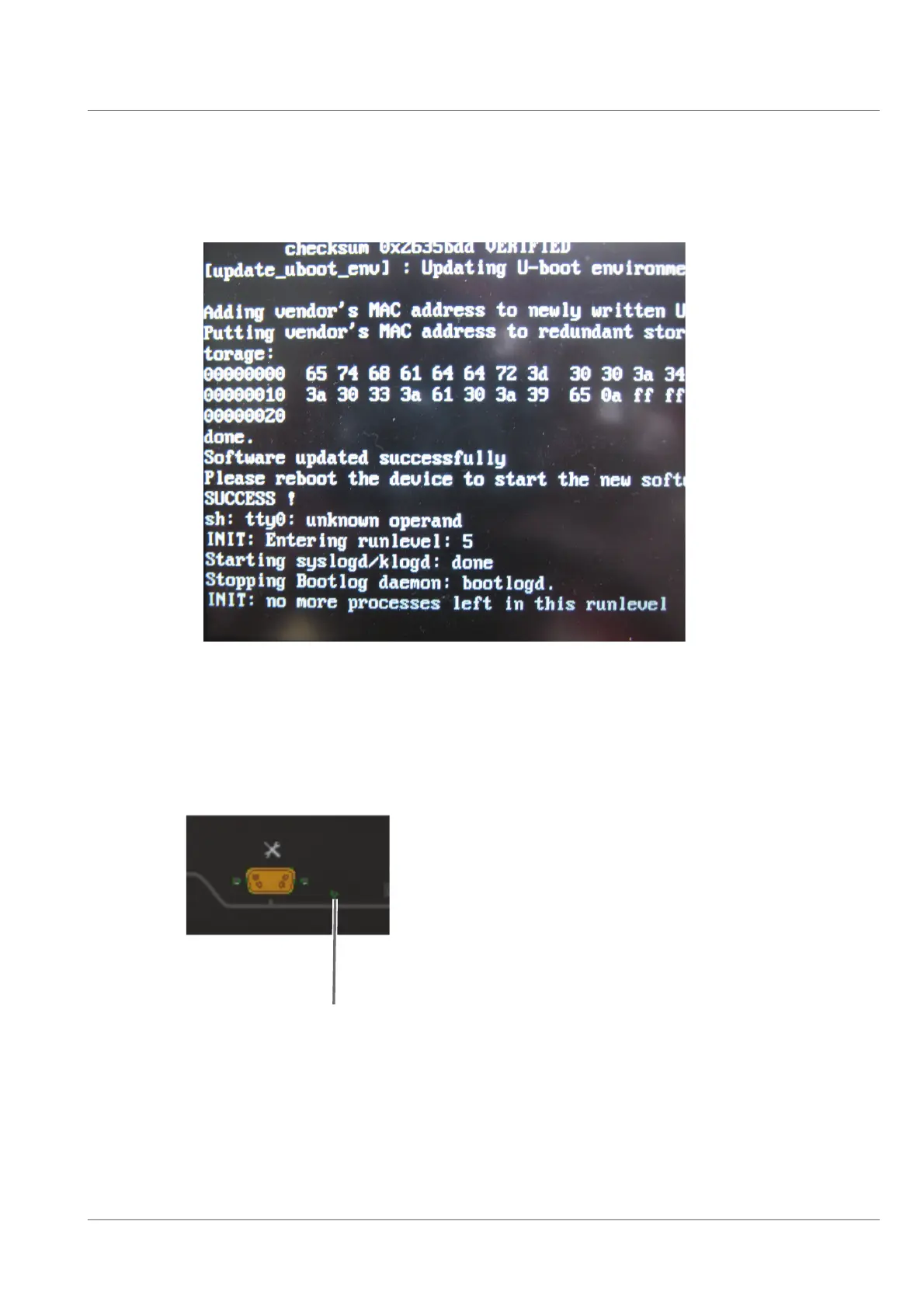Operation of the system
System Settings
75
The system will shut down. This process may take some time.
The update system is being started.
Software update via the update button
• Press the ON/OFF switch of the CCUI control unit and insert a small pin into the little hole of the
Update button (1) and keep it pressed down.
• Keep the button pressed until the update system is being started.
1