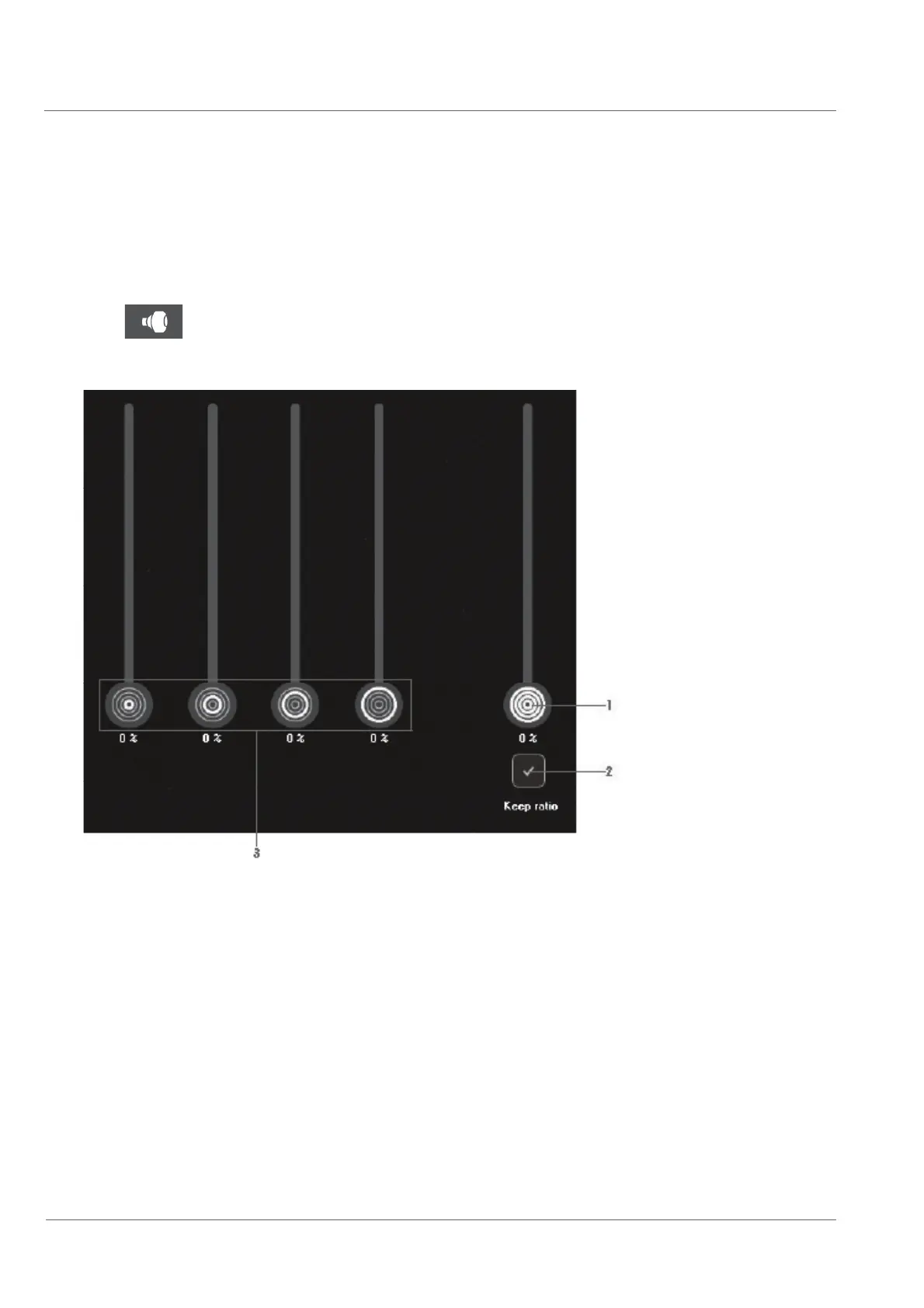Performing the inspection
Adjusting the Digisewer camera settings
94
Adjusting the Digisewer camera settings
Provided that a Digisewer camera is connected, the light rings can be controlled individually.
The respective light ring can be recognized by the symbols on the display. This light ring appears thicker.
• Press
in the camera menu to open the menu for the Digisewer camera settings.
The Digisewer camera menu is displayed.
1 Slide controls for all four light rings
2 Button for maintaining the set ratios of the light rings
3 Slide controls for the light intensity of the individual light rings
You have the following options to adjust the intensity of the Digisewer's light rings:
– Individual adjustment of the light rings
– Simultaneous adjustment of the light intensity of the four light rings
– Individual adjustment of the four light rings and simultaneous adjustment of all four light rings maintaining the set ratios