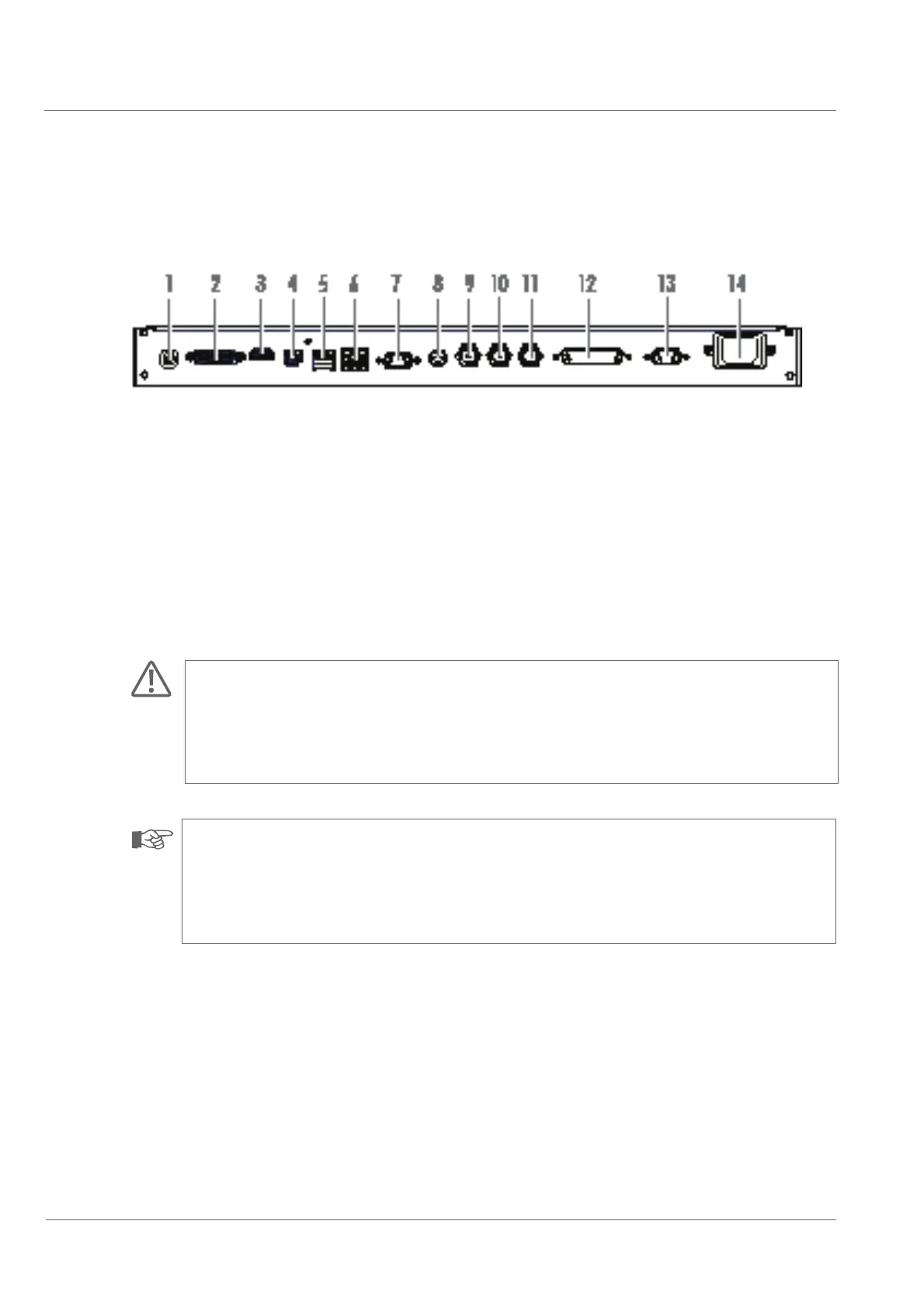Functional description
Application possibilities
18
Rear side
1 Connection DCX5000
2 ENVIROSIGHT display interface
3 HDMI-output
4 USB interface (type B)
5 USB interface (type A)
6 Ethernet interface
7 RS232 interface (text generator)
8 S-Video output (with OSD)
9 Analog video output (with OSD)
10 Analog video output
11 External video input
12 Connection automatic cable reel RAX300/500/CCU 2
13 Connection manual cable reel RMX100/200
14 Power supply plug
CAUTION!
System damage!
Do not connect the DVI cable (ENVIROSIGHT display interface) to the CCUI while the system is in operation and do not disconnect
the cable while the system is operated.
NOTE!
Make sure that you only connect the ENVIROSIGHT Touch Screen Monitor and an ENVIROSIGHT DVI cable to the DVI interface (2)
of the CCU1.
Otherwise functional impairments occur.