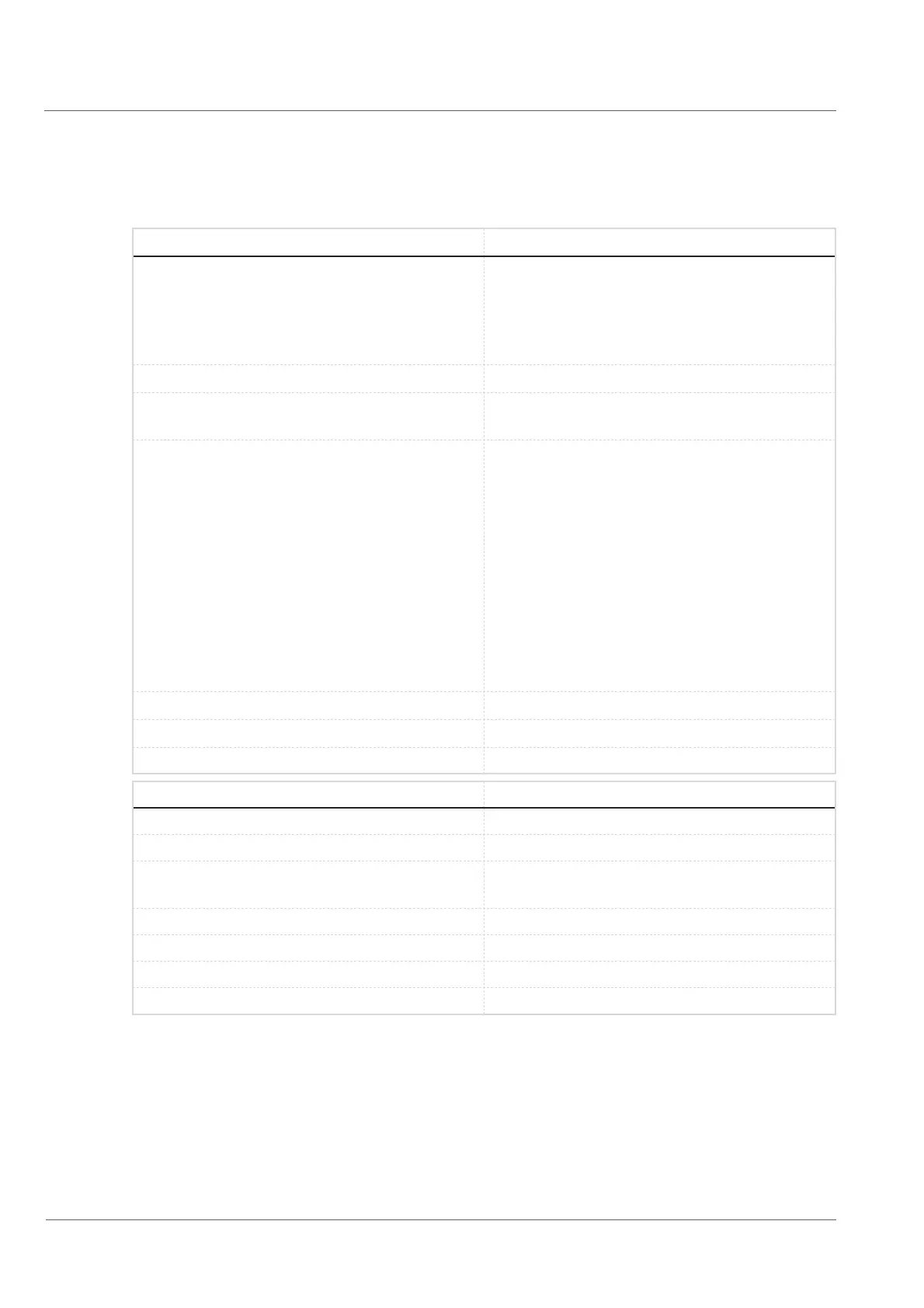Technical data
Control unit CCU1
120
Control unit CCU1
CCU1
Features
Multimedia CPU board
Power supply for DCX5000
ON/OFF button
EMERGENCY OFF switch
Text generator
Interfaces
Front side
2 x USB (USB-stick)
1 x SUB-D 9-pole (service interface (RS232))
Rear side
1 x connection DCX5000
1 x connection touch-screen
1 x Ethernet (network)
2 x USB
1 x SUB-D 9-pole (external PC e.g. with pipeline inspection software
(RS232))
1 x USB (external PC)
1 x Mini DIN4 (analog video OUT with TG (S-video)
1 x BNC (analog video OUT without TG (FBAS))
1 x BNC (analog video in (FBAS))
SUB-D 15-pole (manual cable reel)
SUB-D 25-pole (automatic cable reel)
Video format
PAL
Voltage
230 VAC / 115 VAC
Frequency 50 Hz / 60 Hz
Electrical current 0.33 A / 0.66 A
Input power max. 75 W
Cable length DCX5000 - CCU1 max. 3 m
Protection class IPX20 (protect from humidity and moisture, not suitable for
outdoors)
Material (front plate) Aluminum
Dimensions approx. 483 mm x 44.5 mm x 350 mm
Rack 19“ 1HU
Weight approx. 4 kg