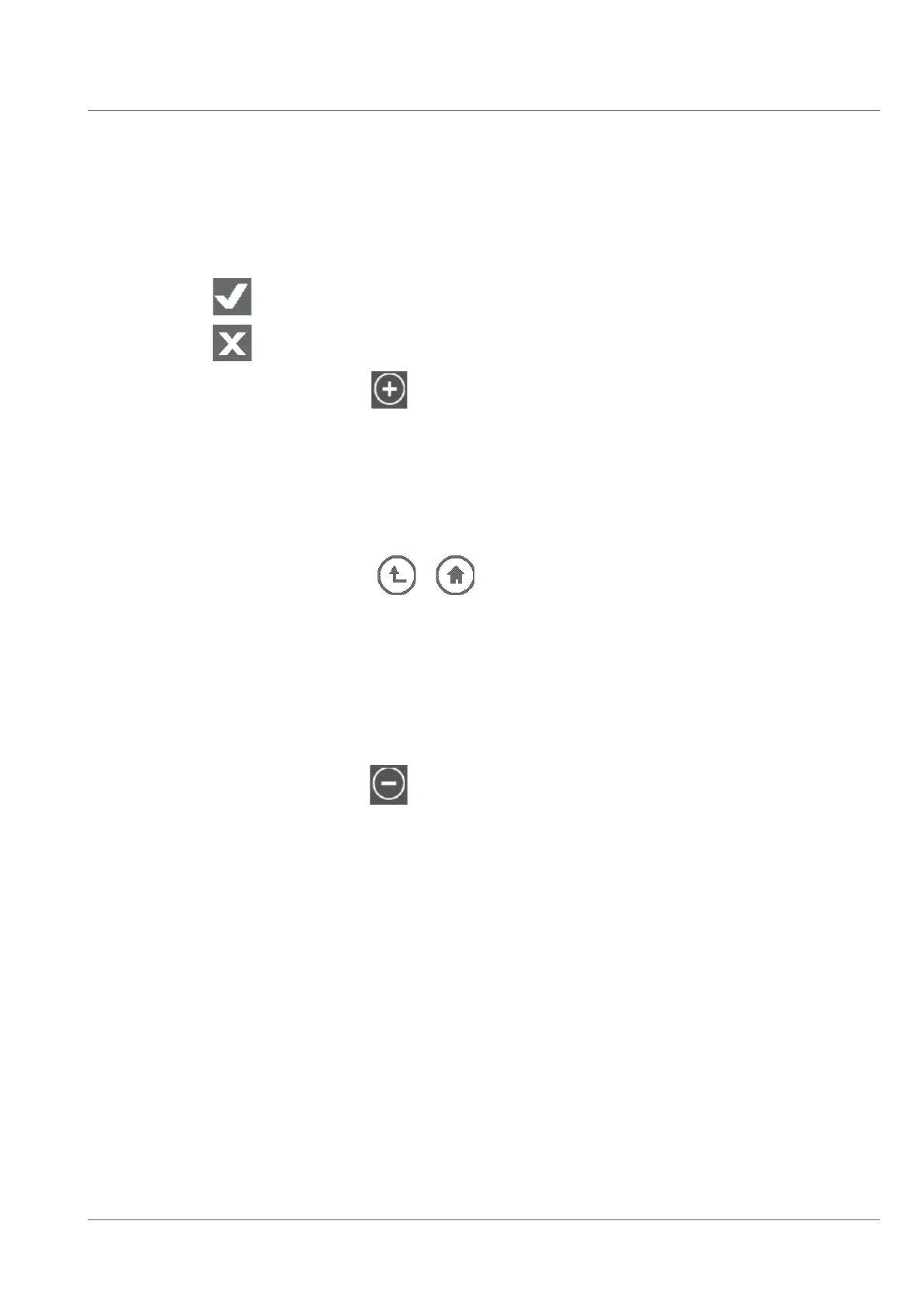Operation of the system
System Settings
69
Creating a new proƂle
• For creating a new proƂle click on the text Ƃeld "New ProƂle".
• Use the screen keyboard to enter the desired proƂle name.
• Press
to conƂrm your selection and to return to the previous menu.
• Press
to cancel the entry and to return to the previous menu.
• For adding the proƂle to the list press
.
• For changing the proƂle name, once again, click on the text Ƃeld.
Selecting an existing proƂle
• For selecting an existing proƂle click on the desired proƂle.
The selected proƂle is marked in blue.
• For activating the selected proƂle press
or .
The System Settings menu will be displayed.
The status bar at the top left will show the selected current proƂle.
Deleting an existing proƂle
• For deleting an existing proƂle select the proƂle to be deleted.
The selected proƂle is marked in blue.
• For deleting the selected proƂle press
.
The selected proƂle is deleted from the list.