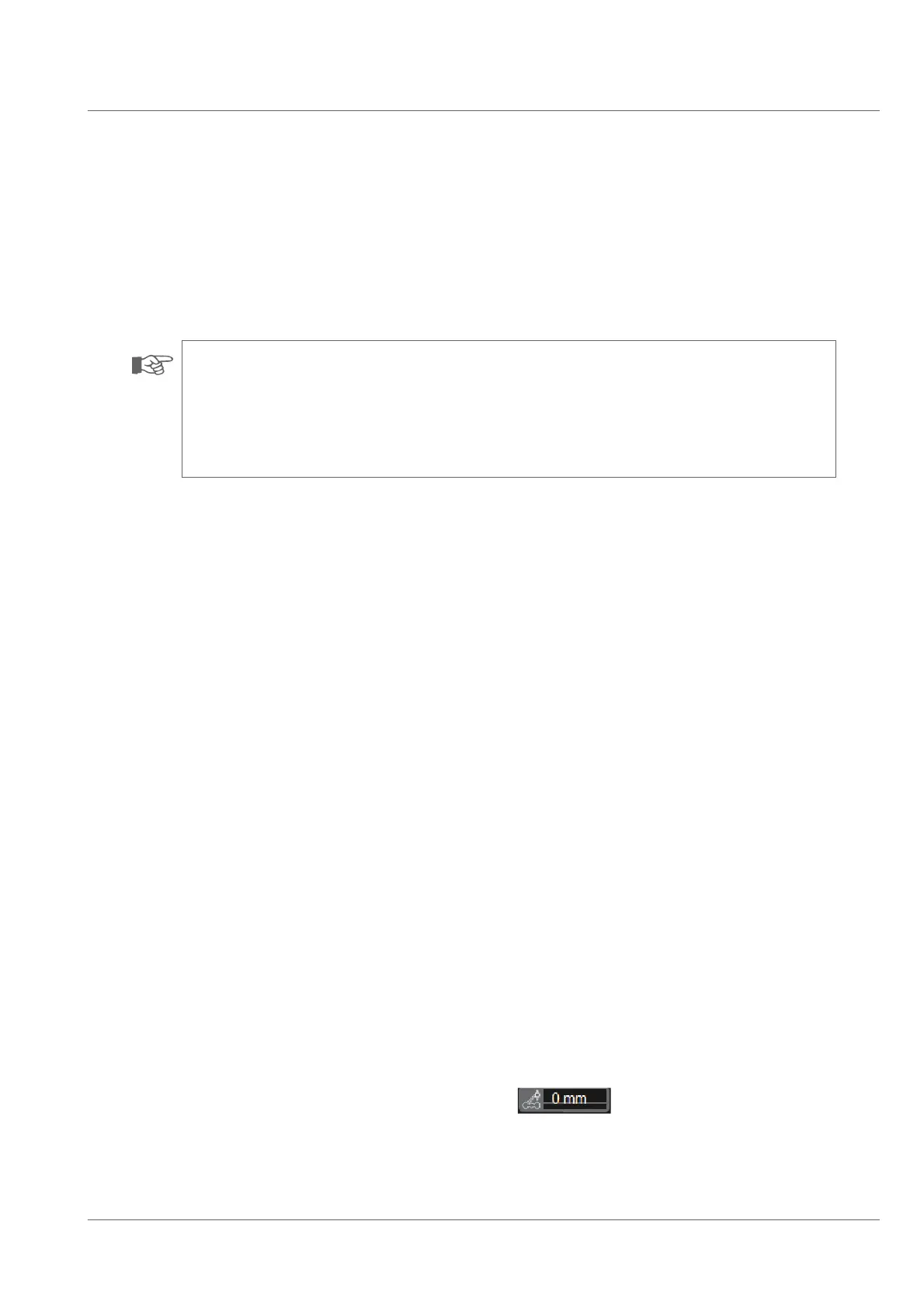Operation of the system
Left control panel
37
Auxiliary light
In case the light intensity provided by the camera head should not be sufƂcient the auxiliary light can be modiƂed with the middle encoder wheel
on the control panel of the left joystick.
NOTE!
The Xenon-light (SVR250) can only be operated at 2 intensity levels.
The right light is lit from a light intensity of 30% onwards and the left light from 60% onwards.
To increase the life of the Xenon lights they should cool down for a while after having been switched off. You should wait some
time before using them again.
• For increasing the light intensity, turn the encoder wheel forwards.
• For reducing the light intensity, turn the encoder wheel backwards.
The LED bars on the control panel as well as the dashboard show the change of the light intensity in 20 % steps.
Autofocus / manual focus
As a standard the autofocus function is preset, if the connected camera has an autofocus function.
This means that the camera focuses automatically.
• For enabling the manual focus, press the function button Autofocus ON / OFF.
In manual focus mode, the light ring around the button goes out.
The autofocus icon on the dashboard goes out.
OR
• Use the top encoder wheel on the control panel of the left joystick to adjust the camera focus manually.
• For increasing the sharpness for the distance of the image move the encoder wheel forwards.
• For increasing the sharpness for the close range of the image move the encoder wheel backwards.
Camera elevator (optional)
The motor-driven camera elevator allows an exact centering in the pipeline; it can be adjusted with the camera elevator function buttons.
• For raising the camera elevator press and hold the function button until the desired position has been reached.
• Release the function button to stop the lifting process.
• For correcting the camera position use the camera elevator function buttons upwards / downwards.
The current elevator position is shown on the status monitor in mm
.
Regarding the RED200 elevator for the RX130 crawler and the RED300SATII elevator, the elevator stops at a certain height. Up to this height, no
crawler components are visible in the live image when sleeves are inspected. By pressing the elevator button again, the elevator moves further
upwards.