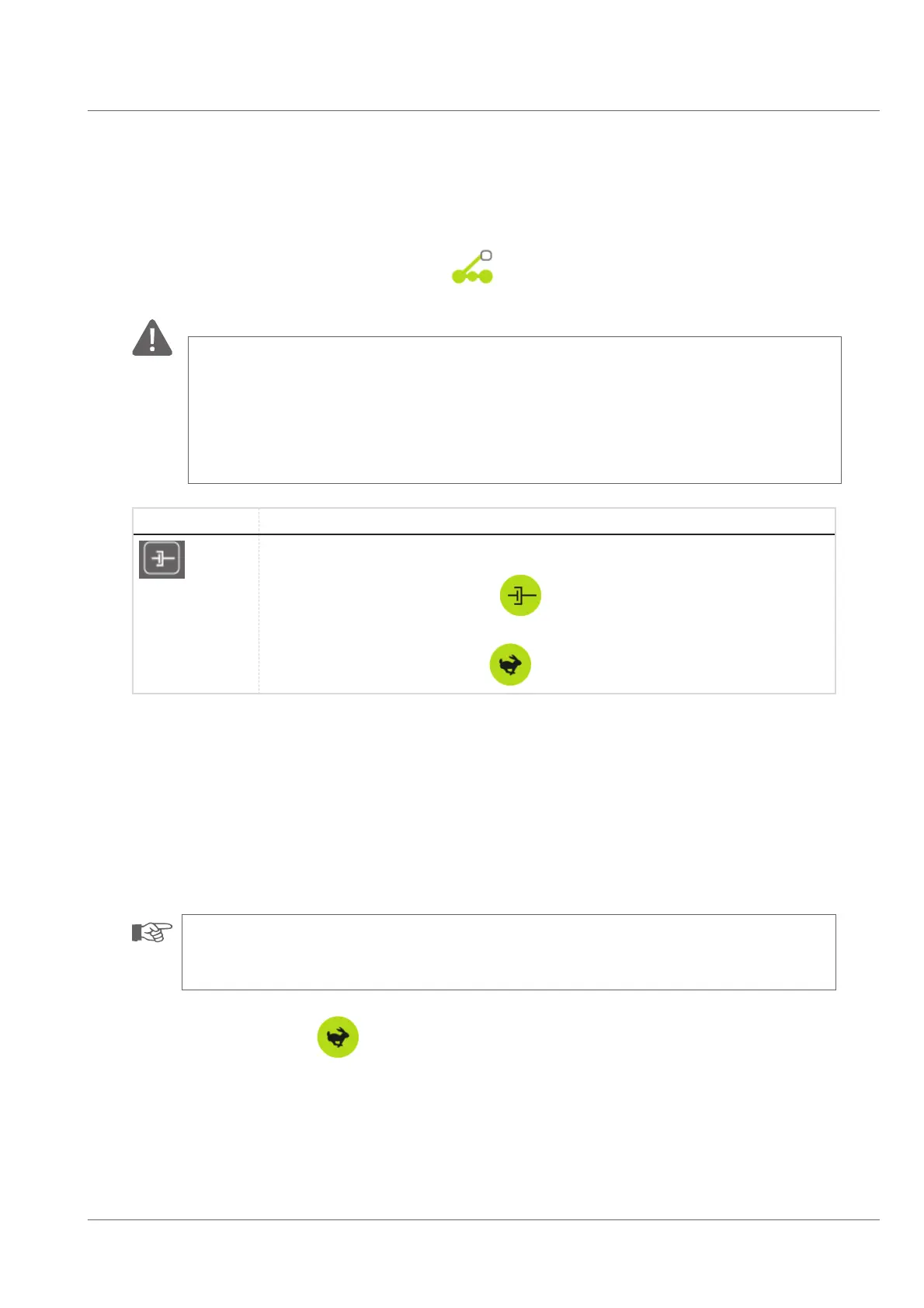Operation of the system
Function buttons
55
Crawler functions
The following function buttons are available in the crawler menu :
DANGER!
Danger of serious injuries due to falling crawler!
When putting the system into service make sure that the crawler is not standing too close to the open manhole! Otherwise, when
testing the clutch function the crawler might fall into the manhole. A person possibly being in the manhole may suffer severe injuries.
Function Description
Clutch
• For activating or disabling the clutch press
.
• For switching between two gears press
(only for the RX400 crawler).
Shifting between gears (RX400)
When the clutch is activated, the crawler is in Ƃrst gear.
The gears are shifted electrically, which is also possible during operation.
In 1st gear the crawler has a high traction force, while crawler speed is reduced by approximately 50%.
In 2nd gear the crawler has a high speed, while its traction force is reduced by approximately 50%.
NOTE!
After shifting gears wait for about 5 seconds before moving the crawler.
• For shifting the gear press .