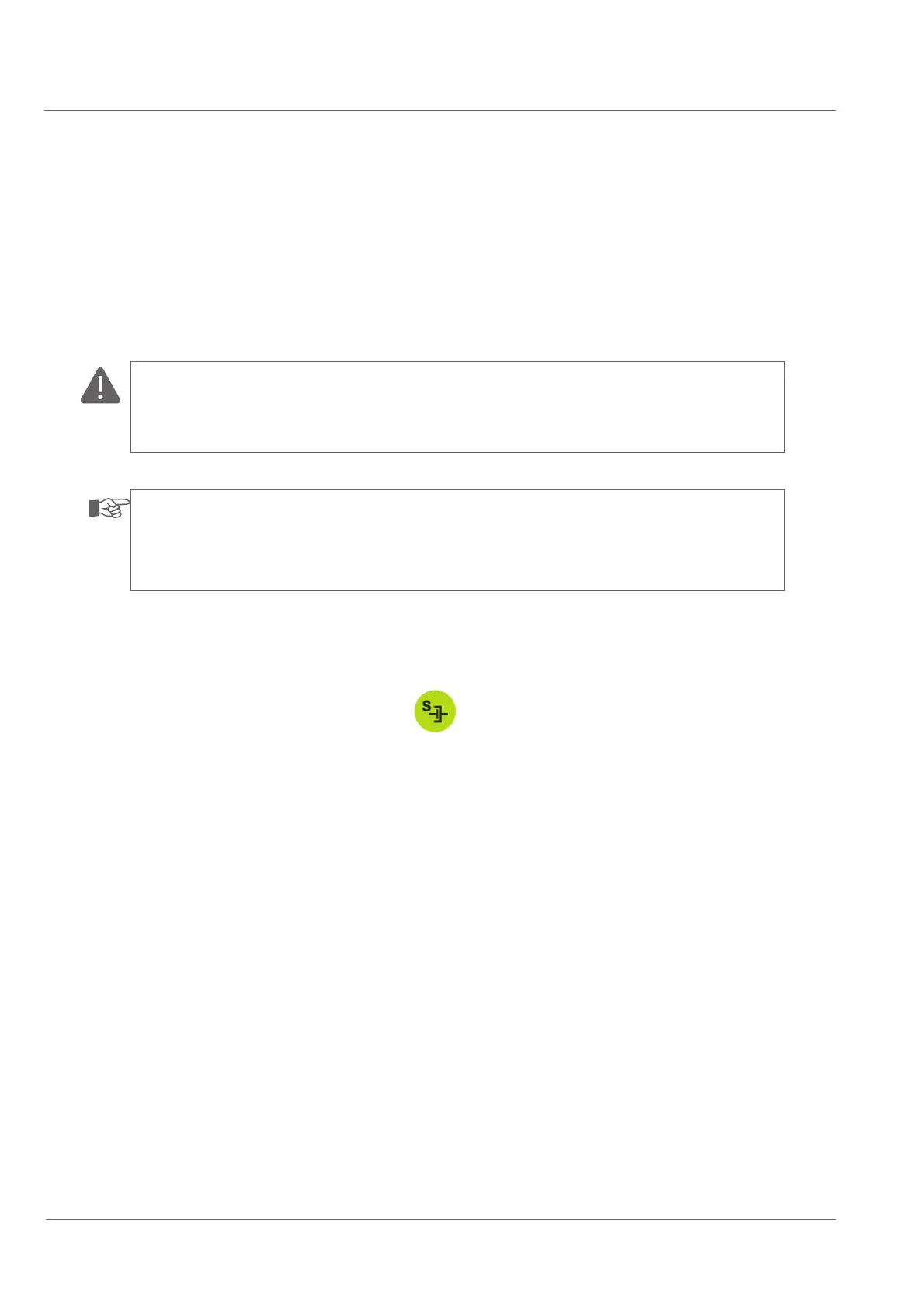Operation of the system
Function buttons
56
Clutch safety mode
The RX400 crawler is equipped with an additional safety function for the clutch.
When the safety function is active the crawler clutch is permanently engaged, even in case of a power failure of the entire system.
Manually the crawler can neither be moved forwards nor backwards, since the wheels cannot be turned.
Activating / disabling the safety mode is effected electrically and possible during operation.
Activating or disabling the safety function is effected electrically and possible during operation. Activating the safety mode reduces the danger of
the crawler moving backwards inadvertently.
• For activating or disabling the clutch safety mode press
.
DANGER!
Danger of serious injuries due to the crawler rolling away uncontrollably!
With the safety function disabled it is possible for the crawler to start moving or rolling away.
NOTE!
When the system is de-energized there is no possibility to manually activate or disable the safety mode or to open or close the clutch.
Regarding the safety function the last selected status will automatically be restored when restarting the system.