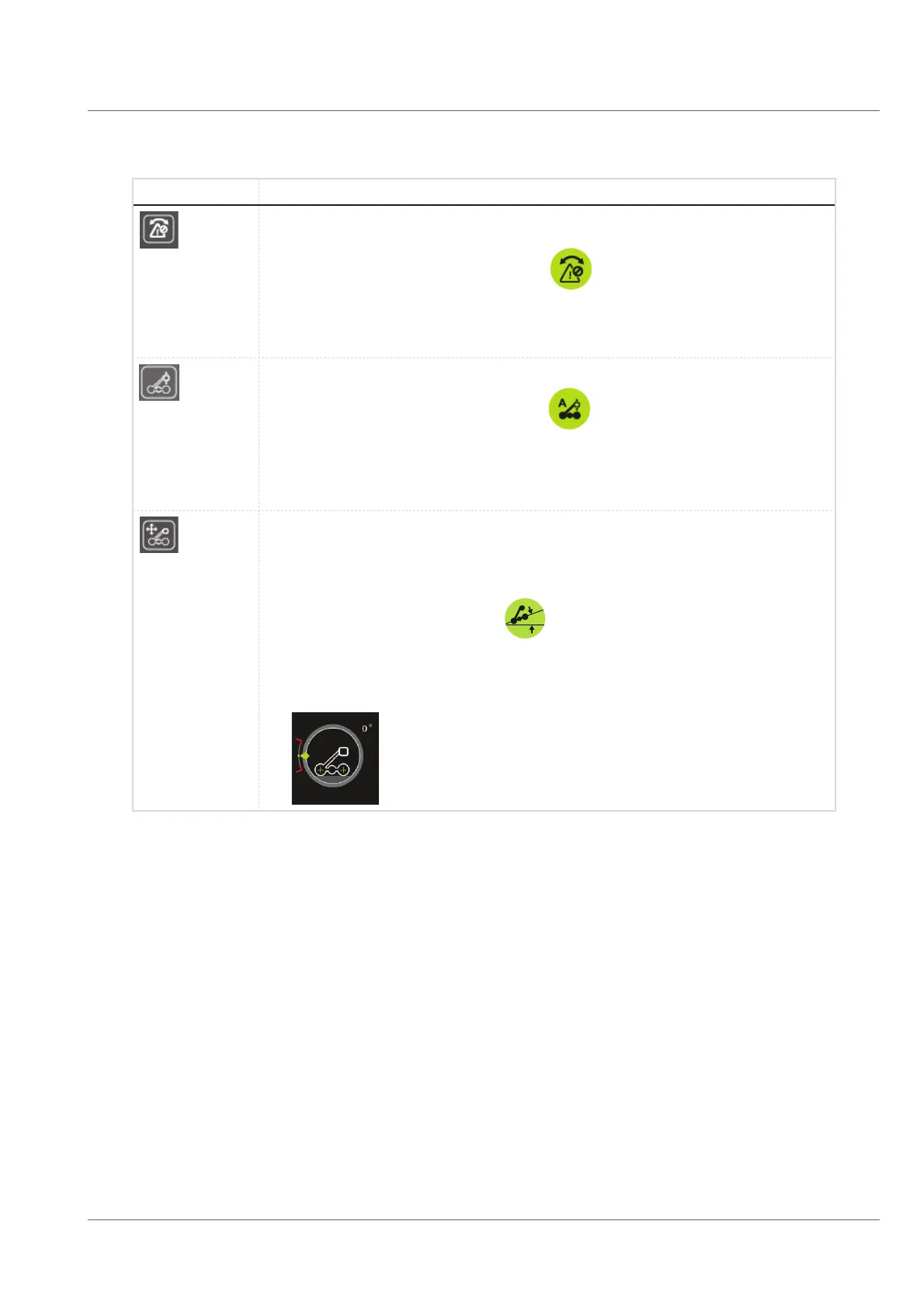Operation of the system
Function buttons
57
Function Description
AntiRoll
• For activating or disabling the AntiRoll function press
• For centering the camera head inside the pipe press (only for RX400 crawler).
Position calibration
If the crawler is inside an inclined pipe it is possible to calibrate the crawler in a way that this inclination is conside-
red to be the zero position.
• For executing the position calibration press
.
The roll indicator of the crawler is set back to zero.