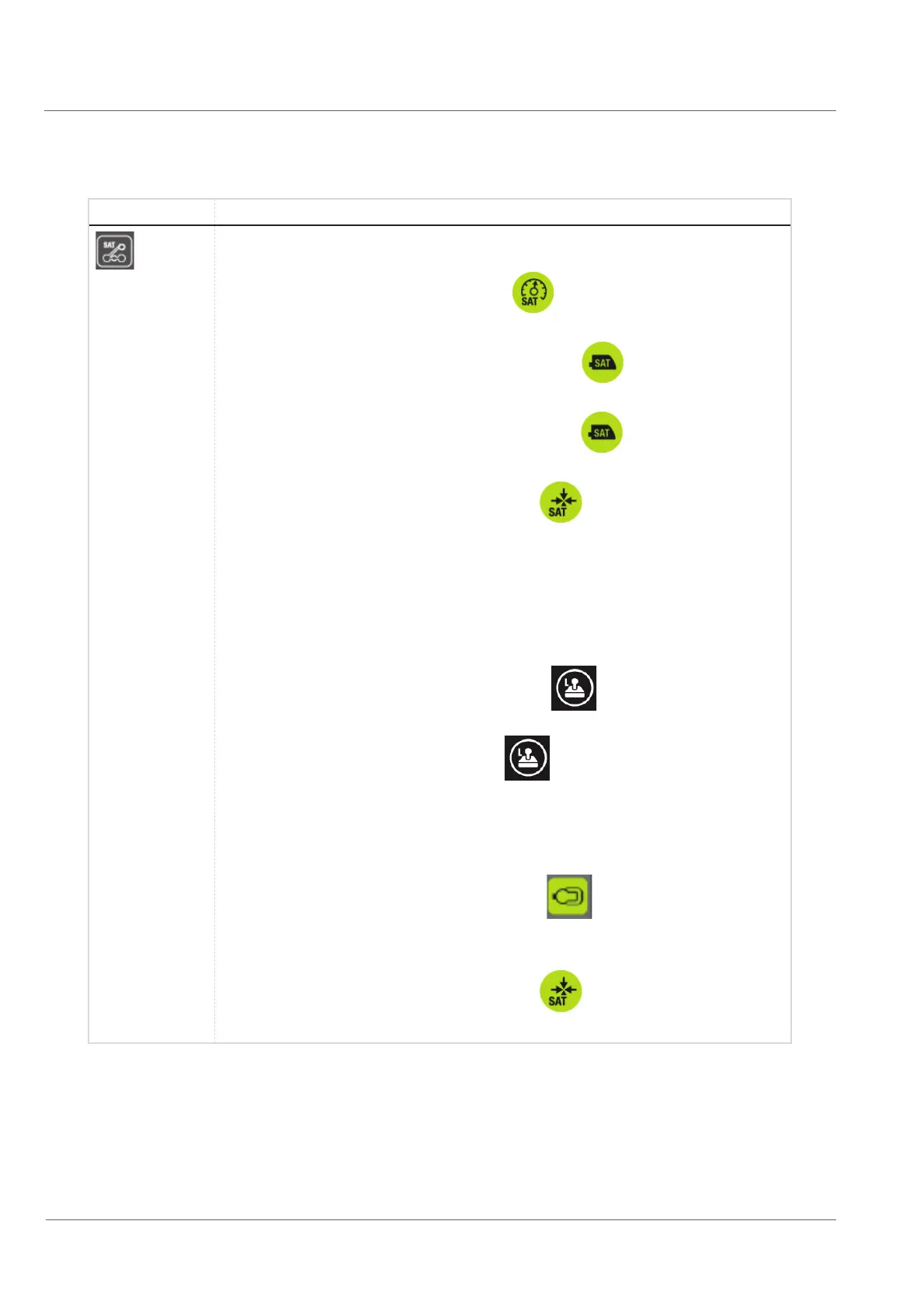Operation of the system
Function buttons
58
Function Description
SAT settings
• For activating or disabling the SAT cruise control press
.
• For activating the functions and operation of the insertion unit press
.
• For disabling the functions and operation of the insertion unit press
again.
• For resetting the insertion unit to the starting position press
.
Valid for RX140SAT II:
• For activating the insertion unit, double-click the left joystick button until the blade icon lights up in green in the
display bar at the top left of the dashboard.
OR
• For activating the insertion unit, press the function switch icon
for the left joystick..
• For returning to the control of the SAT camera, press
.
OR
• Double-tap the left joystick button until the SAT camera icon
lights up in green in the display bar at
the top left of the dashboard.
• For resetting the insertion unit to the starting position press
.v