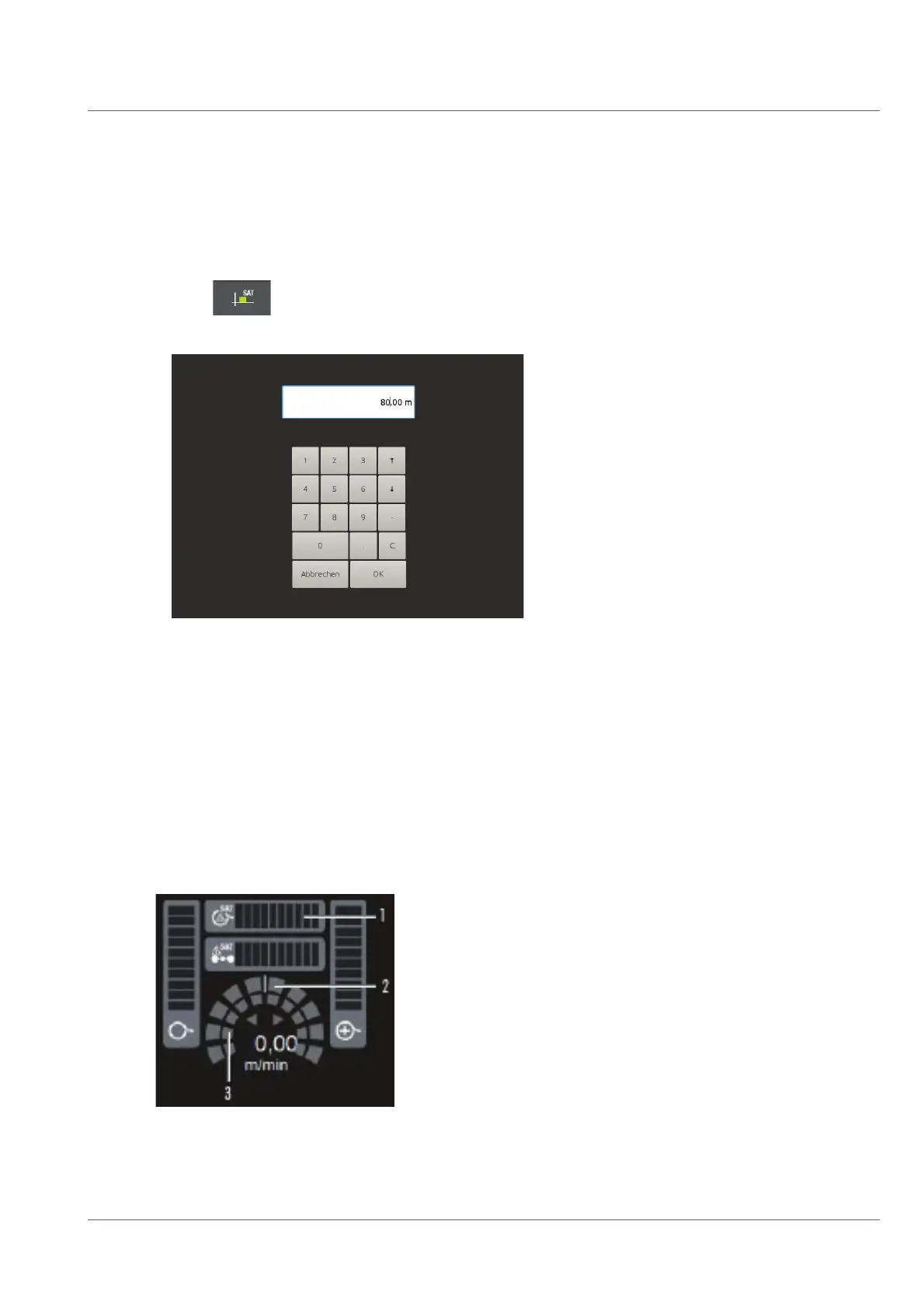Operation of the satellite system
RAXSAT300
115
Setting the SAT meter counter
The SAT meter counter can be set in the cable reel menu.
• Press
.
The numeric keypad is displayed on the monitor.
• Enter the desired value and press OK.
The SAT meter counter is set.
Anti-slip control function and display (Cable reel and SAT cable reel)
The anti-slip control constantly measures the difference between the meter counters of the cable reel and the SAT cable reel and is displayed in a
color graded bar on the status monitor (from green to orange to red).
If the color bar of the anti-slip function for cable reel and SAT cable reel (1) reaches the red area, the difference between the cable reels is almost
0.5m. If this difference remains for a certain time, the system stops the crawler and also the cable reels.
The operation of the system is only released again once joystick has been released and has reached the home position.
The outer three-quarter circle (2) indicates to what extent the SAT cable real leads (deƃection from the center to the right) or lags (deƃection to
the left) the cable reel.
The inner three-quarter circle (3) indicates the current speed in 20% steps of the SAT cable reel, unwinding to the right, winding up to the left. In
the middle, the current speed is numericaly displayed in meters per minute.