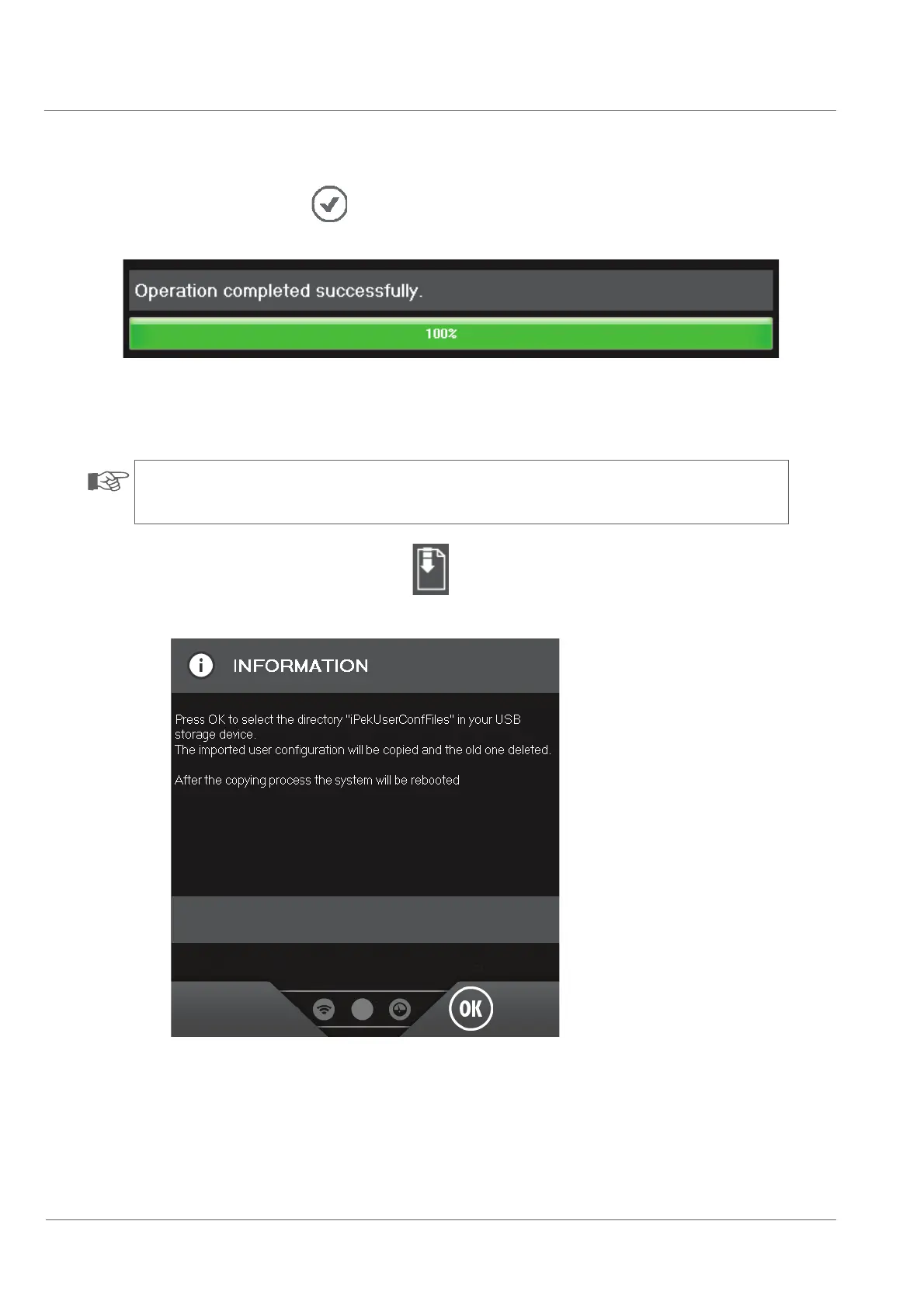Operation of the system
System Settings
72
• For starting the data transfer press
.
• After completion of the data transfer press OK.
Importing proƂles
NOTE!
When importing user proƂles from a USB storage device the existing proƂles will be deleted from the system.
• For importing proƂles from a USB storage device press .
The information dialog will be displayed.
• Press OK to conƂrm the dialog.