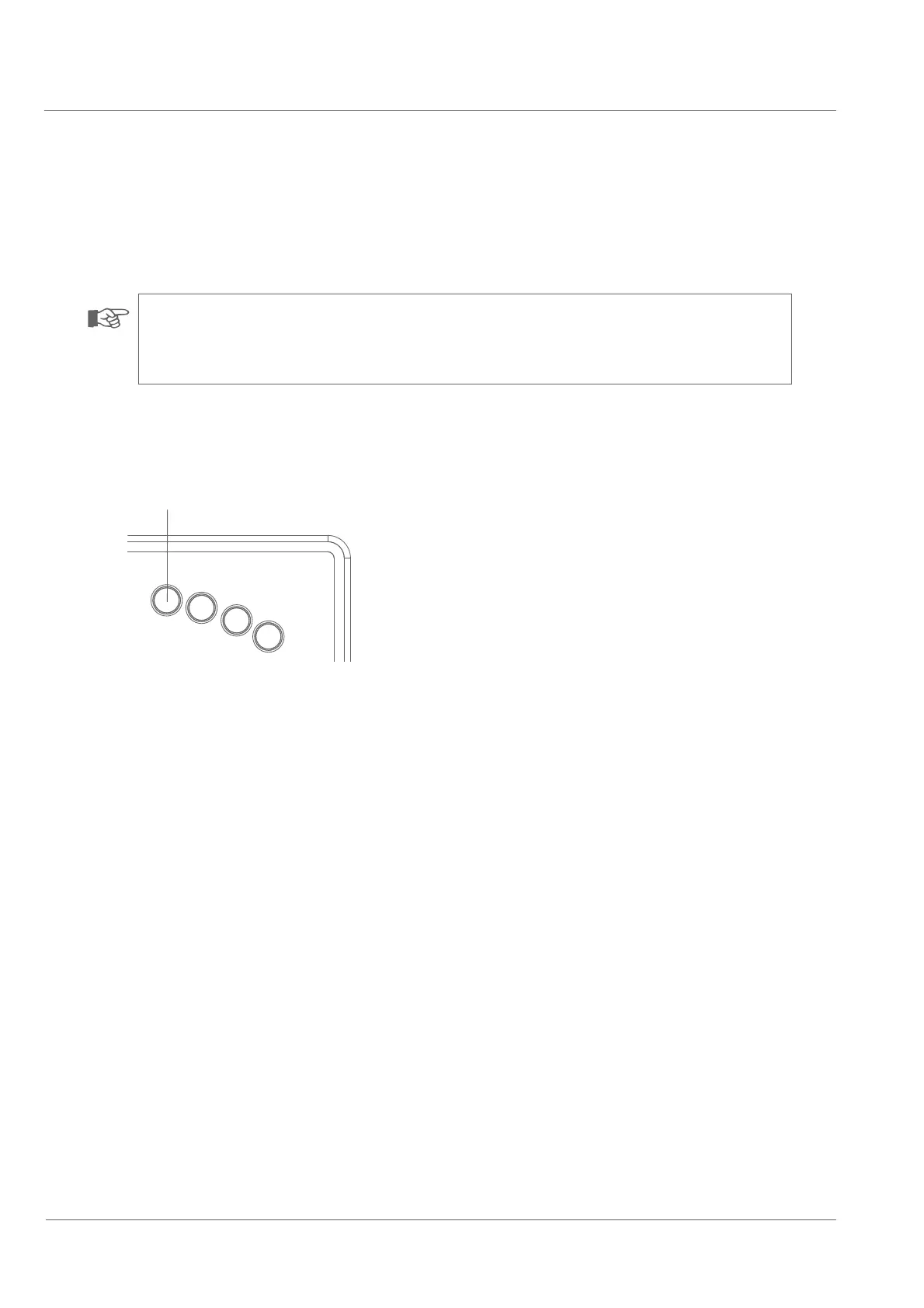Operation of the satellite system
Operating the system with the remote control
118
Connecting and rewinding the SAT cable reel without connected SAT crawler
It is possible to rewind the cable reels via the remote control even though no SAT crawler is connected.
NOTE!
Connect the cable reel while rebooting the DCX5000.
Should you try to connect the reel at a different point of time, it will not work.
• To additionally connect the SAT cable reel without connected SAT crawler, press the On/Off button of the CCU1 control unit.
• During the boot process press the top button of the left control panel (1).
1
You will hear a short beep sound.
• Activate the remote control by pressing any key.
• Operate the remote control as described the ROVVER X user manual.