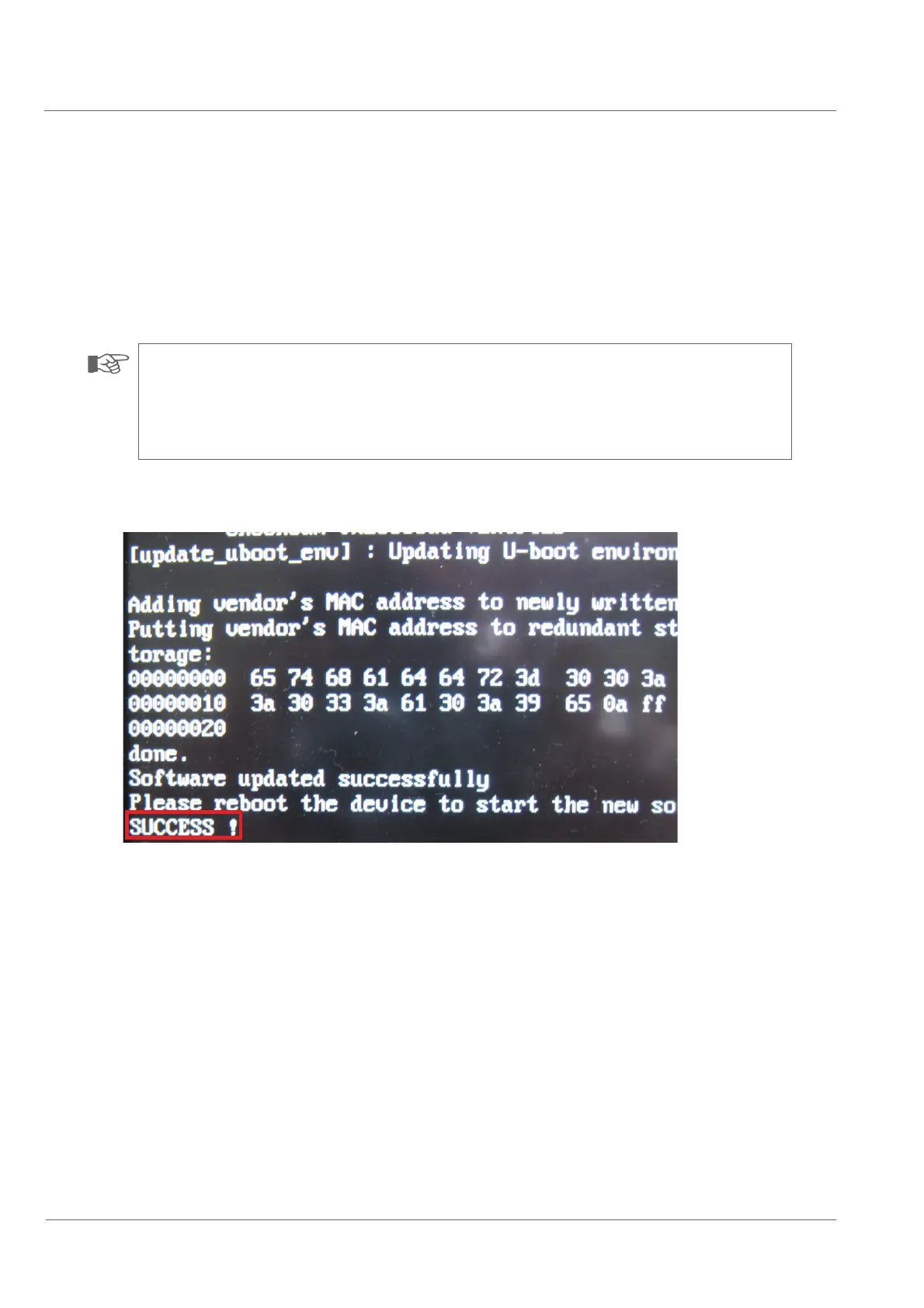Operation of the system
System Settings
76
Inserting the USB stick
The update system was successfully started when the following message is displayed:
Waiting for USB Pen...
• Insert the USB-stick with the update Ƃle and wait until the installation is completed.
After a successful installation the message SUCCESS ! will be displayed.
• Press the ON/OFF-switch for at least 3 seconds and shut down the system.
• Press the ON/OFF-switch again and reboot the system.
After a successful update the number of the current software version is indicated at the top right corner of the display.
NOTE!
Do not remove the USB stick during the update process!
Otherwise the device might be damaged. Make sure to wait until the installation is completed.
Do not interrupt the update process!