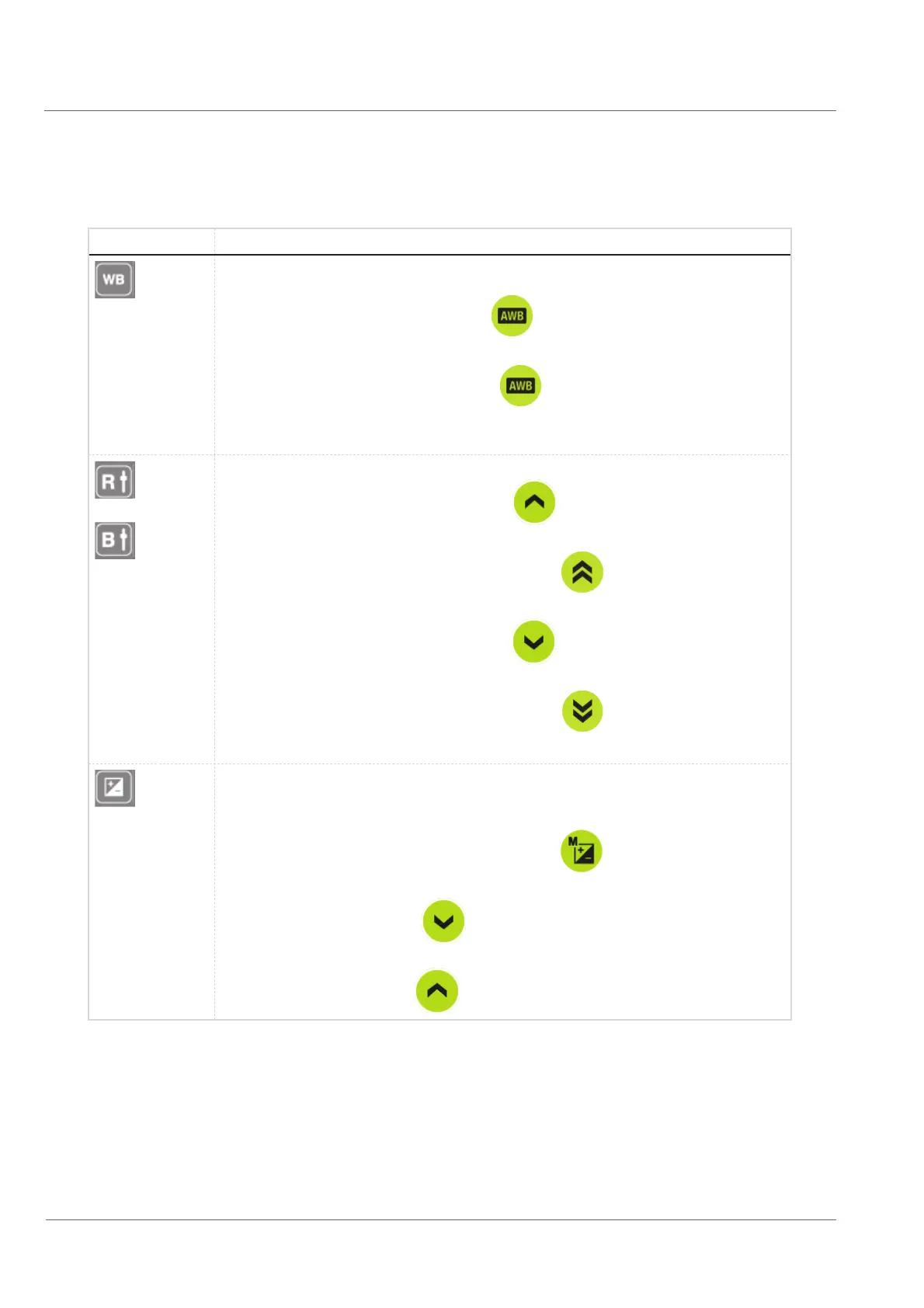Operation of the system
Function buttons
52
Function Description
White balance
• For activating the automatic white balance press
.
• For deactivating the automatic white balance press
again.
You have to set the values manually.
R-Gain / B-Gain
• For increasing the R-Gain / B-Gain step by step press
.
• For increasing the R-Gain / B-Gain to the maximum value press
.
• For decreasing the R-Gain / B-Gain step by step press
.
• For decreasing the R-Gain / B-Gain to the minimum value press
.
Exposure compensation
ModiƂcation of picture brightness by adjusting the electronic shutter speed
• For switching between manual and automatic adjustment press
.
• For lenghtening the exposure press
.
• For shortening the exposure press
.