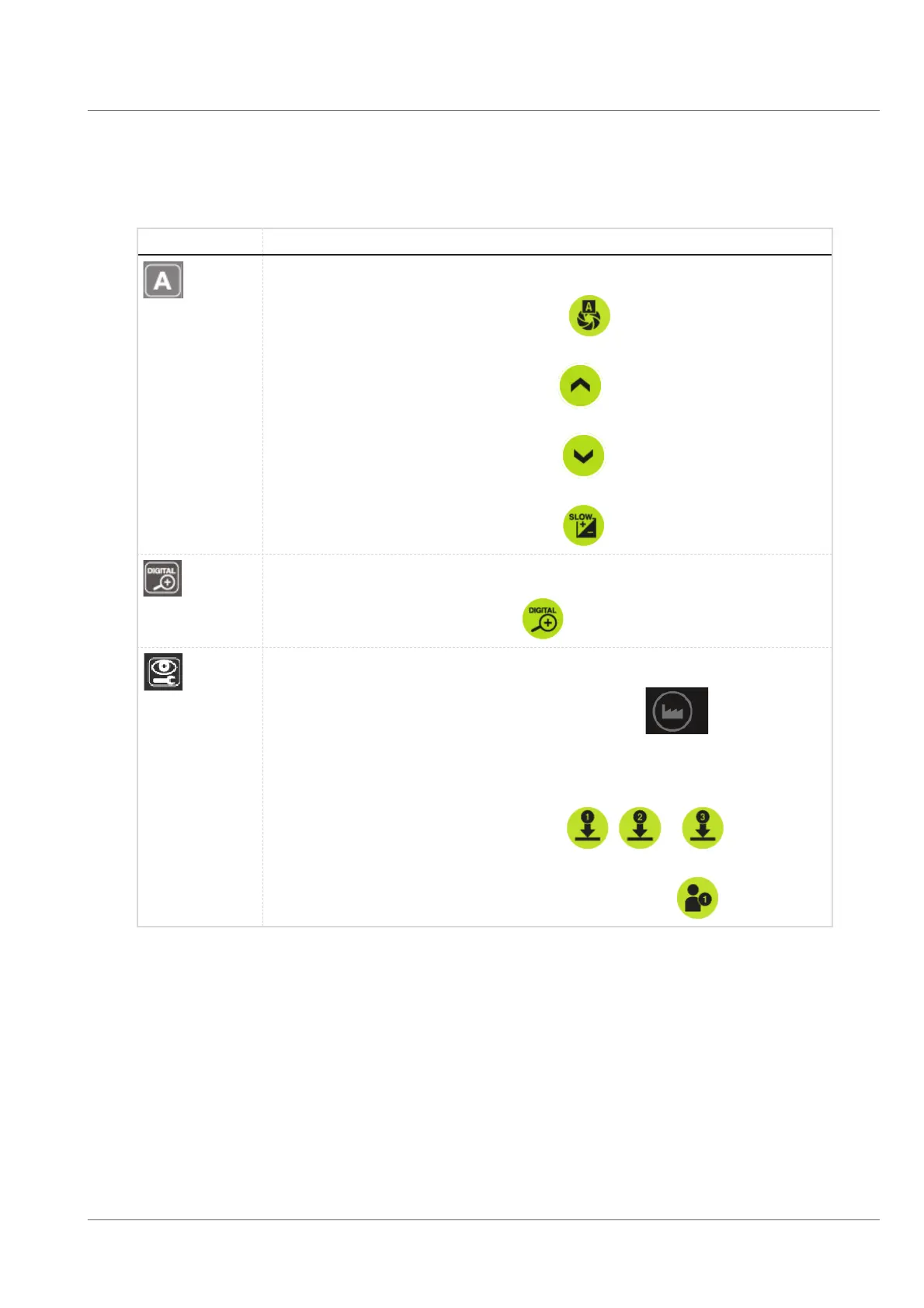Operation of the system
Function buttons
51
Function Description
Aperture priority
• For activating / deactivating the aperture priority press
.
• For increasing the aperture or the depth of Ƃeld press
.
• For decreasing the aperture or the depth of Ƃeld press
.
• For switching the slow shutter function on or off press
.
Digital zoom
• For switching the digital zoom on or off press
.
Camera optic conƂgurations
• For resetting all camera optic conƂguration to the default settings press
.
You can save and load current camera conƂgurations. Therefore, you have three possible storage spaces:
• For saving the current camera optic conƂguration press
, or .
• For loading the saved camera optic conƂgurations press the respective button
.