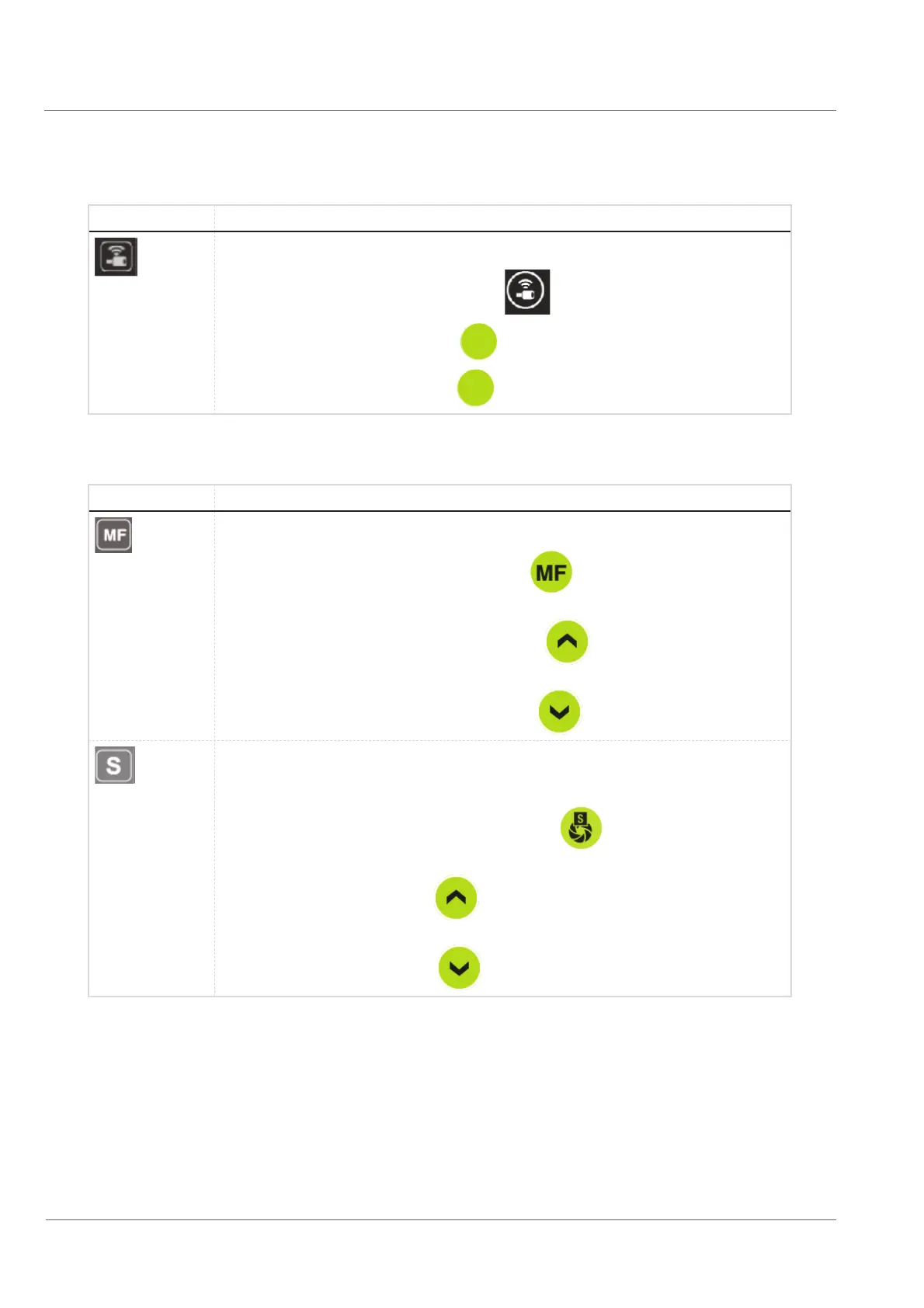Operation of the system
Function buttons
50
Function Description
Location transmitter
• For switching the location transmitter on or off press
.
• For selecting the frequency 512 Hz press
512Hz
(only possible for RX95 and RX400 crawler).
• For selecting the frequency 640 Hz press
640Hz
(only possible for RX95 and RX400 crawler).
The following function buttons are available on page 3 of the camera menu:
Function Description
Manual focus
• For switching between manual focus and autofocus press
.
• For increasing the sharpness of the image step by step press
.
• For reducing the sharpness of the image step by step press
.
Shutter priority
• For switching between manual and automatic adjustment press
.
• For increasing the shutter speed press
.
• For decreasing the shutter speed press
.