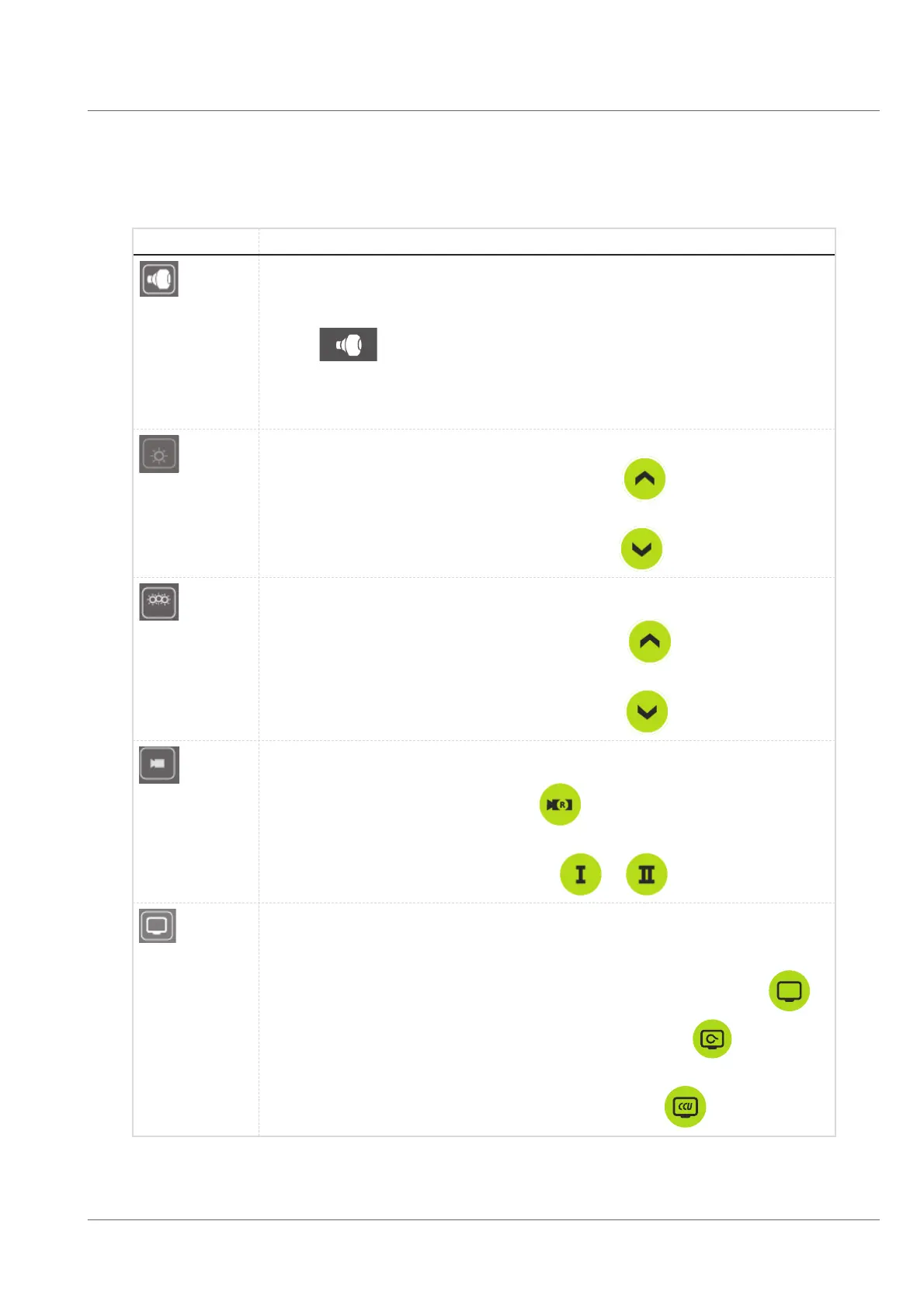Operation of the system
Function buttons
49
The following function buttons are available on page 2 of the camera menu:
Function Description
Digisewer DSIII (optional)
Provided that a Digisewer camera is connected, the individual light rings of the Digisewer camera can be controlled
in this menu.
• Press
to access the Digisewer camera settings.
For information on the adjustment possibilities of the Digisewer camera please see the chapter „Performing the
inspection“.
Light
• For switching on the camera light and increasing the intensity press
.
• For reducing the intensity and switching off the camera light press
.
Auxiliary light
• For switching on the auxiliary light and increasing the intensity press
.
• For reducing the intensity and switching off the auxiliary light press
.
Backeye camera
• For switching the backeye camera on or off press
.
• For switching between backeye camera 1 and 2 press
or .
Video sources
These are video sources other than those of the crawler's camera head.
• For switching the video transmission of an external source to the external monitor on or off press
EXT
.
• For displaying the video transmission through the external source cable reel press
.
• For displaying the video transmission through the external source CCU press
.