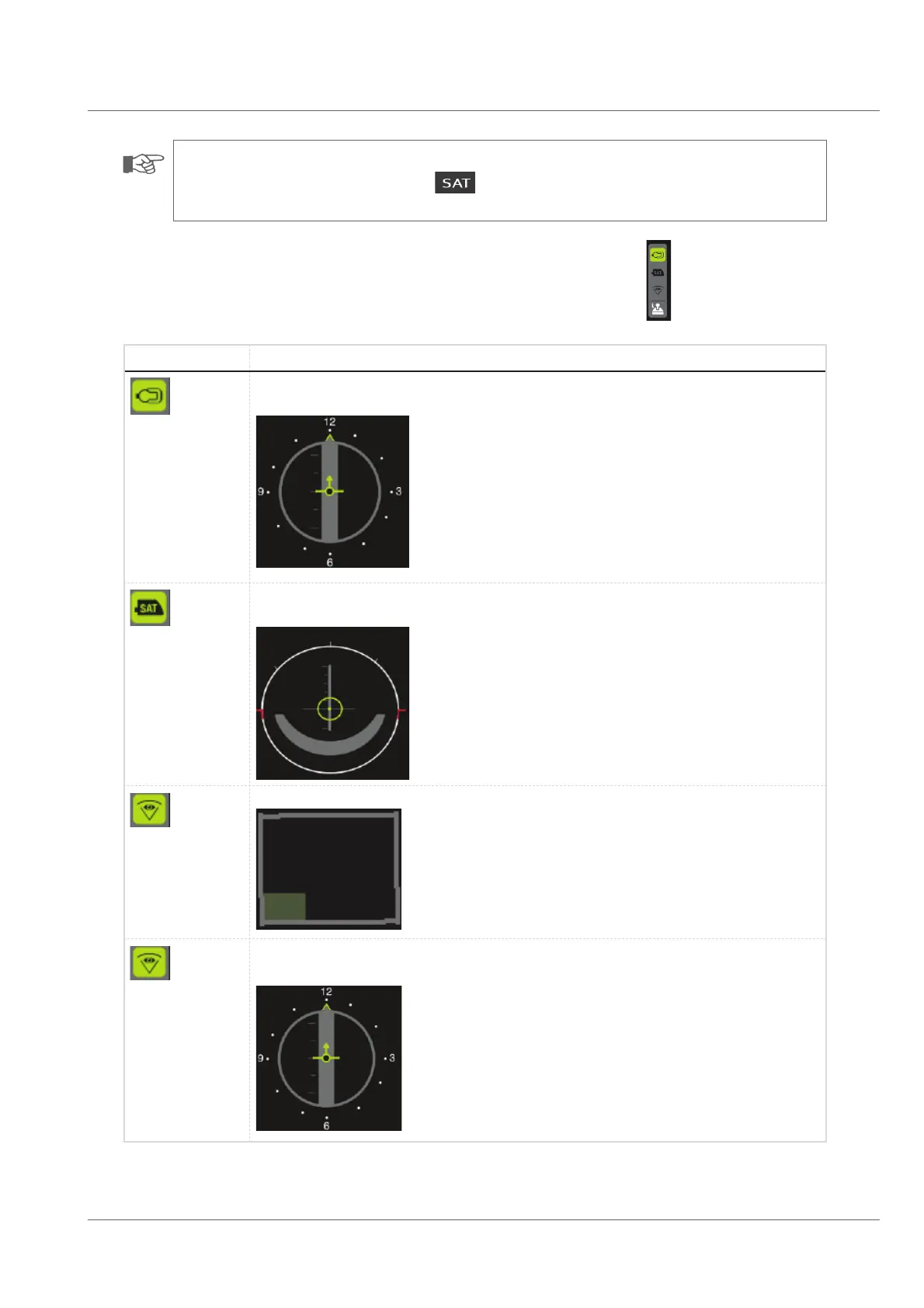Operation of the satellite system
RX140SAT II
105
NOTE!
All SAT functions can be found under the SAT menu
. This menu is only accessible, if the RX140SAT II crawler is connected
to the SAT cable reel.
You can see at the top left of the status monitor or at the different symbols which mode is currently active.
Mode Dashboard display of left joystick functions
Display of the pan and tilt position of the SAT camera
Display of the pan and tilt position of the insertion unit
display of the current camera view of the observation camera
Display of the RCX90 as additional observation camera