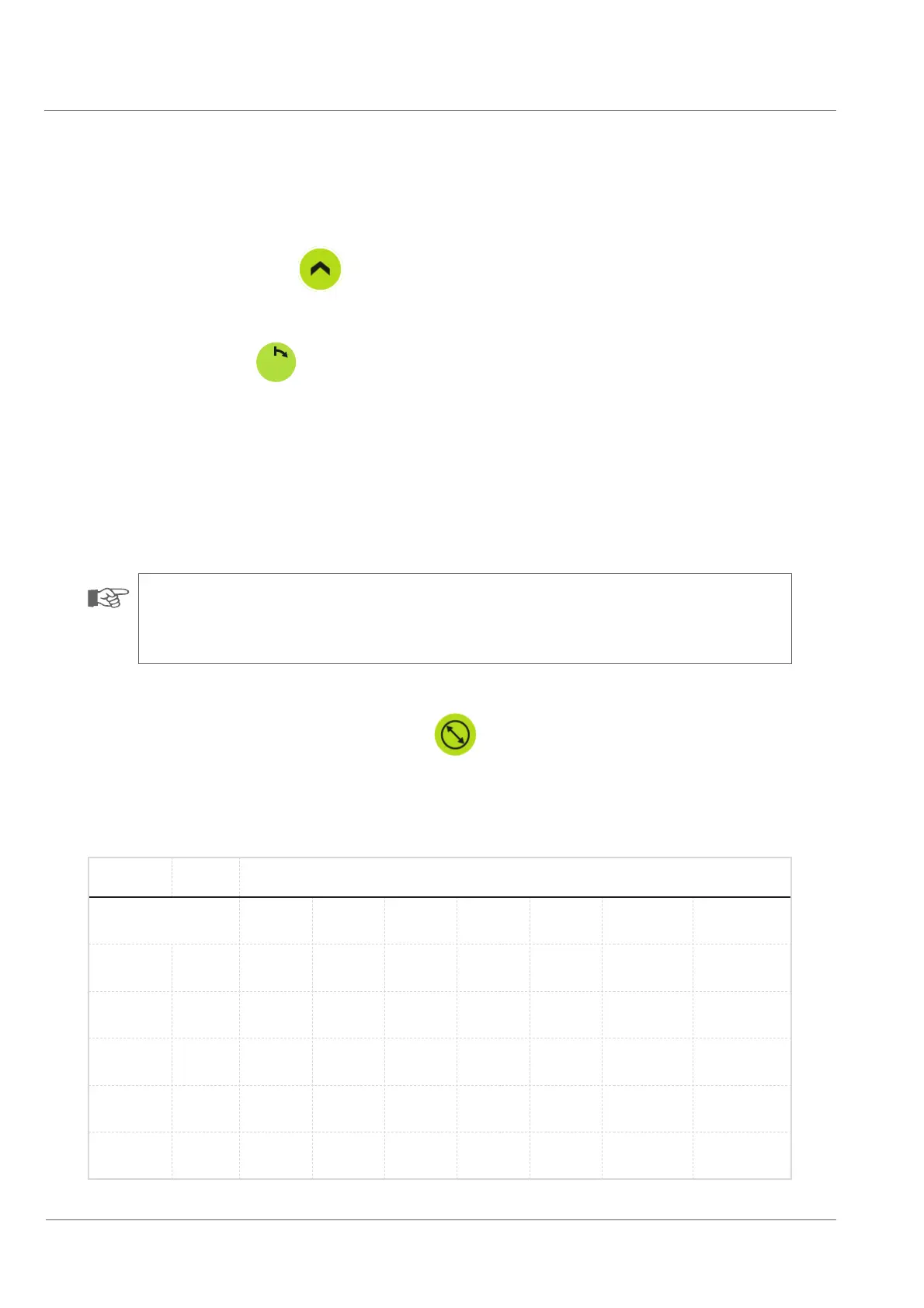Operation of the system
Function buttons
46
Checking the conditions:
• To increase the brightness press
.
• Increase the laser intensity to 100%.
• Execute camera macro
360°
.
The camera rotates by 360°.
• Check during the rotation whether the laser points are visible on the display all the time.
• Check the pipe for obstacles which could divert the laser light (e.g. stones, bursts, etc).
• If the laser points are not visible, move the crawler forward or backwards.
Starting the measurement:
NOTE!
Before starting the diameter measurement by means of laser with the DCX5000 you have to press the button for diameter measu-
rement by means of laser in the WinCan software.
• To start the diameter measurement by means of laser push .
If the measuring was successful the measured value is displayed in WinCan.
In the following table the deviation of the diameter measurement by means of laser is displayed regarding crawler, pipe diameter and camera.
Crawler Camera Pipe diameter
DN110 DN160 DN200 DN250 DN300 DN400-
DN1000
> DN1000
RX95 PTP70II <±5%
Deviation
<±5%
Deviation
<±5%
Deviation
>±5%
Deviation
>±5%
Deviation
measuring not
possible
measuring not
possible
RX130 PTP70II measuring
not possible
<±5%
Deviation
<±5%
Deviation
<±5%
Deviation
<±5%
Deviation
>±5%
Deviation
measuring not
possible
RX400 RCX90 measuring
not possible
measuring
not possible
measuring
not possible
measuring
not possible
measuring
not possible
<±2,5%
Deviation
n/a
RX95 PTC50 <±5%
Deviation
<±5%
Deviation
<±5%
Deviation
>±5%
Deviation
>±5%
Deviation
measuring not
possible
measuring not
possible
RX130 PTC50 measuring
not possible
<±5%
Deviation
<±5%
Deviation
<±5%
Deviation
<±5%
Deviation
>±5%
Deviation
measuring not
possible