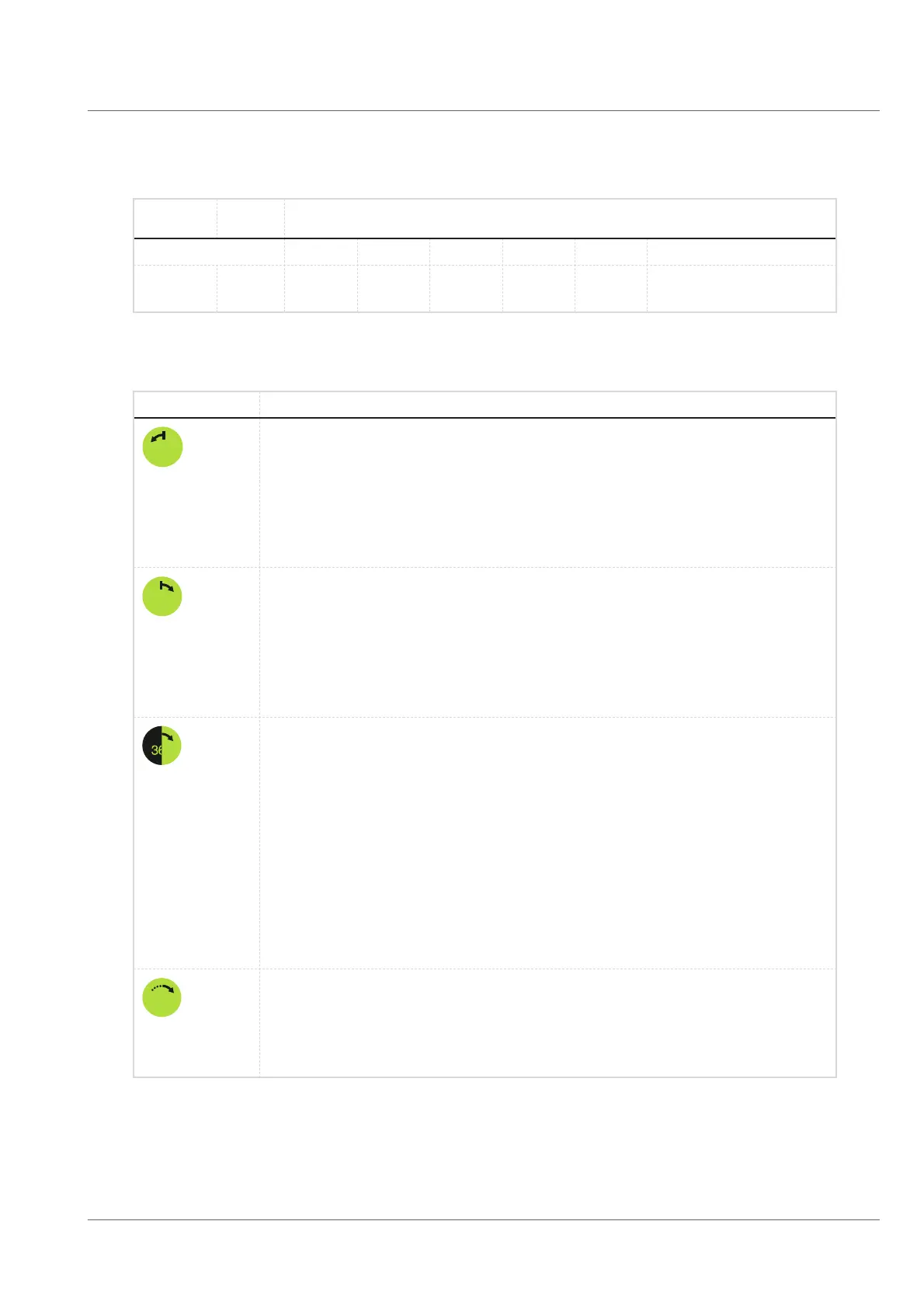Operation of the system
Function buttons
47
Crawler Camera Pipe diameter
DN200 DN400 DN600 DN800 DN1000 > DN1000
RX130 RCX90 <±2.5%
Deviation
<±2.5%
Deviation
<±2.5%
Deviation
>±3.3%
Deviation
>±4.1%
Deviation
n/a
Macro symbol Program description
360°
Panning of pipe connections with rotation to the left
1. Panning to +90°
2. 360° rotation in negative direction
3. Panning to 0°
When you press this button the camera head moves to the starting position (facing upwards) and rotates once by
360°. When reaching the starting position again the camera head returns to the home position (driving direction).
360°
Panning of pipe connections with rotation to the right
1. Panning to +90°
2. 360° rotation in positive direction
3. Panning to 0°
When you press this button the camera head moves to the starting position (facing upwards) and rotates once by
360°. When reaching the starting position again the camera head returns to the home position (driving direction).
360°
Panning of pipe connections with rotation to the right and correctly positioned picture
1. Panning to +90°
2. 360° rotation in positive direction
3. Panning to 0°
When you press this button the camera head moves to the starting position (facing upwards) and rotates once by
360°. In doing so the camera always shows a picture in correct position. The picture is adjusted as soon as the
camera exceeds a 90 degree angle. When reaching the starting position again the camera head returns to the
home position (driving direction).
The monitor needs to be connected to a Video OUT plug at the CCU1 with data display (DE), see „Connections and
operating elements“).
360°
Panning of pipe connections with rotation to the right from current camera position
360° rotation in positive direction from current camera position
When you press the button the camera head rotates once by 360°. Afterwards the camera head returns to the
starting position.