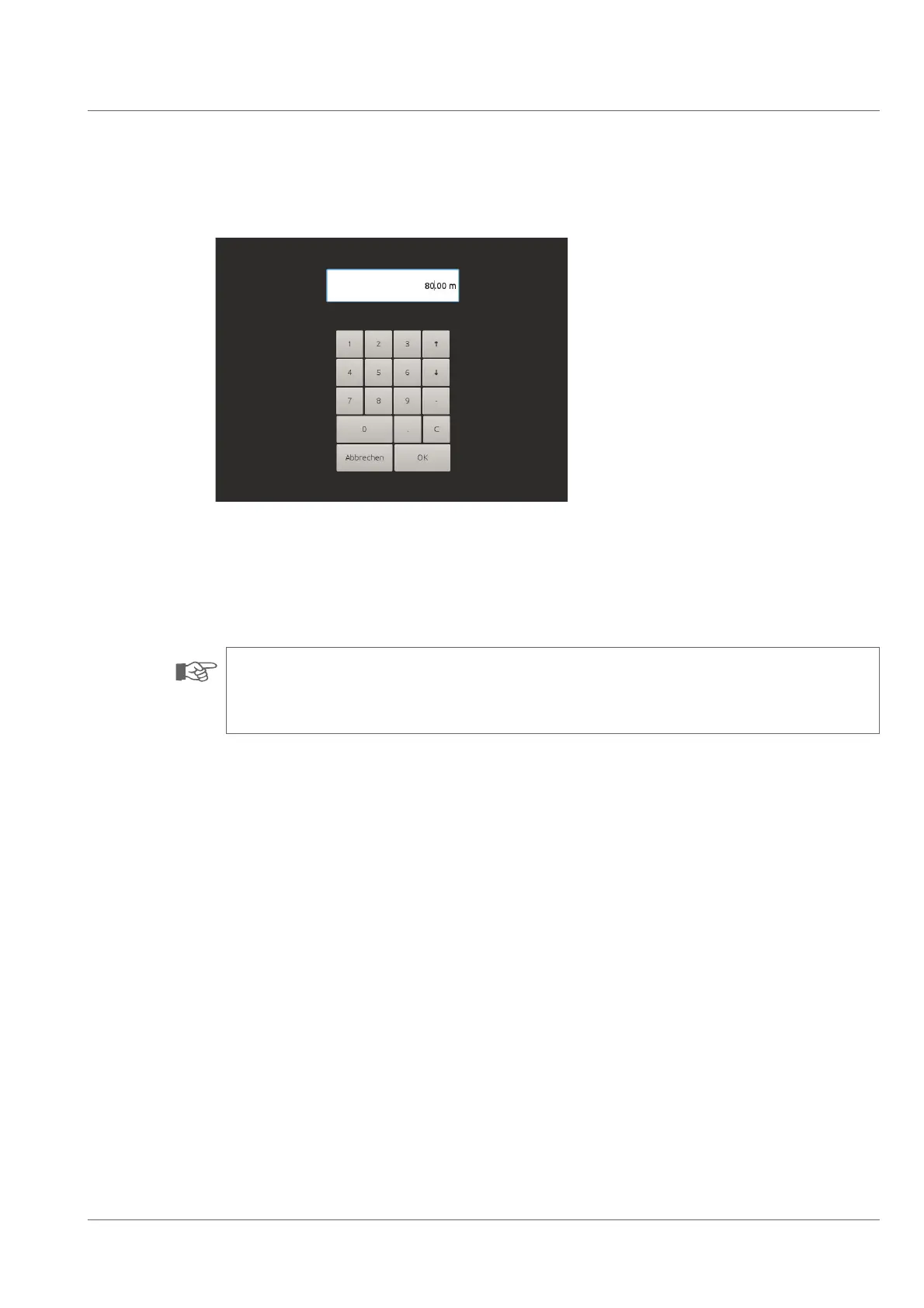Performing the inspection
AutoStop function
91
The numeric keypad is displayed on the monitor.
• Enter the desired value and press OK.
The AutoStop position will be reset and the standard AutoStop position will be replaced.
The value of the AutoStop meter counter corresponds to the distance between the current position of the crawler and the AutoStop position.
NOTE!
The changed AutoStop position will not be saved permanently. When restarting the AutoStop function the standard value (20 m) for
the AutoStop position will automatically be used, again.