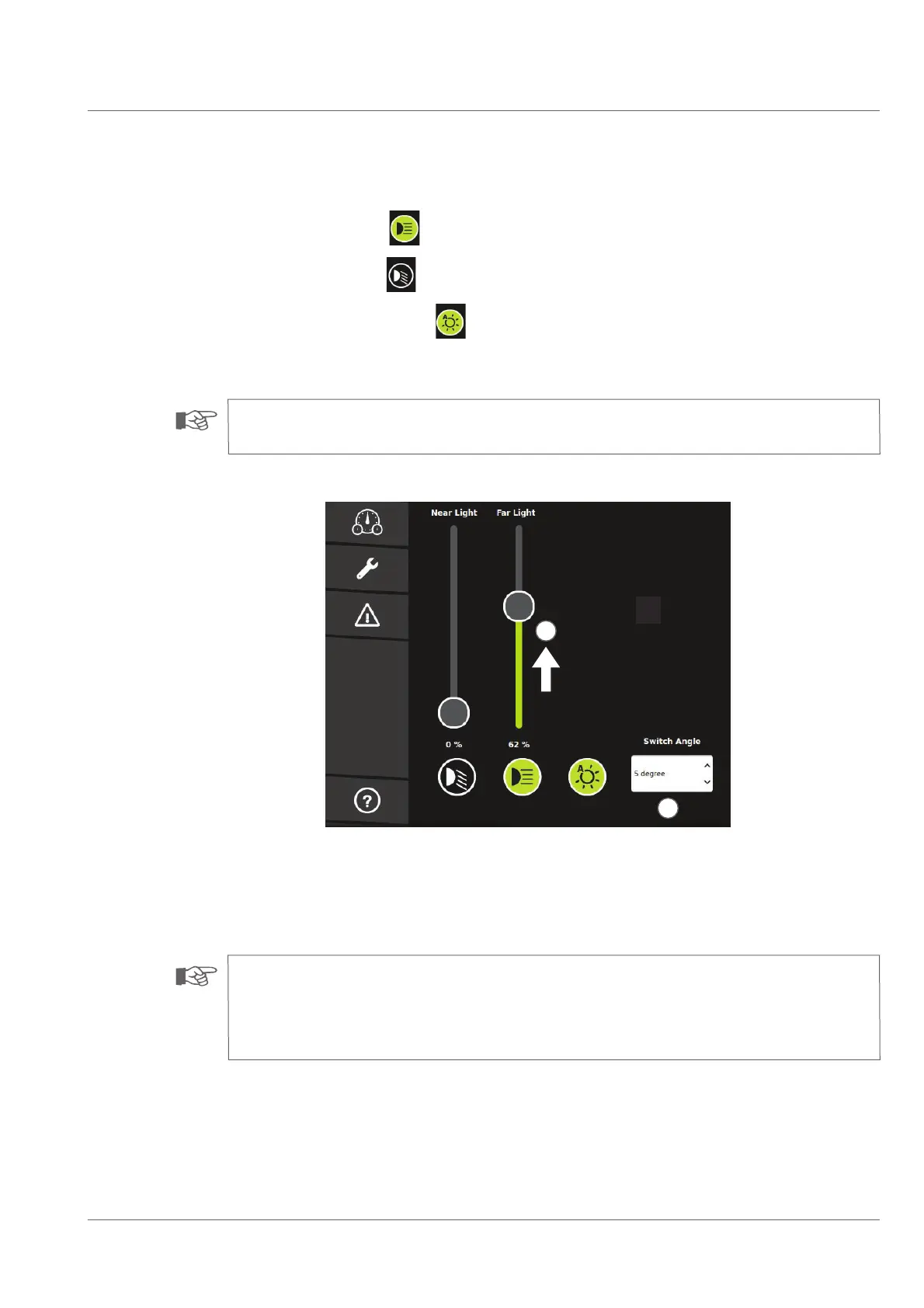Performing the inspection
Light control
99
• To activate the high beam press
.
• To activate the low beam press
.
• To switch off the auto light function press
.
• To adjust the light intensity of the respective active beams move the slider bar accordingly (1).
NOTE!
When the auto light function is switched off you can switch on the high and low beam together, to achieve a higher light output.
1
2
Example: Moving the slider bar of the high beam light
• To change the angle when the switch from high beam to low beam shall be carried out tap the arrow keys next to the display of the
angle (2).
NOTE!
When turning the control wheels for the lights on the DCX5000 desctop control panel the currently active light can be adjusted
(either high beam or low beam), if the auto light function is active.
When the auto light function is inactive (manual mode) you cannot control the light with the light control wheel.