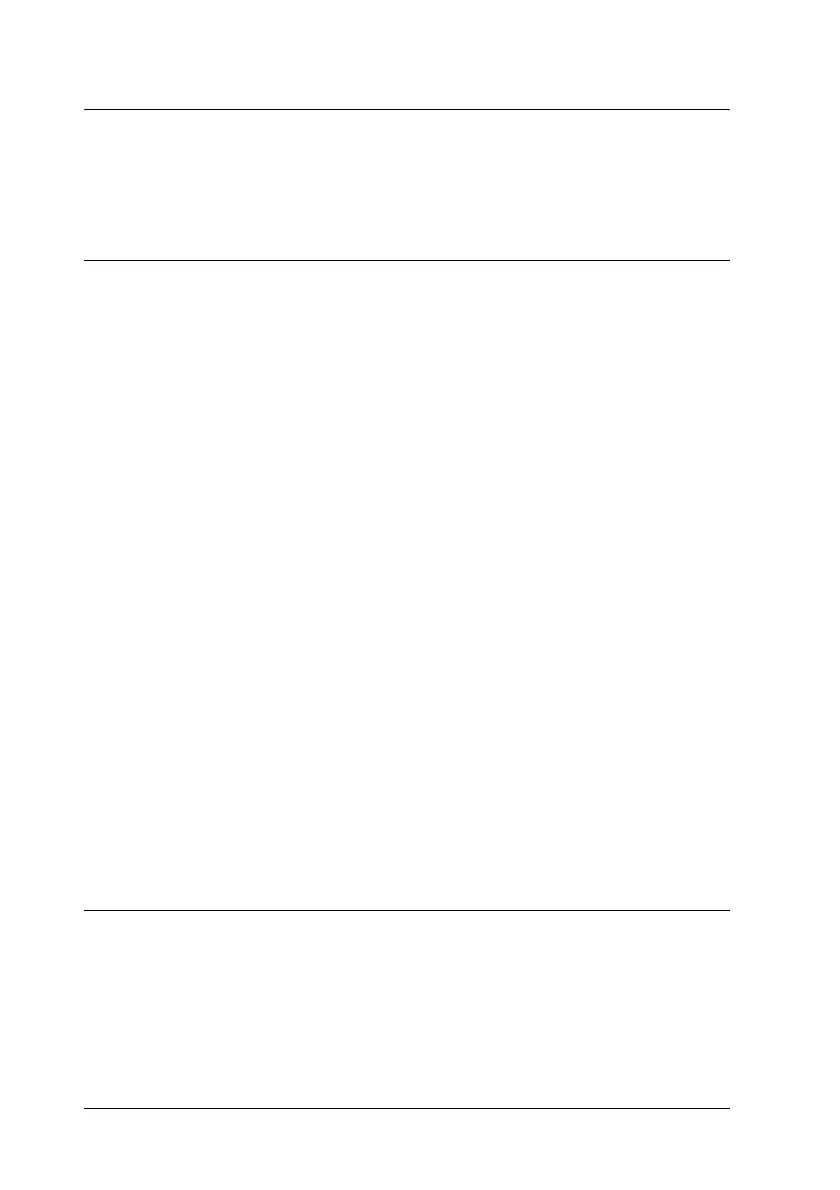12
Appendix A Customer Support
Contacting Customer Support . . . . . . . . . . . . . . . . . . . . . . . . . . . . . 408
Technical Support Web Site . . . . . . . . . . . . . . . . . . . . . . . . . . . . . . . 408
Appendix B Technical Specifications
Paper. . . . . . . . . . . . . . . . . . . . . . . . . . . . . . . . . . . . . . . . . . . . . . . . . . . 410
Available paper types. . . . . . . . . . . . . . . . . . . . . . . . . . . . . . . . 410
Paper that should not be used. . . . . . . . . . . . . . . . . . . . . . . . . 411
Printable area . . . . . . . . . . . . . . . . . . . . . . . . . . . . . . . . . . . . . . . 412
Printer. . . . . . . . . . . . . . . . . . . . . . . . . . . . . . . . . . . . . . . . . . . . . . . . . . 413
General . . . . . . . . . . . . . . . . . . . . . . . . . . . . . . . . . . . . . . . . . . . . 413
Environmental . . . . . . . . . . . . . . . . . . . . . . . . . . . . . . . . . . . . . . 415
Mechanical . . . . . . . . . . . . . . . . . . . . . . . . . . . . . . . . . . . . . . . . . 416
Electrical . . . . . . . . . . . . . . . . . . . . . . . . . . . . . . . . . . . . . . . . . . . 417
Standard and approvals . . . . . . . . . . . . . . . . . . . . . . . . . . . . . . 417
Interfaces . . . . . . . . . . . . . . . . . . . . . . . . . . . . . . . . . . . . . . . . . . . . . . . 419
Parallel interface . . . . . . . . . . . . . . . . . . . . . . . . . . . . . . . . . . . . 419
USB interface . . . . . . . . . . . . . . . . . . . . . . . . . . . . . . . . . . . . . . . 419
Ethernet interface . . . . . . . . . . . . . . . . . . . . . . . . . . . . . . . . . . . 420
Options and Consumable Products. . . . . . . . . . . . . . . . . . . . . . . . . 420
Optional paper cassette unit . . . . . . . . . . . . . . . . . . . . . . . . . . 420
Memory modules . . . . . . . . . . . . . . . . . . . . . . . . . . . . . . . . . . . 422
Hard Disk Drive . . . . . . . . . . . . . . . . . . . . . . . . . . . . . . . . . . . . 422
Toner cartridge . . . . . . . . . . . . . . . . . . . . . . . . . . . . . . . . . . . . . 422
Photoconductor unit . . . . . . . . . . . . . . . . . . . . . . . . . . . . . . . . . 423
Fuser unit . . . . . . . . . . . . . . . . . . . . . . . . . . . . . . . . . . . . . . . . . . 424
Transfer unit. . . . . . . . . . . . . . . . . . . . . . . . . . . . . . . . . . . . . . . . 424
Appendix C Information about Fonts
Working with Fonts . . . . . . . . . . . . . . . . . . . . . . . . . . . . . . . . . . . . . . 425
EPSON BarCode Fonts (Windows Only). . . . . . . . . . . . . . . . 425
Available Fonts . . . . . . . . . . . . . . . . . . . . . . . . . . . . . . . . . . . . . 446
Adding More Fonts. . . . . . . . . . . . . . . . . . . . . . . . . . . . . . . . . . 452
Selecting Fonts . . . . . . . . . . . . . . . . . . . . . . . . . . . . . . . . . . . . . . 453