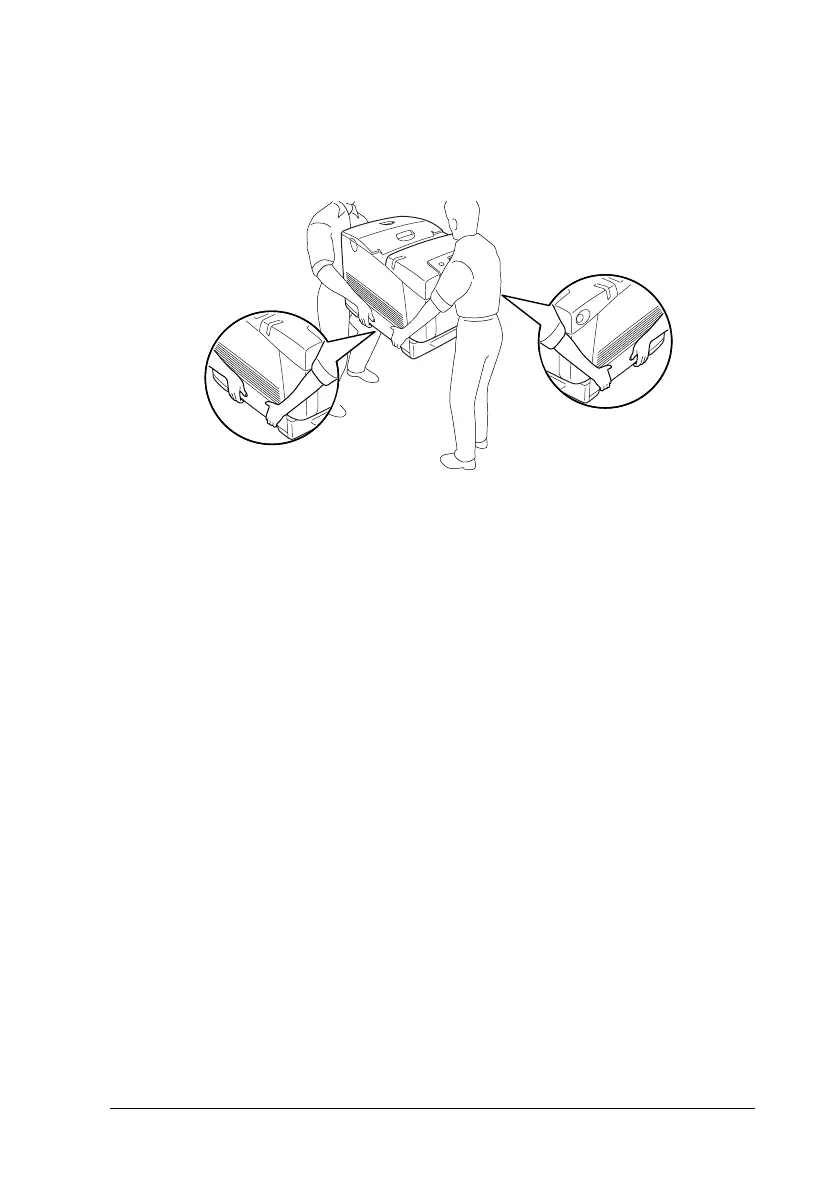Installing Options 273
8
8
8
8
8
8
8
8
8
8
8
8
❏ The printer weighs about 34.6 kg (76.3 lb). One person should
never attempt to lift or carry it alone. Two people should carry
the printer, lifting it from the positions shown below.
w
Warning:
To lift the printer safely, you must hold it in the positions
shown above. If carried incorrectly, the printer may be
dropped and damaged or cause an injury.
Installing the optional paper cassette unit
New :quote the information from the similar product/ delete note text in hostbase product (except new hostbase).
Follow the steps below to install the optional 550-sheet or
1100-sheet paper cassette Unit.
Note:
The procedure for installing the 550-sheet paper cassette unit is the same
as that for the 1100-sheet paper casette unit unless otherwise specified.