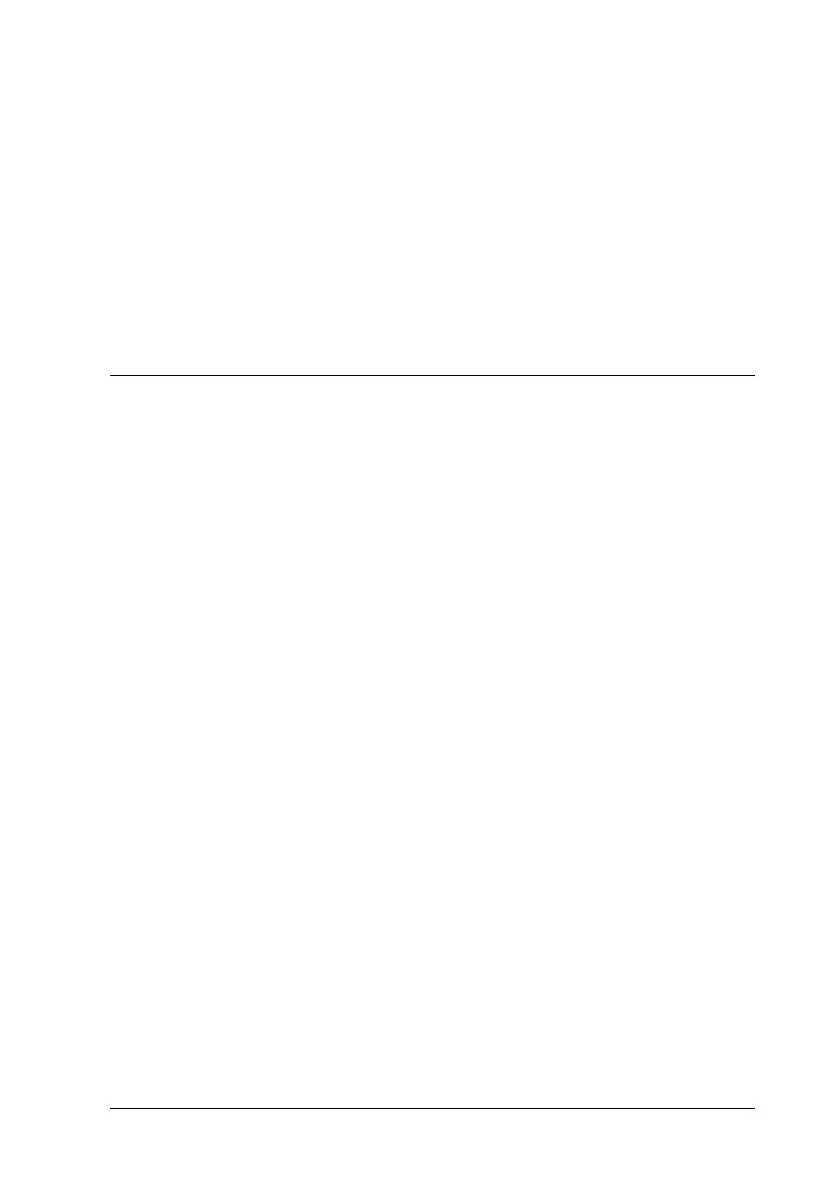Using the PostScript Printer Driver 205
6
6
6
6
6
6
6
6
6
6
6
6
❏ On the Device Settings sheet of the printer’s Properties
dialog box, make sure that SEND CTRL-D Before Each Job
and SEND CTRL-D After Each Job are set to No.
❏ TBCP (Tagged binary communications protocol) cannot be
used as the Output Protocol setting.
❏ On the Job Settings sheet of the printer’s Properties dialog
box, make sure to clear the Job Management On check box.
Using the PostScript Printer Driver with
Macintosh
Installing the PostScript printer driver
Follow the steps below to install the PostScript printer driver.
Note:
Make sure that no applications are running on your Macintosh before
installing the printer driver.
For Mac OS X users
Note:
Make sure that Printer Setup Utility (for Mac OS X 10.3) or Print
Center (for Mac OS X 10.2) is not open.
1. Insert the printer software CD-ROM into your CD-ROM
drive.
2. Double-click the CD-ROM icon.
3. Double-click Mac OS X, then double-click PS Installer.
