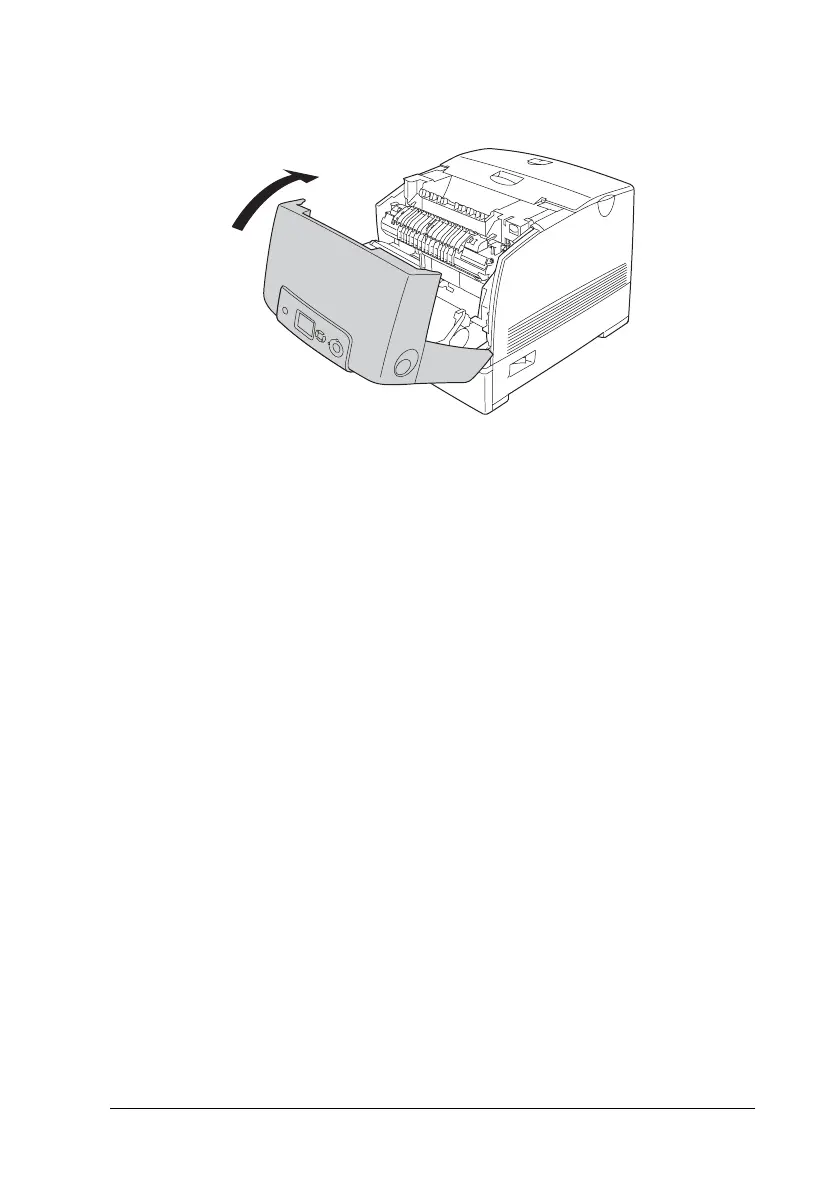Cleaning and Transporting the Printer 343
10
10
10
10
10
10
10
10
10
10
10
10
8. Close cover A.
9. Turn on the printer.
Cleaning the photoconductor unit
If printouts have dots at every 30 mm, wipe a roller in the
photoconductor unit with a dry soft cloth or cotton swab.
Follow the steps below to clean the photoconductor unit.
c
Caution:
Do not take too much time to clean the photoconductor. Exposing
the photoconductor to too much light may damage the printer.
1. Turn off the printer.