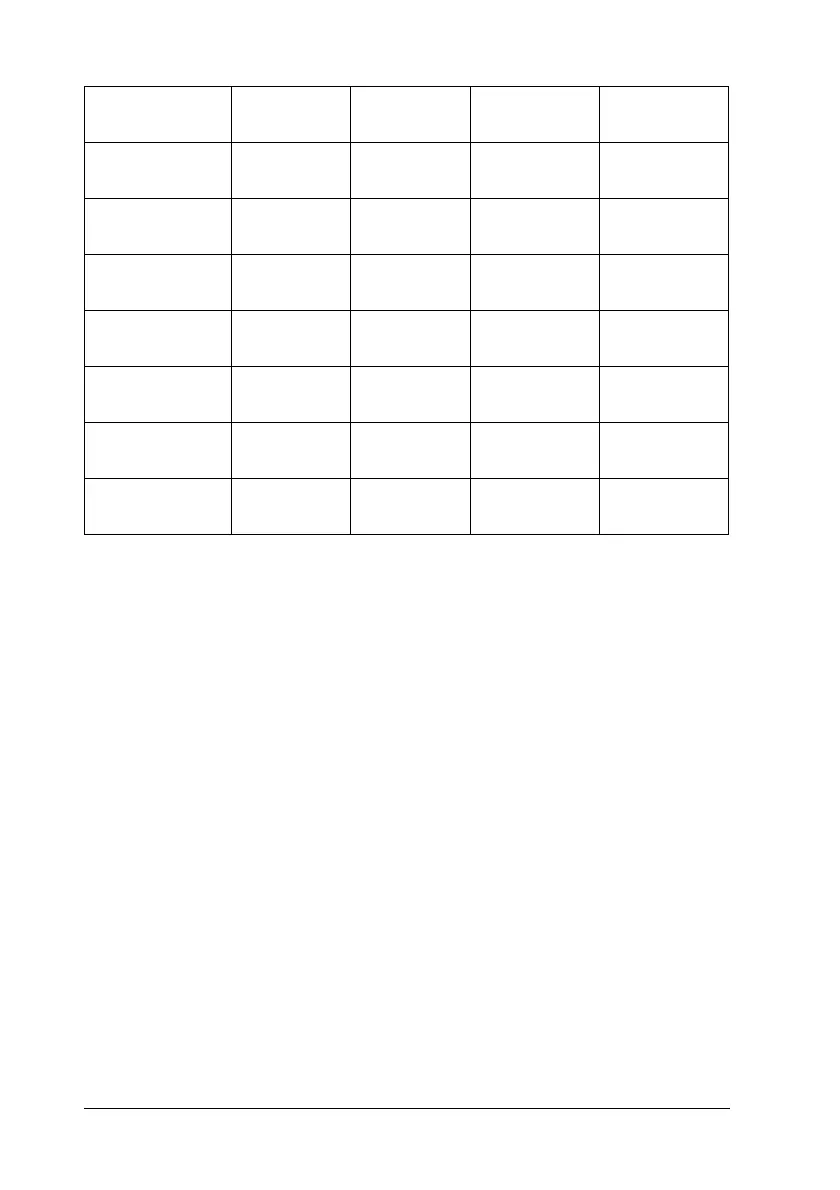460 Information about Fonts
* Available only in ESC/P2 mode.
Times New is a type face compatible with RomanT.
Letter Gothic is a type face compatible with OratorS.
Arial is a type face compatible with SansH.
International character sets
You can select one of the following international character sets
using the ESC R command:
* Available for ESC/P 2 emulation only
PcAr864* not
available
available not
available
not
available
PcLit771* not
available
available not
available
not
available
PcLit774* not
available
available not
available
not
available
Estonia* not
available
available not
available
not
available
ISO Latin 2* not
available
available not
available
not
available
PcLat866* not
available
available not
available
not
available
PcAr864Ara* not
available
available not
available
not
available
PcAr720* not
available
available not
available
not
available
Character sets: USA, France, Germany, UK, Japan,
Denmark1, Denmark2, Sweden, Italy,
Spain1, Spain2, Norway, Latin
America, Korea*, Legal*