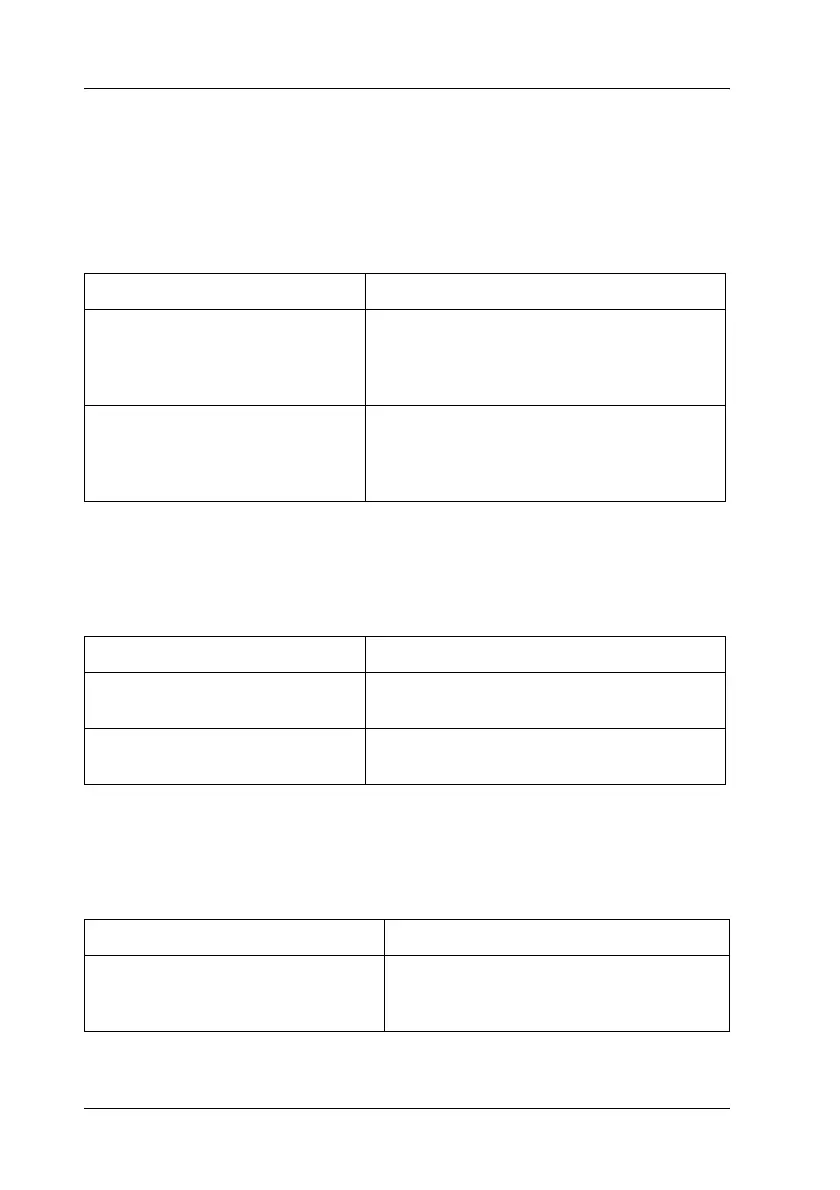378 Troubleshooting
Operational Problems
The Ready light does not turn on
The printer does not print (Ready light off)
The Ready light is on but nothing prints
Cause What to do
The power cord may not be
properly plugged into the
electrical outlet.
Turn off the printer, check the power cord
connections between the printer and the
electrical outlet, then turn the printer back
on.
The electrical outlet may be
controlled by an outside switch or
an automatic timer.
Make sure that the switch is turned on or
plug another electrical device into the
outlet to check whether the outlet is
operating properly.
Cause What to do
The printer is offline. Press the N Start/Stop button once to switch
the printer to ready status.
Some error may have occurred. Check the LCD panel to see if an error
message appears.
Cause What to do
Your computer may not be properly
connected to the printer.
Perform the procedure described in
“Connecting the Printer to a Computer”
in the Setup Guide.