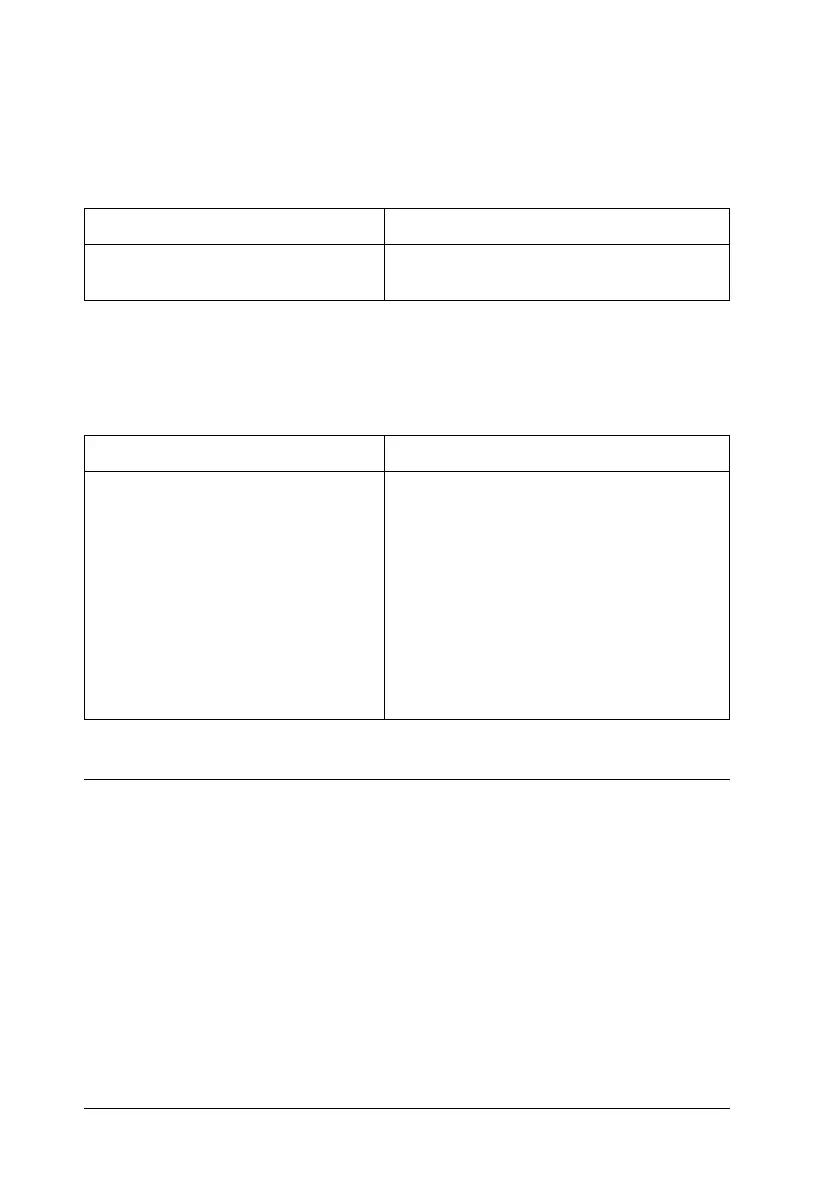392 Troubleshooting
Feed jam when using the optional paper
cassette
An installed option cannot be used
Correcting USB Problems
If you are having difficulty using printer with a USB connection,
see if your problem is listed below, and take any recommended
actions.
Cause What to do
The paper is jammed at the
optional paper cassette.
See "Clearing Jammed Paper" on page
355 to clear jammed paper.
Cause What to do
The installed option is not defined in
the printer driver.
For Windows users:
You have to make settings manually in the
printer driver. See "Making Optional
Settings" on page 95.
For Macintosh users:
When you have attached or removed
printer options, you need to delete the
printer using Print Setup Utility (for Mac
OS X 10.3), Print Center (for Mac OS X 10.2
or below), or Chooser (for Mac OS 9), and
then re-register the printer.